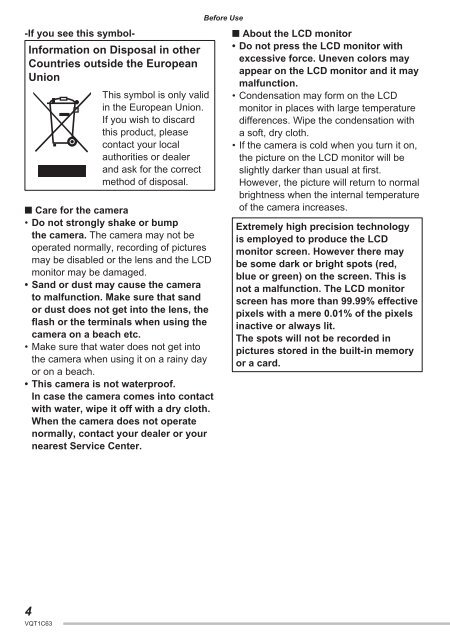DMC-LS70 DMC-LS60 - Operating Manuals for Panasonic Products ...
DMC-LS70 DMC-LS60 - Operating Manuals for Panasonic Products ...
DMC-LS70 DMC-LS60 - Operating Manuals for Panasonic Products ...
You also want an ePaper? Increase the reach of your titles
YUMPU automatically turns print PDFs into web optimized ePapers that Google loves.
-If you see this symbol-<br />
In<strong>for</strong>mation on Disposal in other<br />
Countries outside the European<br />
Union<br />
This symbol is only valid<br />
in the European Union.<br />
If you wish to discard<br />
this product, please<br />
contact your local<br />
authorities or dealer<br />
and ask <strong>for</strong> the correct<br />
method of disposal.<br />
■ Care <strong>for</strong> the camera<br />
• Do not strongly shake or bump<br />
the camera. The camera may not be<br />
operated normally, recording of pictures<br />
may be disabled or the lens and the LCD<br />
monitor may be damaged.<br />
• Sand or dust may cause the camera<br />
to malfunction. Make sure that sand<br />
or dust does not get into the lens, the<br />
fl ash or the terminals when using the<br />
camera on a beach etc.<br />
• Make sure that water does not get into<br />
the camera when using it on a rainy day<br />
or on a beach.<br />
• This camera is not waterproof.<br />
In case the camera comes into contact<br />
with water, wipe it off with a dry cloth.<br />
When the camera does not operate<br />
normally, contact your dealer or your<br />
nearest Service Center.<br />
4<br />
VQT1C63<br />
Be<strong>for</strong>e Use<br />
■ About the LCD monitor<br />
• Do not press the LCD monitor with<br />
excessive <strong>for</strong>ce. Uneven colors may<br />
appear on the LCD monitor and it may<br />
malfunction.<br />
• Condensation may <strong>for</strong>m on the LCD<br />
monitor in places with large temperature<br />
differences. Wipe the condensation with<br />
a soft, dry cloth.<br />
• If the camera is cold when you turn it on,<br />
the picture on the LCD monitor will be<br />
slightly darker than usual at fi rst.<br />
However, the picture will return to normal<br />
brightness when the internal temperature<br />
of the camera increases.<br />
Extremely high precision technology<br />
is employed to produce the LCD<br />
monitor screen. However there may<br />
be some dark or bright spots (red,<br />
blue or green) on the screen. This is<br />
not a malfunction. The LCD monitor<br />
screen has more than 99.99% effective<br />
pixels with a mere 0.01% of the pixels<br />
inactive or always lit.<br />
The spots will not be recorded in<br />
pictures stored in the built-in memory<br />
or a card.