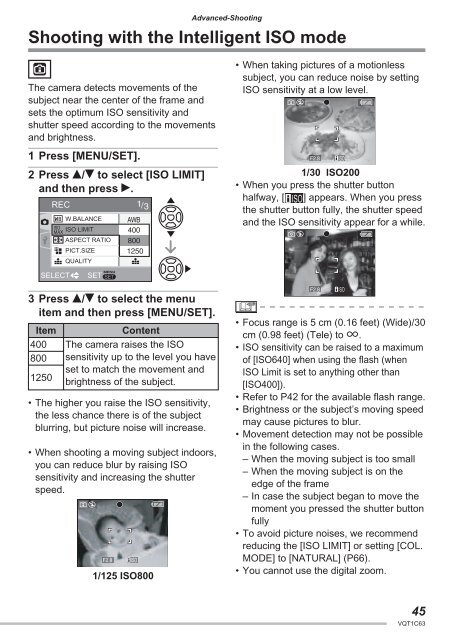DMC-LS70 DMC-LS60 - Operating Manuals for Panasonic Products ...
DMC-LS70 DMC-LS60 - Operating Manuals for Panasonic Products ...
DMC-LS70 DMC-LS60 - Operating Manuals for Panasonic Products ...
Create successful ePaper yourself
Turn your PDF publications into a flip-book with our unique Google optimized e-Paper software.
Advanced-Shooting<br />
Shooting with the Intelligent ISO mode<br />
The camera detects movements of the<br />
subject near the center of the frame and<br />
sets the optimum ISO sensitivity and<br />
shutter speed according to the movements<br />
and brightness.<br />
1 Press [MENU/SET].<br />
2 Press e/r to select [ISO LIMIT]<br />
and then press q.<br />
REC<br />
1/3<br />
W.BALANCE AWB<br />
ISO<br />
MAX ISO LIMIT 400<br />
ASPECT RATIO 800 4:3<br />
PICT.SIZE 1250<br />
QUALITY<br />
SELECT SET<br />
MENU<br />
3 Press e/r to select the menu<br />
item and then press [MENU/SET].<br />
Item Content<br />
400 The camera raises the ISO<br />
800 sensitivity up to the level you have<br />
1250<br />
set to match the movement and<br />
brightness of the subject.<br />
• The higher you raise the ISO sensitivity,<br />
the less chance there is of the subject<br />
blurring, but picture noise will increase.<br />
• When shooting a moving subject indoors,<br />
you can reduce blur by raising ISO<br />
sensitivity and increasing the shutter<br />
speed.<br />
F2.8<br />
ISO<br />
1/125 ISO800<br />
• When taking pictures of a motionless<br />
subject, you can reduce noise by setting<br />
ISO sensitivity at a low level.<br />
F2.8<br />
1/30 ISO200<br />
• When you press the shutter button<br />
halfway, [ ISO]<br />
appears. When you press<br />
the shutter button fully, the shutter speed<br />
and the ISO sensitivity appear <strong>for</strong> a while.<br />
F2.8<br />
• Focus range is 5 cm (0.16 feet) (Wide)/30<br />
cm (0.98 feet) (Tele) to Z.<br />
• ISO sensitivity can be raised to a maximum<br />
of [ISO640] when using the fl ash (when<br />
ISO Limit is set to anything other than<br />
[ISO400]).<br />
• Refer to P42 <strong>for</strong> the available fl ash range.<br />
• Brightness or the subject’s moving speed<br />
may cause pictures to blur.<br />
• Movement detection may not be possible<br />
in the following cases.<br />
– When the moving subject is too small<br />
– When the moving subject is on the<br />
edge of the frame<br />
– In case the subject began to move the<br />
moment you pressed the shutter button<br />
fully<br />
• To avoid picture noises, we recommend<br />
reducing the [ISO LIMIT] or setting [COL.<br />
MODE] to [NATURAL] (P66).<br />
• You cannot use the digital zoom.<br />
ISO<br />
ISO<br />
45<br />
VQT1C63