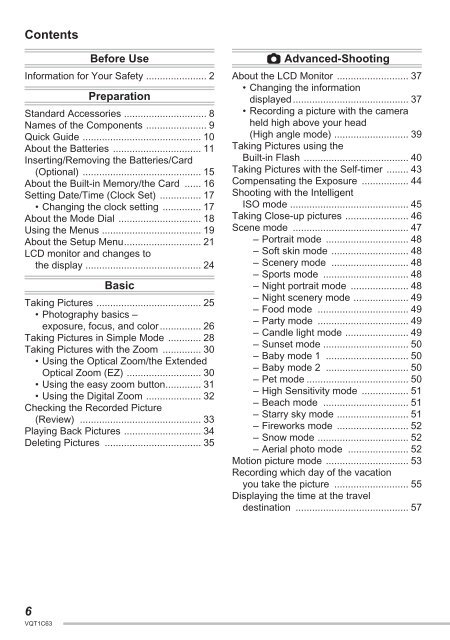DMC-LS70 DMC-LS60 - Operating Manuals for Panasonic Products ...
DMC-LS70 DMC-LS60 - Operating Manuals for Panasonic Products ...
DMC-LS70 DMC-LS60 - Operating Manuals for Panasonic Products ...
Create successful ePaper yourself
Turn your PDF publications into a flip-book with our unique Google optimized e-Paper software.
Contents<br />
6<br />
VQT1C63<br />
Be<strong>for</strong>e Use<br />
In<strong>for</strong>mation <strong>for</strong> Your Safety ...................... 2<br />
Preparation<br />
Standard Accessories .............................. 8<br />
Names of the Components ...................... 9<br />
Quick Guide ........................................... 10<br />
About the Batteries ................................ 11<br />
Inserting/Removing the Batteries/Card<br />
(Optional) ........................................... 15<br />
About the Built-in Memory/the Card ...... 16<br />
Setting Date/Time (Clock Set) ............... 17<br />
• Changing the clock setting .............. 17<br />
About the Mode Dial .............................. 18<br />
Using the Menus .................................... 19<br />
About the Setup Menu ............................ 21<br />
LCD monitor and changes to<br />
the display .......................................... 24<br />
Basic<br />
Taking Pictures ...................................... 25<br />
• Photography basics –<br />
exposure, focus, and color ............... 26<br />
Taking Pictures in Simple Mode ............ 28<br />
Taking Pictures with the Zoom .............. 30<br />
• Using the Optical Zoom/the Extended<br />
Optical Zoom (EZ) ........................... 30<br />
• Using the easy zoom button ............. 31<br />
• Using the Digital Zoom .................... 32<br />
Checking the Recorded Picture<br />
(Review) ............................................ 33<br />
Playing Back Pictures ............................ 34<br />
Deleting Pictures ................................... 35<br />
Advanced-Shooting<br />
About the LCD Monitor .......................... 37<br />
• Changing the in<strong>for</strong>mation<br />
displayed .......................................... 37<br />
• Recording a picture with the camera<br />
held high above your head<br />
(High angle mode) ........................... 39<br />
Taking Pictures using the<br />
Built-in Flash ...................................... 40<br />
Taking Pictures with the Self-timer ........ 43<br />
Compensating the Exposure ................. 44<br />
Shooting with the Intelligent<br />
ISO mode ........................................... 45<br />
Taking Close-up pictures ....................... 46<br />
Scene mode .......................................... 47<br />
– Portrait mode .............................. 48<br />
– Soft skin mode ............................ 48<br />
– Scenery mode ............................ 48<br />
– Sports mode ............................... 48<br />
– Night portrait mode ..................... 48<br />
– Night scenery mode .................... 49<br />
– Food mode ................................. 49<br />
– Party mode ................................. 49<br />
– Candle light mode ....................... 49<br />
– Sunset mode ............................... 50<br />
– Baby mode 1 .............................. 50<br />
– Baby mode 2 .............................. 50<br />
– Pet mode ..................................... 50<br />
– High Sensitivity mode ................. 51<br />
– Beach mode ............................... 51<br />
– Starry sky mode .......................... 51<br />
– Fireworks mode .......................... 52<br />
– Snow mode ................................. 52<br />
– Aerial photo mode ...................... 52<br />
Motion picture mode .............................. 53<br />
Recording which day of the vacation<br />
you take the picture ........................... 55<br />
Displaying the time at the travel<br />
destination ......................................... 57