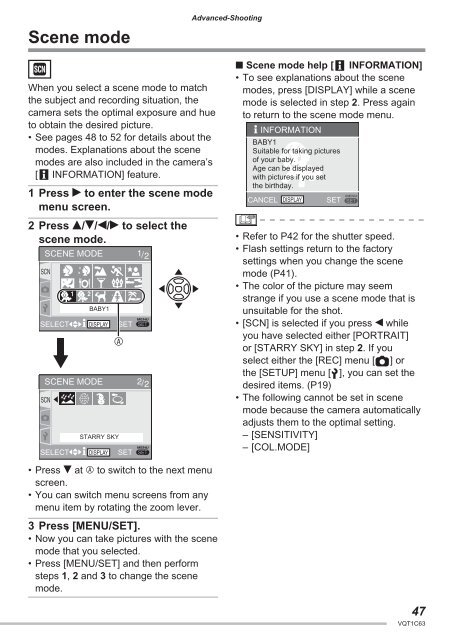DMC-LS70 DMC-LS60 - Operating Manuals for Panasonic Products ...
DMC-LS70 DMC-LS60 - Operating Manuals for Panasonic Products ...
DMC-LS70 DMC-LS60 - Operating Manuals for Panasonic Products ...
You also want an ePaper? Increase the reach of your titles
YUMPU automatically turns print PDFs into web optimized ePapers that Google loves.
Scene mode<br />
When you select a scene mode to match<br />
the subject and recording situation, the<br />
camera sets the optimal exposure and hue<br />
to obtain the desired picture.<br />
• See pages 48 to 52 <strong>for</strong> details about the<br />
modes. Explanations about the scene<br />
modes are also included in the camera’s<br />
[ INFORMATION] feature.<br />
1 Press q to enter the scene mode<br />
menu screen.<br />
2 Press e/r/w/q to select the<br />
scene mode.<br />
SCENE MODE 1/2<br />
SCN<br />
SELECT DISPLAY SET<br />
SCN<br />
BABY1<br />
SCENE MODE<br />
A<br />
STARRY SKY<br />
SELECT DISPLAY SET<br />
MENU<br />
2/2<br />
MENU<br />
• Press r at A to switch to the next menu<br />
screen.<br />
• You can switch menu screens from any<br />
menu item by rotating the zoom lever.<br />
3 Press [MENU/SET].<br />
• Now you can take pictures with the scene<br />
mode that you selected.<br />
• Press [MENU/SET] and then per<strong>for</strong>m<br />
steps 1, 2 and 3 to change the scene<br />
mode.<br />
Advanced-Shooting<br />
■ Scene mode help [ INFORMATION]<br />
• To see explanations about the scene<br />
modes, press [DISPLAY] while a scene<br />
mode is selected in step 2. Press again<br />
to return to the scene mode menu.<br />
INFORMATION<br />
BABY1<br />
Suitable <strong>for</strong> taking pictures<br />
of your baby.<br />
Age can be displayed<br />
with pictures if you set<br />
the birthday.<br />
CANCEL DISPLAY<br />
SET<br />
MENU<br />
• Refer to P42 <strong>for</strong> the shutter speed.<br />
• Flash settings return to the factory<br />
settings when you change the scene<br />
mode (P41).<br />
• The color of the picture may seem<br />
strange if you use a scene mode that is<br />
unsuitable <strong>for</strong> the shot.<br />
• [SCN] is selected if you press w while<br />
you have selected either [PORTRAIT]<br />
or [STARRY SKY] in step 2. If you<br />
select either the [REC] menu [ ] or<br />
the [SETUP] menu [ ], you can set the<br />
desired items. (P19)<br />
• The following cannot be set in scene<br />
mode because the camera automatically<br />
adjusts them to the optimal setting.<br />
– [SENSITIVITY]<br />
– [COL.MODE]<br />
47<br />
VQT1C63