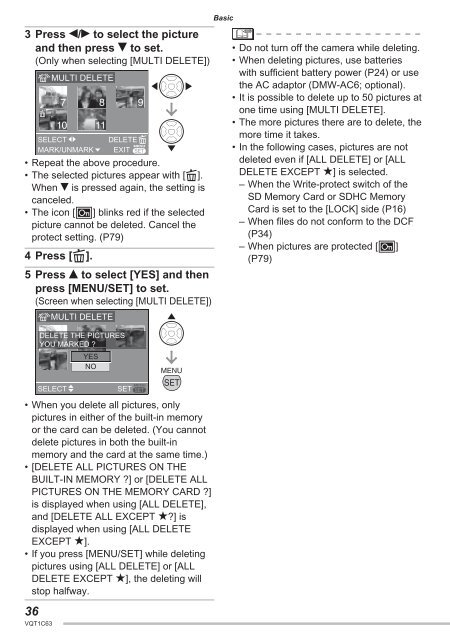DMC-LS70 DMC-LS60 - Operating Manuals for Panasonic Products ...
DMC-LS70 DMC-LS60 - Operating Manuals for Panasonic Products ...
DMC-LS70 DMC-LS60 - Operating Manuals for Panasonic Products ...
You also want an ePaper? Increase the reach of your titles
YUMPU automatically turns print PDFs into web optimized ePapers that Google loves.
3 Press w/q to select the picture<br />
and then press r to set.<br />
(Only when selecting [MULTI DELETE])<br />
SELECT<br />
DELETE<br />
MENU<br />
MARK/UNMARK EXIT<br />
• Repeat the above procedure.<br />
• The selected pictures appear with [A].<br />
When r is pressed again, the setting is<br />
canceled.<br />
• The icon [c] blinks red if the selected<br />
picture cannot be deleted. Cancel the<br />
protect setting. (P79)<br />
4 Press [A].<br />
5 Press e to select [YES] and then<br />
press [MENU/SET] to set.<br />
(Screen when selecting [MULTI DELETE])<br />
• When you delete all pictures, only<br />
pictures in either of the built-in memory<br />
or the card can be deleted. (You cannot<br />
delete pictures in both the built-in<br />
memory and the card at the same time.)<br />
• [DELETE ALL PICTURES ON THE<br />
BUILT-IN MEMORY ?] or [DELETE ALL<br />
PICTURES ON THE MEMORY CARD ?]<br />
is displayed when using [ALL DELETE],<br />
and [DELETE ALL EXCEPT ★?] is<br />
displayed when using [ALL DELETE<br />
EXCEPT ★].<br />
• If you press [MENU/SET] while deleting<br />
pictures using [ALL DELETE] or [ALL<br />
DELETE EXCEPT ★], the deleting will<br />
stop halfway.<br />
36<br />
VQT1C63<br />
MULTI DELETE<br />
7<br />
10<br />
8<br />
11<br />
MULTI DELETE<br />
DELETE THE PICTURES<br />
YOU MARKED ?<br />
YES<br />
NO<br />
9<br />
MENU<br />
SELECT SET<br />
MENU<br />
SET<br />
Basic<br />
• Do not turn off the camera while deleting.<br />
• When deleting pictures, use batteries<br />
with suffi cient battery power (P24) or use<br />
the AC adaptor (DMW-AC6; optional).<br />
• It is possible to delete up to 50 pictures at<br />
one time using [MULTI DELETE].<br />
• The more pictures there are to delete, the<br />
more time it takes.<br />
• In the following cases, pictures are not<br />
deleted even if [ALL DELETE] or [ALL<br />
DELETE EXCEPT ★] is selected.<br />
– When the Write-protect switch of the<br />
SD Memory Card or SDHC Memory<br />
Card is set to the [LOCK] side (P16)<br />
– When fi les do not con<strong>for</strong>m to the DCF<br />
(P34)<br />
– When pictures are protected [c]<br />
(P79)