Field Logger 512 k User Manual - Temperatur-Shop
Field Logger 512 k User Manual - Temperatur-Shop
Field Logger 512 k User Manual - Temperatur-Shop
Create successful ePaper yourself
Turn your PDF publications into a flip-book with our unique Google optimized e-Paper software.
ATTACHING AND DETACHING THE HMI<br />
When detaching the HMI, pull up the lever at the right side of the <strong>Field</strong><strong>Logger</strong> up to the end.<br />
When attaching it, insert the HMI (left side first) and press its right side until DB9 connectors are firmly connected. After<br />
that, press the lever down up to the end.<br />
Fig. 11 – Attaching and detaching <strong>Field</strong><strong>Logger</strong> HMI<br />
Fig. 12 – Attaching and detaching <strong>Field</strong><strong>Logger</strong> HMI (side view)<br />
NOVUS AUTOMATION www.bubthermo.de www.fieldlogger.net 9/84 10