Field Logger 512 k User Manual - Temperatur-Shop
Field Logger 512 k User Manual - Temperatur-Shop
Field Logger 512 k User Manual - Temperatur-Shop
Create successful ePaper yourself
Turn your PDF publications into a flip-book with our unique Google optimized e-Paper software.
Inputs:<br />
When configured as inputs, they may be connected to voltage outputs (please check the acceptable levels in the<br />
Specifications section), dry-contact outputs and NPN outputs. Care must be taken when connecting multiple outputs<br />
because of the lack of insulation between the Fiedl<strong>Logger</strong> inputs.<br />
Outputs:<br />
Fig. 16 - Voltage connection Fig. 17 –Dry-contact connection Fig. 18 – NPN Connection<br />
When configured as outputs, they can activate limited power loads (please check the Specifications section).<br />
RELAYS<br />
Fig. 19 - Connection of a load RL to a digital output<br />
<strong>Field</strong><strong>Logger</strong> has 2 relays that can be used in the activation of electrical loads (please check the Specifications section).<br />
For each relay, we have the common terminal, NC (normally closed) terminal and the NO (normally open) terminal.<br />
When deactivated, the relay common is in contact with the NC terminal. When activated, the common is in contact with<br />
the NO terminal.<br />
RS485<br />
The Interface RS485 of the <strong>Field</strong><strong>Logger</strong> has terminals for the 3-wire communication, including the common. The<br />
connection in a Modbus network will depend if the device is configured to operate as a master or a slave.<br />
Master<br />
NOVUS AUTOMATION www.bubthermo.de www.fieldlogger.net 11/84 12