Field Logger 512 k User Manual - Temperatur-Shop
Field Logger 512 k User Manual - Temperatur-Shop
Field Logger 512 k User Manual - Temperatur-Shop
Create successful ePaper yourself
Turn your PDF publications into a flip-book with our unique Google optimized e-Paper software.
ANALOG CHANNELS CONFIGURATION<br />
On the next screen, you must configure the analog channels to be used. Each channel is individually configured, so you<br />
should first select which channel to be configured in the list on the left.<br />
After the channel has been selected, you must configure its parameters on the right. For each channel, you must<br />
configure a tag (name with a maximum of 16 characters) and an input type. Depending on the selected input type, the<br />
indication limits must also be configured. For temperature sensors, you must choose whether the indication will be in<br />
Celsius or Fahrenheit, for the others, you can type a string for the unit (maximum of 10 characters).<br />
There is also the option to enter an error value to be displayed when an error is detected on the input signal, such as a<br />
ruptured 4-20 mA loop or a Pt100 with a broken cable. There is also the possibility to configure a digital filter for the input<br />
channel (the higher the value is, more filtered is the indication of the channel, making the response more immune to<br />
noises on the input signal, but also slower on variations - maximum filter value is 20).<br />
There is the option of using the Custom Calibration. This feature allows up to 10 pairs of points to be inserted in a<br />
“correction table” (per analog input) in the device, creating segments for adjustments to the indicated value. Further<br />
details in the "<strong>Field</strong><strong>Logger</strong> Operation” chapter.<br />
The number of decimal places to be displayed must also be configured. This parameter refers to the following cases<br />
described below:<br />
Reading the value of the channel via Modbus 16 bits registers (INT16 with signal). Further details in the document<br />
"<strong>Field</strong><strong>Logger</strong> – Modbus”.<br />
Reading the value of the channel via HMI.<br />
Reading the value of the channel through the HTML page generated by <strong>Field</strong><strong>Logger</strong> itself (HTTP service on the<br />
Ethernet interface).<br />
Reading the value of the channel through the OID reading of SNMP protocol (SNMP service of Ethernet<br />
interface).<br />
Reading the alarm value related to the channel when receiving e-mails from the <strong>Field</strong><strong>Logger</strong> (SMTP service on<br />
the Ethernet interface).<br />
Analog Channels - Configuration of a temperature channel<br />
NOVUS AUTOMATION www.bubthermo.de www.fieldlogger.net 33/84 34