Field Logger 512 k User Manual - Temperatur-Shop
Field Logger 512 k User Manual - Temperatur-Shop
Field Logger 512 k User Manual - Temperatur-Shop
You also want an ePaper? Increase the reach of your titles
YUMPU automatically turns print PDFs into web optimized ePapers that Google loves.
The icon bar at the bottom of the window has icons for the following functions, as they are described below:<br />
Back: It allows coming back to the previous configuration screen.<br />
Save: Saves the current configuration to a file. If a file has not yet been associated with this configuration, it<br />
opens a dialog screen for the user to choose the name and location of the file.<br />
Language: Changes the language of the software among Portuguese, English and Spanish.<br />
Connection: Allows the connection to the equipment (opens a window for the interface selection) when it is<br />
disconnected and the disconnection when it is connected.<br />
Load Screen Initial Configuration: Undo the changes introduced by the user, returning to the initial configuration<br />
of the current screen.<br />
Cancel: Closes the current configuration.<br />
Next: Performs the consistency of the current configuration screen and, if everything is OK, goes to the next<br />
screen.<br />
Icon toolbar<br />
NOVUS AUTOMATION www.bubthermo.de www.fieldlogger.net 23/84 24