Field Logger 512 k User Manual - Temperatur-Shop
Field Logger 512 k User Manual - Temperatur-Shop
Field Logger 512 k User Manual - Temperatur-Shop
You also want an ePaper? Increase the reach of your titles
YUMPU automatically turns print PDFs into web optimized ePapers that Google loves.
ANALOG CHANNELS CONFIGURATION – CUSTOM CALIBRATION<br />
In the "Custom Calibration" button, you can enter up to 10 custom calibration points for each analog channel. The correct<br />
way to do this is as described below:<br />
1. Disable the custom calibration of the channel to be adjusted, deleting all points configured for it, and apply this setting<br />
in the device.<br />
2. In the points to be adjusted, apply the standard value and write down the value indicated by the equipment.<br />
3. Afterwards, insert the pairs of Custom Calibration points (injected value and indicted value) and apply the<br />
configuration in the equipment.<br />
Analog Channels - Custom Calibration<br />
Analog Channels - Custom Calibration<br />
NOVUS AUTOMATION www.bubthermo.de www.fieldlogger.net 35/84 36