Field Logger 512 k User Manual - Temperatur-Shop
Field Logger 512 k User Manual - Temperatur-Shop
Field Logger 512 k User Manual - Temperatur-Shop
You also want an ePaper? Increase the reach of your titles
YUMPU automatically turns print PDFs into web optimized ePapers that Google loves.
After finishing the entire configuration, you can send it to the equipment. For such, just click on the "Send" button. If the<br />
configuration was previously read from the device and the interface was not disconnected, the same interface used for<br />
reading will be used for writing. In any other case, we must choose which interface to use for sending the configuration.<br />
At the end of the transmission, a message shall appear indicating the success (or not) of the operation. After the<br />
transmission, if desired, you can save the configuration to a file to be retrieved in the future.<br />
If, instead of sending the configuration to the equipment, you just want to save it to a file, you must choose the file name<br />
and click on the “Save” button.<br />
NOVUS AUTOMATION www.bubthermo.de www.fieldlogger.net 47/84 48