Field Logger 512 k User Manual - Temperatur-Shop
Field Logger 512 k User Manual - Temperatur-Shop
Field Logger 512 k User Manual - Temperatur-Shop
You also want an ePaper? Increase the reach of your titles
YUMPU automatically turns print PDFs into web optimized ePapers that Google loves.
CONFIGURATION AND DATA DOWNLOAD SOFTWARE<br />
The configuration software (Configurator) allows you to make the configuration of <strong>Field</strong><strong>Logger</strong>, download and export<br />
logging data and read input channels and status information. This chapter is intended to show and explain software<br />
usage. The use of <strong>Field</strong><strong>Logger</strong> with all its features will be detailed in the chapter "<strong>Field</strong><strong>Logger</strong> Operation”.<br />
On the main screen, you should choose the function that you want to run, as it is shown below:<br />
Configuration: Allows you to change the <strong>Field</strong><strong>Logger</strong> configuration.<br />
Diagnostics: Allows you to read the values of the enabled channels, the status of configured alarms and general<br />
information and device status.<br />
Download: Allows you to perform data download of <strong>Field</strong><strong>Logger</strong> logging memory, view and export them in<br />
various formats.<br />
Preferences: It allows modifying some software options.<br />
NOVUS AUTOMATION www.bubthermo.de www.fieldlogger.net 21/84 22