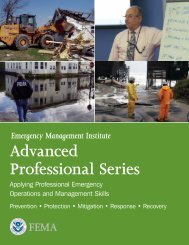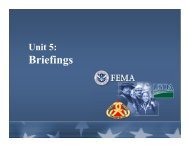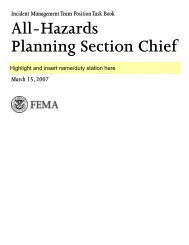Technical Writing - Emergency Management Institute
Technical Writing - Emergency Management Institute
Technical Writing - Emergency Management Institute
Create successful ePaper yourself
Turn your PDF publications into a flip-book with our unique Google optimized e-Paper software.
<strong>Technical</strong> <strong>Writing</strong><br />
Independent Study 613<br />
July 1, 2012<br />
FEMA<br />
IS-613 <strong>Technical</strong> <strong>Writing</strong>
TABLE OF CONTENTS<br />
Course Overview<br />
Unit 1: Course Introduction<br />
Course Overview …………………………………………………………………………………………………. 1.0<br />
Unit 1 Objectives ………………………………………………………………………………………………… 1.1<br />
Introduction …………………………………………………………………………………..................... 1.2<br />
How to Complete This Course …………………………………………………………………............1.3<br />
Unit 2: Research in Communications<br />
Unit 2 Objectives …………………………………………………………………………………………………..2.1<br />
What is <strong>Technical</strong> <strong>Writing</strong>? …………………………………………………………………………………… 2.2<br />
Use of Research and References …………………………………………………………………………. 2.3<br />
Primary Sources……………………………………………………………………………………………………. 2.6<br />
Secondary Sources ………………………………………………………………………………………………. 2.10<br />
Redaction ……………………………………………………………………………………………………………… 2.14<br />
Knowledge Check……………………………………………………………………………………………………2.16<br />
UNIT 3: Communications Considerations and Models<br />
Unit 3 Objectives …………………………………………………………………………………………………..3.1<br />
Characteristics of <strong>Technical</strong> Communication……………………………………………………….. 3.2<br />
Ethical Communication…………………………………………………………………………………………. 3.8<br />
Impact of Cultural Preferences ……………………………………………………………………………. 3.10<br />
Communication Models………………………………………………………………………………………… 3.12<br />
Knowledge Check……………………………………………………………………………………………………3.15<br />
Unit 4: The <strong>Technical</strong> <strong>Writing</strong> Process<br />
Unit 4 Objectives …………………………………………………………………………………………………..4.1<br />
Stages of the <strong>Technical</strong> <strong>Writing</strong> Process………………………………………………………………. 4.2<br />
Prewriting Stage……………………………………………………………………………………………………. 4.2<br />
Drafting Stage ………………………………………………………………………………………………………. 4.9<br />
Revision Stage ……………………………………………………………………………………………………….4.11<br />
Editing and Proofreading ………………………………………………………………………………………4.11<br />
Publishing ………………………………………………………………………………………………………………4.12<br />
Knowledge Check……………………………………………………………………………………………………4.13<br />
IS-613 <strong>Technical</strong> <strong>Writing</strong> Page i
TABLE OF CONTENTS<br />
Unit 5: Design and Strategy<br />
Unit 5 Objectives …………………………………………………………………………………………………..5.1<br />
The Use of Information in <strong>Technical</strong> <strong>Writing</strong> ………………………………………………………. 5.2<br />
Information Design ………………………………………………………………………………………………. 5.5<br />
Section 508 and Information Design ………………………………………………………………….. 5.9<br />
Visual Features and Attributes…………………………………………………………………………….. 5.10<br />
Tables for Organizing and Depicting Data ………………………………………………………….. 5.12<br />
Styles Guides and Templates ………………………………………………………………………………. 5.14<br />
Strategies for Effective Communication ……………………………………………………………… 5.16<br />
Knowledge Check……………………………………………………………………………………………………5.19<br />
Unit 6: Graphic Communications<br />
Unit 6 Objectives …………………………………………………………………………………………………..6.1<br />
Graphic Communications …………………………………………………………………………………….. 6.2<br />
Visual Features and Attributes ………………………………………………………………………………6.2<br />
Chart Types and Purpose …………………………………………………………………………………….. 6.4<br />
Illustrations and Photographs …………………………………………………………………………….. 6.15<br />
Copyright Law ………………………………………………………………………………..................... 6.16<br />
Knowledge Check……………………………………………………………………………………………………6.19<br />
Unit 7: Course Summary and Final Exam<br />
Summary…………………………………………………………………………………………………………………7.1<br />
Course Exam……………………………………………………………………………………………………………7.3<br />
Appendices<br />
Appendix A: Redaction Documents ………………………………………………………………….. A.1<br />
Appendix B: Section 508 Standards Guide ………………………………………………………. B.1<br />
IS-613 <strong>Technical</strong> <strong>Writing</strong> Page ii.0
COURSE OVERVIEW<br />
<strong>Technical</strong> writing encompasses the processes and techniques used to produce<br />
manuals and other supporting documents to communicate complex and technical<br />
information more easily. The processes including developing methods to<br />
develop, gather, and disseminate technical information among customers,<br />
designers, and manufacturers.<br />
<strong>Technical</strong> writing is an essential skill of the training professional, as it forms the<br />
basis of producing curriculum materials used to train and educate students.<br />
Poor curriculum materials result in courses and training programs that cannot<br />
meet organizational goals and learning objectives.<br />
This course provides an overview of technical writing processes and products.<br />
Key topics in this course include prewriting, drafting, revising, editing and<br />
proofreading, and publishing, as well as copyright requirements, organization of<br />
information, and use of photographs, graphics, and charts.<br />
IS-613 <strong>Technical</strong> <strong>Writing</strong> Page 1.0
UNIT 1: COURSE INTRODUCTION<br />
UNIT 1 OBJECTIVES<br />
After completing this unit, you should be able to:<br />
• Determine a strategy for completing the course successfully.<br />
COURSE OBJECTIVES<br />
At the conclusion of the IS-613 <strong>Technical</strong> <strong>Writing</strong> course, the<br />
participant will be able to:<br />
IS-613 <strong>Technical</strong> <strong>Writing</strong> Page 1.1<br />
1. Identify the proper use of research in training project<br />
development.<br />
2. Describe the various characteristics of written<br />
communications.<br />
3. Explain the communication features of graphics and visual<br />
media.
UNIT 1: COURSE INTRODUCTION<br />
UNIT 1 COURSE INTRODUCTION<br />
RATIONALE<br />
GOAL<br />
The IS-613 <strong>Technical</strong> <strong>Writing</strong> course is designed as an<br />
asynchronous course. This course supports the Master Trainer<br />
professional and communication foundational competencies of<br />
the Instructional Design Certificate program. The course will<br />
consist of multiple modules instructing to the comprehension of<br />
research, writing, and graphic communications principles.<br />
The purpose of the IS-613 <strong>Technical</strong> <strong>Writing</strong> course is to provide<br />
participants with comprehension level knowledge of research,<br />
written, and graphical skills needed to communicate with diverse<br />
audiences and stakeholders.<br />
<strong>Technical</strong> <strong>Writing</strong> contains 7 units. Each unit is described below.<br />
• Unit 1: Course Introduction, offers an overview of the course<br />
content<br />
• Unit 2: Research in Communications<br />
• Unit 3: Communications Considerations and Models<br />
• Unit 4: The <strong>Technical</strong> <strong>Writing</strong> Process<br />
• Unit 5: Design and Strategy<br />
• Unit 6: Graphic Communications<br />
Unit 7: Course Summary and Final Exam<br />
IS-613 <strong>Technical</strong> <strong>Writing</strong> Page 1.2
UNIT 1: COURSE INTRODUCTION<br />
How to Complete This Course<br />
Activities<br />
This course includes activities that highlight basic concepts. These<br />
activities emphasize different learning objectives and students are<br />
encouraged to complete them in order to meet course objectives.<br />
Knowledge Checks<br />
To help you check your understanding of the course material, Units 2<br />
through 6 are followed by a Knowledge Check that asks questions<br />
that pertain to the unit content.<br />
Appendices<br />
In addition to the seven units, this course also includes two<br />
appendices.<br />
• Appendix A includes Redacting with Confidence: How to safely<br />
Publish Sanitized Reports Converted From Word to PDF<br />
• Appendix B includes the Section 508 Standards Guide<br />
IS-613 <strong>Technical</strong> <strong>Writing</strong> Page 1.3
UNIT 2: RESEARCH IN COMMUNICATIONS<br />
Unit 2<br />
Research in Communications<br />
Objectives:<br />
1. Describe the use of research and references in technical writing<br />
2. Describe Primary Sources of Information from:<br />
a. Interviews<br />
b. Surveys<br />
c. Observations<br />
3. Describe the following Secondary Sources of Information:<br />
a. Books<br />
b. Periodicals<br />
c. Encyclopedias<br />
d. Dictionaries<br />
e. Directories<br />
f. Government publications<br />
g. Electronic databases<br />
h. Web sites<br />
4. Define the following terms:<br />
a. Redact<br />
b. Redaction<br />
5. Discuss the three areas where common mistakes are made in sanitizing<br />
a document:<br />
a. Redaction of Text and Diagrams<br />
b. Redaction of Images<br />
c. Redaction of Meta-Data and Document Properties.<br />
IS-613 <strong>Technical</strong> <strong>Writing</strong> Page 2.1
UNIT 2: RESEARCH IN COMMUNICATIONS<br />
What is <strong>Technical</strong> <strong>Writing</strong>?<br />
<strong>Technical</strong> communication is effective and clear communication. It is the<br />
process of translating technically complex concepts into language easily<br />
understood by a target audience.<br />
It is the process of how you prepare, research, and craft your message.<br />
<strong>Technical</strong> communication is objective driven and directed towards a<br />
specific audience. <strong>Technical</strong> writers translate expert level information to<br />
the non-expert.<br />
Written products are supported with evidence that may be better<br />
represented graphically. At times you may have to redact sensitive<br />
information in your communication to broaden its scope and audience.<br />
<strong>Technical</strong> writers not only have to understand how to explain<br />
technological concepts simply and have professional level writing skills,<br />
they need people skills to gain necessary information and organizational<br />
skills to keep project deliverables timely.<br />
This course is about the process and strategy of technical writing.<br />
<strong>Technical</strong> writing impacts several professions where people are called<br />
upon to write technical documents. <strong>Technical</strong> documents often are a<br />
collaborative effort involving a team consisting of a writer, subject<br />
matter expert, editor, graphic designer, and others. The primary<br />
assignment may often fall to the writer who, faced with potential<br />
resource restrictions, may require skills in each of these mentioned roles<br />
to complete the project.<br />
Some of the more common technical documents you may have<br />
observed are:<br />
• Abstracts<br />
• Presentations<br />
• Reports<br />
• Evaluations<br />
• Training materials<br />
• User instructions<br />
• Standard operation procedure manuals<br />
IS-613 <strong>Technical</strong> <strong>Writing</strong> Page 2.2
UNIT 2: RESEARCH IN COMMUNICATIONS<br />
Use of Research and References in <strong>Technical</strong> <strong>Writing</strong><br />
You have received a project to develop a<br />
technical paper.<br />
Initial considerations for a technical writer<br />
are to identify the purpose of the project to<br />
discover the purpose of your document.<br />
You will need content and information.<br />
Where and how will you begin?<br />
Consider a project you have worked on or are working on currently. How did you gather<br />
the information you needed? Write down a basic strategy you would employ:<br />
IS-613 <strong>Technical</strong> <strong>Writing</strong> Page 2.3
UNIT 2: RESEARCH IN COMMUNICATIONS<br />
Research! Research! Research!<br />
When tasked with a technical writing project<br />
what research sources do you think of?<br />
When starting a new project learn<br />
everything. The more you know the more<br />
accurate your writing will become. If your<br />
material is found inaccurate, it will be easy<br />
to dismiss.<br />
Given a particular topic where would you<br />
begin? Who would you contact and what<br />
references would you collect?<br />
List resources you utilize to conduct research:<br />
IS-613 <strong>Technical</strong> <strong>Writing</strong> Page 2.4
UNIT 2: RESEARCH IN COMMUNICATIONS<br />
Research Sources<br />
There are two types of research technical writers look for, Primary and Secondary.<br />
Primary sources are firsthand. It is the type of information that has not yet been<br />
published. It cannot be located through print. It will require a conversation with people<br />
you have identified as knowledgeable about your topic.<br />
Given the above, where do you think you would find this type of information to support<br />
your projects?<br />
Secondary sources are those that have been published. Scheduling and identifying<br />
meetings with experts presents unique challenges and time may be a factor.<br />
Researching published materials through a visit to the local library or an online<br />
publication search may provide a foundation to build upon.<br />
What other publication sources can you think of?<br />
IS-613 <strong>Technical</strong> <strong>Writing</strong> Page 2.5
UNIT 2: RESEARCH IN COMMUNICATIONS<br />
Primary Sources<br />
Primary research requires interaction and is best when seeking information that you<br />
cannot locate in print.<br />
Sources of primary research are:<br />
Interviews – speak with someone who has the information and experience you need.<br />
Come prepared with questions you developed in advance. Your time is limited so make<br />
it count.<br />
Surveys – an excellent way to gather information from a large audience. Anonymous<br />
surveys can offer unfiltered feedback. The rate of return for surveys is always a<br />
challenge.<br />
Observations – for task oriented and performance based functions observations can<br />
provide perspective and information on structured processes and procedures.<br />
Primary Research<br />
When have you observed or participated in primary research?<br />
IS-613 <strong>Technical</strong> <strong>Writing</strong> Page 2.6
UNIT 2: RESEARCH IN COMMUNICATIONS<br />
Interviews<br />
Identify people who are knowledgeable about your topic and interview them. The<br />
advantage is you can gain in-depth information and discover material that may be<br />
unique compared to other sources. A disadvantage is the scheduling and preparation for<br />
the interview. An alternate approach is to conduct interviews by phone.<br />
Ask concise questions and allow the interviewee do the majority of the talking. Listening<br />
skills are important during these opportunities. Take extensive notes to avoid relying on<br />
your memory of the session. Recording interviews is another method for capturing<br />
needed information. Always ask permission of the interviewee first before recording an<br />
interview.<br />
Consider a job interview you have participated in.<br />
What questions were asked?<br />
What types of information were you asked to provide?<br />
A job interview represents a potential employer conducting research on an employee<br />
prospect.<br />
How would you prepare to conduct an interview?<br />
How would you prepare to be interviewed?<br />
Interviewing confidence comes from arming yourself with a foundation of knowledge on<br />
your subject. You can gain higher level information in the interview if you can<br />
demonstrate you know the basics. Interviewees will be less likely to lose patience if they<br />
do not have to “teach you the ropes”.<br />
IS-613 <strong>Technical</strong> <strong>Writing</strong> Page 2.7
UNIT 2: RESEARCH IN COMMUNICATIONS<br />
Surveys<br />
Surveys are a great tool to gain specific information from a large dispersed group.<br />
Select your questions carefully. The information you receive will only be as good as the<br />
question that is asked. Survey data has the benefit of producing clear and categorical<br />
information. The disadvantage is once distributed there is no follow up or elaboration of<br />
responses.<br />
Consider market research.<br />
Every day we are bombarded with surveys on what we buy, our likes and dislikes,<br />
where we eat, and what we watch on television.<br />
Do we write it down? Not usually, someone has to prompt us to participate and we<br />
agree to have our responses recorded.<br />
A survey is a primary research method to get information that we have to ask for.<br />
What types of surveys have you participated in? What impact do surveys have on us<br />
daily?<br />
IS-613 <strong>Technical</strong> <strong>Writing</strong> Page 2.8
UNIT 2: RESEARCH IN COMMUNICATIONS<br />
Observation<br />
Observation is a method for capturing performance! <strong>Technical</strong> writing projects often are<br />
directed towards demonstrating skills and procedures that are task oriented.<br />
Observation is also good for capturing behaviors as they are actually conducted. A<br />
disadvantage is while discovering evidence of poor performance, observation may not<br />
identify exactly why poor performance occurs. Only that it does occur.<br />
When have you observed people to gather information?<br />
Examples:<br />
• Sport scouts observe the<br />
performance of high school athletes.<br />
• An inspector observes the<br />
construction at a worksite.<br />
• A scientist observes participants in a<br />
medical study.<br />
Observation involves studying performance to capture information we cannot gather<br />
from written material.<br />
It is important to only observe! If you become part of the process you affect the<br />
outcome and your information will be invalid. You want to objectively capture what<br />
occurs during the process or event that you are observing.<br />
IS-613 <strong>Technical</strong> <strong>Writing</strong> Page 2.9
UNIT 2: RESEARCH IN COMMUNICATIONS<br />
Secondary Sources<br />
Secondary research is written information.<br />
What sources of information can be found<br />
in print?<br />
Where would you go to find them?<br />
Gather and read everything you can regarding the focus of your project. You must<br />
become very familiar with the subject matter you are researching. Identify the purpose<br />
of the process, product, or service and how it will be utilized. Know the pros and cons of<br />
the process tasks or the product or service features. If there are problems define them<br />
and present the proper interventions and solutions.<br />
Locate related publications or manuals. Gather all the written and graphical information<br />
you can find. It is always better to have too much than not enough reference material.<br />
You can always discard what you no longer need later in the process.<br />
Previous product specifications will serve as a rich source of information and a generator<br />
of questions to ask you subject matter experts later. Some materials are more<br />
professional than others (depending on the skill level of the original technical writer).<br />
They may contain jargon and acronyms that will need defining. Make a personal<br />
photocopy and mark it up. Highlighters and notes in the margin are your best friends<br />
during this process.<br />
Conduct research at the library. Many sources of published information are available<br />
through the library and a librarian can lead you to resources and sources of information<br />
you may miss on your own.<br />
IS-613 <strong>Technical</strong> <strong>Writing</strong> Page 2.10
UNIT 2: RESEARCH IN COMMUNICATIONS<br />
Sources of published information<br />
Books – a current library card belongs in every technical<br />
writer’s toolbox.<br />
Guides, SOP’s, Manuals – Search for all writings that<br />
contribute to your topic that may have been developed by<br />
other technical writers. These are traditional technical writer<br />
products that may offer important foundational information.<br />
Periodicals – Review periodicals associated to the products,<br />
and services of your subject.<br />
Profession journals – review professional periodicals of the professions associated to<br />
your subject.<br />
Trade magazines – are magazines targeted to a specific Industry.<br />
Newspapers – A good source for current event information.<br />
Encyclopedias – A collection of summarized information regarding all knowledge or<br />
focused on a specific area of knowledge.<br />
Dictionaries – A collection of definitions, information and pronunciations in one or<br />
more specific languages.<br />
Directories – A repository or database of information that supports searching and<br />
browsing inquiries.<br />
Government publications – Publications that are funded, prepared, and distributed by<br />
federal, state, or local entities.<br />
Catalogs – A systematic list of descriptive items of information. Used in searches and<br />
great for identifying additional sources of information.<br />
Electronic databases – Categorized computer-based information.<br />
University sites – Source for higher learning information or curriculum and degree<br />
programs.<br />
IS-613 <strong>Technical</strong> <strong>Writing</strong> Page 2.11
UNIT 2: RESEARCH IN COMMUNICATIONS<br />
Web sites – There are multiple online information sources that have varying degrees of<br />
validity.<br />
The internet is global and can open up new avenues of information. Use popular search<br />
engines to research key terms and phrases. Try and keep the topic narrow to avoid<br />
overwhelming results and to manage your time wisely.<br />
Understanding web extensions is helpful in online research. Many of us are familiar with<br />
.com but knowing the following extensions can assist greatly with finding not only useful<br />
but valid information.<br />
• .com – widely used commercial site extension<br />
• .edu – education site<br />
• .org – nonprofit site<br />
• .gov – government site<br />
Boolean Web search techniques involve the use of or, and, and not to filter results.<br />
If you enter Trees or Flowers your search results will return all links related to<br />
either trees or flowers.<br />
If you enter Trees and Flowers your results will return all links related to both<br />
trees and flowers in the link.<br />
If you enter Trees not Flowers your search results will return all links related to<br />
trees but will exclude those that reference flowers.<br />
Various search engines use slight variants of these logic terms to filter searches.<br />
The help section can offer directions of how to use them more effectively.<br />
The more common search engines are:<br />
• Google.com<br />
• Bing.com<br />
• Yahoo.com<br />
IS-613 <strong>Technical</strong> <strong>Writing</strong> Page 2.12
UNIT 2: RESEARCH IN COMMUNICATIONS<br />
Less common but worth a try:<br />
• Woframalpha.com<br />
• Ask.com<br />
• Rollyo.com<br />
• Blekko.com<br />
• Yippy.com<br />
Validity of Published Information<br />
It is important that researchers determine the validity of the information gathered. The<br />
writer must be able to determine if the information presented is relevant, accurate, and<br />
objective.<br />
Do not rely on just one source of information. Corroboration of information and concepts<br />
across multiple information sources is a sound indicator that the material is valid.<br />
Researching the author of the materials is another way to determine if the materials the<br />
author has developed are valid. Is the author a well known Subject Matter Expert<br />
(SME) in the field? How often have they published and what has been the professional<br />
reaction to their materials?<br />
Research the methods used to gather the data that has been presented in the<br />
information source. Understanding the data collection and analysis processes used can<br />
provide validity indicators of the information presented.<br />
IS-613 <strong>Technical</strong> <strong>Writing</strong> Page 2.13
UNIT 2: RESEARCH IN COMMUNICATIONS<br />
Redaction<br />
Redaction is the process of removing sensitive information<br />
from a document.<br />
Often when redacting a document the methods used are<br />
not as secure as believed.<br />
Converting documents to .pdf can leave revealing<br />
information even when a due diligence effort has been<br />
made.<br />
The National Security Agency has identified three common mistakes when redacting a<br />
document:<br />
Common Mistakes #1:<br />
Text and Diagrams<br />
Covering text, charts, tables, or diagrams with black boxes or darkened highlights<br />
is effective for printed materials, but not for digital materials distributed<br />
electronically. The redaction attempt can be reversed revealing an original<br />
document.<br />
IS-613 <strong>Technical</strong> <strong>Writing</strong> Page 2.14
UNIT 2: RESEARCH IN COMMUNICATIONS<br />
Common Mistakes #2:<br />
Redaction of Images<br />
Covering images with other graphics in an attempt to obscure or modify the<br />
properties or scale of an image works for concealing printed material, but this<br />
strategy is not effective for electronic documents.<br />
<strong>Technical</strong>ly savvy individuals can reverse your efforts to mask an image and<br />
revert it to its original state.<br />
Common Mistakes #3:<br />
Metadata and Document Properties<br />
Electronic documents hold all kinds of hidden<br />
information known as Metadata.<br />
Metadata is “data about data” and can include<br />
sensitive or personal information requiring proper<br />
procedures to maintain security and integrity.<br />
Again, it is not difficult to extract meta-data given<br />
the know-how!<br />
Learn more about redaction through the NSA website at; www.nsa.gov. The document<br />
Redacting with Confidence: How to Safely Publish Sanitized Reports Converted From<br />
Word to PDF is also provided as Appendix A of this course.<br />
IS-613 <strong>Technical</strong> <strong>Writing</strong> Page 2.15
UNIT 2: RESEARCH IN COMMUNICATIONS<br />
Research in Communications<br />
Unit 2 Knowledge Check:<br />
1. How would you research references in technical writing?<br />
2. What are the three primary sources of Information?<br />
3. List five Secondary Sources of Information<br />
4. Define redaction<br />
5. What are the three areas where common mistakes are made in sanitizing a<br />
document?<br />
IS-613 <strong>Technical</strong> <strong>Writing</strong> Page 2.16
UNIT 2: RESEARCH IN COMMUNICATIONS<br />
Unit 2 Knowledge Check answers:<br />
1. Primary and Secondary research methods<br />
2. Interviews, Surveys, Observations<br />
3. Any of the following Secondary Sources of Information:<br />
a. Books<br />
b. Periodicals<br />
c. Encyclopedias<br />
d. Dictionaries<br />
e. Directories<br />
f. Government publications<br />
g. Electronic databases<br />
h. Web sites<br />
4. The process of removing sensitive information from a document.<br />
5. the three areas where common mistakes are made in sanitizing a document:<br />
a. Text and Diagrams<br />
b. Redaction of Images<br />
c. Metadata and Document Properties<br />
IS-613 <strong>Technical</strong> <strong>Writing</strong> Page 2.17
UNIT 3: COMMUNICATION CONSIDERATIONS AND MODELS<br />
Unit 3<br />
Communication Considerations and Models<br />
Objectives:<br />
1. Describe the following characteristics of technical communication;<br />
a. Necessity for a specific audience<br />
b. Integration of visual elements<br />
c. Ease of selective access<br />
d. Timeliness<br />
e. Structure<br />
2. Discuss the basis of Ethical Communication.<br />
a. Legality<br />
b. Honesty<br />
c. Confidentiality<br />
d. Quality<br />
e. Fairness<br />
f. Professionalism<br />
3. Discuss the impact of cultural preferences on communication.<br />
a. Formality<br />
b. Directness<br />
c. Language<br />
d. Humor<br />
e. Personal space<br />
f. Eye contact<br />
4. Discuss various communication models;<br />
a. Simple Transaction Model<br />
b. Interference Transaction Model<br />
c. CMAPP Communication Model<br />
IS-613 <strong>Technical</strong> <strong>Writing</strong> Page 3.1
UNIT 3: COMMUNICATION CONSIDERATIONS AND MODELS<br />
Characteristics of <strong>Technical</strong> Communication<br />
<strong>Technical</strong> Communication can be identified by the following characteristics:<br />
1. Necessity for a specific audience<br />
2. Integration of visual elements<br />
3. Ease of selective access<br />
4. Timeliness<br />
5. Structure<br />
What do the above terms mean to you? Write your interpretation below:<br />
IS-613 <strong>Technical</strong> <strong>Writing</strong> Page 3.2
UNIT 3: COMMUNICATION CONSIDERATIONS AND MODELS<br />
Necessity for a specific audience<br />
<strong>Technical</strong> writing is audience-driven. Meaning you write to satisfy the need for<br />
information of a particular audience. Knowing your audience is essential to crafting<br />
your message. <strong>Writing</strong> without the audience in mind will produce writing that may be<br />
too general to have interest to any particular party. Often if not targeted in its scope,<br />
a technical document may result in no audience at all.<br />
Who is the audience?<br />
Questions to consider:<br />
• What do they know about the subject of the project?<br />
• Are they novices or experts?<br />
• What is their background?<br />
• Are they technical or non-technical?<br />
• Are they internal or external to your organization?<br />
• What jobs do they perform?<br />
• Are they management?<br />
• Do they feel positive, negative. Or neutral to the subject?<br />
IS-613 <strong>Technical</strong> <strong>Writing</strong> Page 3.3
UNIT 3: COMMUNICATION CONSIDERATIONS AND MODELS<br />
Consider a current project and write a profile of the target audience. Utilize the<br />
previous questions:<br />
IS-613 <strong>Technical</strong> <strong>Writing</strong> Page 3.4
UNIT 3: COMMUNICATION CONSIDERATIONS AND MODELS<br />
Integration of visual elements<br />
The use of images, diagrams, charts, and other visual elements helps to effectively<br />
relay a message. Presentation is as important as content when preparing a technical<br />
document. We are all familiar with the adage “a picture is worth a thousand words.”<br />
Visual elements are often used in the<br />
development of:<br />
• Brochures<br />
• Advertisements<br />
• Prospectus materials<br />
IS-613 <strong>Technical</strong> <strong>Writing</strong> Page 3.5
UNIT 3: COMMUNICATION CONSIDERATIONS AND MODELS<br />
Ease of selective access<br />
Selective access in technical communication ensures a format that allows readers to<br />
skim materials to gain a quick understanding of the message. A reader can determine<br />
which elements they wish to return to and focus on.<br />
This self-directed approach appeals strongly to adults attempting to learn new<br />
information.<br />
Timeliness<br />
<strong>Technical</strong> communication has an expiration date. The<br />
information you prepare today may become outdated in the<br />
near future.<br />
A computer manual more than a few years old may have<br />
outlived its usefulness.<br />
If readers are not computer savvy then paper based delivery<br />
may be the best vehicle. If they are computer savvy will they<br />
use computers to access the document or will their location<br />
limit their options? Will they print it anyway?<br />
Will information need to be updated on a regular basis, if so how often - daily,<br />
weekly, or monthly? Plan a scheduling strategy to remain timely with information.<br />
IS-613 <strong>Technical</strong> <strong>Writing</strong> Page 3.6
UNIT 3: COMMUNICATION CONSIDERATIONS AND MODELS<br />
Structure<br />
<strong>Technical</strong> communication needs to be concise. Often technical communication gets<br />
right to the point and avoids lengthy introductions and conclusions.<br />
Don’t use a paragraph to say what you can with one sentence.<br />
Don’t use a sentence to say what you can with a single word.<br />
Translate the following sentences into concise statements:<br />
1. “The diurnal fowl of prey has touched upon the demesne”<br />
Or: “The eagle has landed”.<br />
2. “To have authentic being, whether material or spiritual, or to possess neither<br />
fundamental substance nor personage”<br />
Or: “To be or not to be.”<br />
IS-613 <strong>Technical</strong> <strong>Writing</strong> Page 3.7
UNIT 3: COMMUNICATION CONSIDERATIONS AND MODELS<br />
Ethical Communication<br />
The Society for Techincal Communication (STC) provides the following guidelines in<br />
sustaining ethical communications:<br />
Legality<br />
<strong>Technical</strong> writing may require communications<br />
that express legal rights and duties as they<br />
relate to the subject of your project. This may<br />
involve a level of analysis and interpretation<br />
that provides legal direction to your audience.<br />
As a technical writer every attempt should be<br />
made to eliminate ambiguous or confusing legal<br />
jargon. The structure of legal directives should<br />
remain simple and clear for ease of<br />
comprehension.<br />
Honesty<br />
Honesty in writing is a behavior that will dictate the success and longevity of a<br />
technical writing career. A single instance of written work proven to be dishonest in<br />
content or design is difficult to recover from. All future work may fall under<br />
scrutiny and suspicion. Not a risk any technical writer should consider.<br />
Confidentiality<br />
The principle of confidentiality is an ethical practice that ensures frankness with<br />
individual sources of primary information obtained through such methods as<br />
interviews and surveys. A break in confidentiality is another variable that will<br />
assuredly have a negative effect on a technical writer’s future and professional<br />
reputation.<br />
Quality<br />
Quality is achieved through the accuracy which defines the credibility of your<br />
project. If your technical writing appears inaccurate then the credibility of the<br />
message is called into question. This creates another ethical dilemma that is<br />
difficult to recover from. Poor quality production is not a credential any technical<br />
writer wants associated with their work.<br />
IS-613 <strong>Technical</strong> <strong>Writing</strong> Page 3.8
UNIT 3: COMMUNICATION CONSIDERATIONS AND MODELS<br />
Fairness<br />
Fairness attempts to ensure equitable and balanced presentation of information<br />
especially in situations where opposing positions may be incorporated. The goal of<br />
your project will determine if this latitude is permitted. <strong>Technical</strong> writing is often<br />
objectively one-sided in approach, but that does not guarantee that fairness will<br />
not be an ethical factor.<br />
Professionalism<br />
Your reputation and identity as a technical writer will be defined by your<br />
professional actions as perceived by clients and peers of the technical writing<br />
community. Ethical conduct has a positive or negative impact on your expert<br />
reputation.<br />
Professionalism in writing is an ongoing process and lifelong pursuit for any<br />
technical writer.<br />
IS-613 <strong>Technical</strong> <strong>Writing</strong> Page 3.9
UNIT 3: COMMUNICATION CONSIDERATIONS AND MODELS<br />
Cultural preferences<br />
Target audiences for technical writers can be wide and varied. Analysis should provide<br />
information on the audience and direction on how to adapt to an array of cultural<br />
preferences. Following are many of the cultural elements that a technical writer may<br />
need to consider.<br />
Formality<br />
Formality is a matter of defined behaviors within cultures that dictate degrees of<br />
formal actions and common practices which vary among cultures. In the western<br />
world it is common to shake hands when introduced, yet in some eastern cultures<br />
the accepted norm involves additional actions such as bowing and exchange of<br />
formal names.<br />
Directness<br />
American directedness in business is well established, yet in some cultures such<br />
forwardness can be considered rude and impolite. Directness is considered a<br />
respectable trait in one instance and just the opposite in others.<br />
Language<br />
Translation is the obvious consideration is communication between different<br />
languages. Yet even when speaking the same language there are particular words<br />
that have distinctly different meaning. America, The United Kingdom, Australia,<br />
and Canada all have a large population which primarily speaks English yet the<br />
jargon and vernacular can have dramatically different definitions. Expand your<br />
audience to people who speak English as a second language and the intent can<br />
quickly become lost to confusion.<br />
IS-613 <strong>Technical</strong> <strong>Writing</strong> Page 3.10
UNIT 3: COMMUNICATION CONSIDERATIONS AND MODELS<br />
Humor<br />
In technical communication humor is used sparingly. Understanding<br />
your audience and assuring an appropriate reaction to a humorous<br />
anecdote is a must.<br />
Personal space<br />
This consideration applies mostly to physical space and proximately between<br />
people. The application to technical writing may appear minimal, but in instances<br />
where physical direction and placement may be part of a process, be aware of your<br />
audience.<br />
Eye contact<br />
Another primarily physical consideration, the acceptance of eye contact varies<br />
among cultures and perceptions can range from honest to rude.<br />
IS-613 <strong>Technical</strong> <strong>Writing</strong> Page 3.11
UNIT 3: COMMUNICATION CONSIDERATIONS AND MODELS<br />
Communication models<br />
Communication models are used to explain and illustrate the way people exchange<br />
information.<br />
Simple Transaction Model<br />
The Simple Transaction Model is a<br />
representation of two-way communication<br />
between a sender and receiver.<br />
The sender originates the message and sends it<br />
to the receiver. The delivery methods may be<br />
face-to-face, telephone, or written message, such<br />
as email.<br />
The receiver interprets the message and provides<br />
feedback to the sender.<br />
The sender will process the feedback and modify<br />
the message appropriately.<br />
IS-613 <strong>Technical</strong> <strong>Writing</strong> Page 3.12<br />
Figure 3.1
UNIT 3: COMMUNICATION CONSIDERATIONS AND MODELS<br />
Interference Transaction Model<br />
The Interference model builds upon the simple transaction model by adding the<br />
concept of interference, both internal and external. External interference in<br />
communication is the surrounding noise and distraction that serve as obstacles to<br />
communication. Internal interference to communication may be a lack of<br />
concentration regarding the subject, physical or mental fatigue, or the inability to<br />
remain objective towards a topic.<br />
Figure 3.2 demonstrates the impact of interference between the sender and receiver.<br />
The sender encodes the message by determining structure and content, and then<br />
sends (transmission) the message to the receiver who interprets (decodes) the<br />
message before providing a response (feedback). Internal and external interference<br />
impacts the communication at multiple points during the process.<br />
IS-613 <strong>Technical</strong> <strong>Writing</strong> Page 3.13<br />
figure 3.2
UNIT 3: COMMUNICATION CONSIDERATIONS AND MODELS<br />
CMAPP Communication Model<br />
Unlike the previous models which apply to most general communication exchanges,<br />
the CMAPP (Context, Message, Audience, Purpose, and Product) Communication<br />
model applies specifically to technical communications that omit the sender, receiver,<br />
and transmission elements.<br />
Figure 3.3 illustrates the CMAPP Model which demonstrates the concept of Context<br />
and how it affects communication.<br />
The Message affects the Audience to which communication is directed.<br />
Purpose affects the intent of the Message.<br />
The Product refers to the technical document.<br />
Each element impacts and affects the others continuously.<br />
IS-613 <strong>Technical</strong> <strong>Writing</strong> Page 3.14<br />
figure 3.3
UNIT 3: COMMUNICATION CONSIDERATIONS AND MODELS<br />
Communication Considerations and Models<br />
Unit 3 Knowledge Check:<br />
1. What are the five characteristics of technical communication?<br />
2. What are the six elements that compose the basis of Ethical Communication?<br />
3. What are the six elements which impact cultural preferences in technical<br />
communication?<br />
4. What are the three communication models?<br />
IS-613 <strong>Technical</strong> <strong>Writing</strong> Page 3.15
UNIT 3: COMMUNICATION CONSIDERATIONS AND MODELS<br />
Unit 3 Knowledge Check answers:<br />
1. The five characteristics of technical communication are:<br />
a. Necessity for a specific audience<br />
b. Integration of visual elements<br />
c. Ease of selective access<br />
d. Timeliness<br />
e. Structure<br />
2. The six elements that compose the basis of Ethical Communication are:<br />
a. Legality<br />
b. Honesty<br />
c. Confidentiality<br />
d. Quality<br />
e. Fairness<br />
f. Professionalism<br />
3. The six elements which impact cultural preferences in technical communication<br />
are:<br />
a. Formality<br />
b. Directness<br />
c. Language<br />
d. Humor<br />
e. Personal space<br />
f. Eye contact<br />
4. The three communication models are:<br />
a. Simple Transaction Model<br />
b. Interference Transaction Model<br />
c. CMAPP Communication Model<br />
IS-613 <strong>Technical</strong> <strong>Writing</strong> Page 3.16
UNIT 4: THE TECHNICAL WRITING PROCESS<br />
Unit 4<br />
The <strong>Technical</strong> <strong>Writing</strong> Process<br />
Objectives:<br />
1. Describe the following stages of the technical writing process:<br />
a. Prewriting<br />
b. Drafting<br />
c. Revising<br />
d. Editing and proofreading<br />
e. Publishing<br />
2. Discuss the Prewriting Stage of technical writing.<br />
a. Organization of the message<br />
i. Chronological<br />
ii. Spatial<br />
iii. Comparison and Contrast<br />
iv. Most-important to Least-important<br />
v. Cause and Effect<br />
b. Outlining<br />
i. Principles of Outlining<br />
ii. Numbering systems<br />
iii. Organizing Data<br />
iv. Drafting the outline<br />
v. Finalizing the outline (Subordination, Division, Parallelism)<br />
3. Discuss the Drafting Stage of technical writing<br />
4. Discuss the Revising Stage of technical writing<br />
a. The ABCs of CMAPP<br />
b. Accuracy<br />
c. Brevity<br />
d. Clarity<br />
5. Discuss the Editing and Proofreading stage of technical writing.<br />
a. Supporting references such as a dictionary and thesaurus<br />
b. Techniques for effective editing<br />
c. Techniques for effective proofreading methods<br />
6. Discuss the Publishing Stage of technical writing.<br />
IS-613 <strong>Technical</strong> <strong>Writing</strong> Page 4.1
UNIT 4: THE TECHNICAL WRITING PROCESS<br />
<strong>Technical</strong> <strong>Writing</strong> Process<br />
<strong>Technical</strong> writing is a process and this unit will walk you through the steps of:<br />
1. Prewriting<br />
2. Drafting<br />
3. Revising<br />
4. Editing and proofreading<br />
5. Publishing<br />
We’ll examine each stage from prewriting to Publishing.<br />
Prewriting<br />
Prewriting is the step we often wish we had taken anytime we have sent off a<br />
message and regretted it later or wished we had worded it differently.<br />
Prewriting is the planning before putting into words.<br />
Prewriting - Organization of the message<br />
When prewriting, plan how you want to sequence your information:<br />
Based on events in a timeline?<br />
How items relate to one another or by location?<br />
• Similarities and/or differences?<br />
• In order of importance?<br />
• Cause and effect?<br />
Considering these questions prior to writing helps formulate our design thoughts.<br />
IS-613 <strong>Technical</strong> <strong>Writing</strong> Page 4.2
UNIT 4: THE TECHNICAL WRITING PROCESS<br />
Prewriting – Chronological<br />
Often we present information based on the order events occurred:<br />
We present information as it builds up to a significant event, otherwise known as<br />
ascending order.<br />
Or we start with the significant event and discuss it in reverse, or descending<br />
order.<br />
During emergencies do we not often discuss what built up to the emergency or<br />
break down events that led to the emergency?<br />
Prewriting - Spatial<br />
When referring to States or FEMA regions we are making a spatial reference<br />
based on geographic location. Spatial placement uses words such as over, next<br />
to, behind, in front of, to describe relationships between items.<br />
Write about how you would explain where to find items in your<br />
refrigerator?<br />
“It’s on the top shelf, behind the milk, next to the orange juice, under the<br />
tin foil, on top of the paper plate.”<br />
IS-613 <strong>Technical</strong> <strong>Writing</strong> Page 4.3
UNIT 4: THE TECHNICAL WRITING PROCESS<br />
Prewriting - Comparison and Contrast<br />
Comparison – how things are alike<br />
Contrast – how things are different<br />
Often used together to illustrate advantages and disadvantages of a subject<br />
Consider the expression; “comparing apples and oranges”<br />
How would you explain the meaning?<br />
How would you compare?<br />
How would you contrast?<br />
Prewriting - Most-important to Least-important<br />
What types of information do we list by order of importance?<br />
Organize the following from most important to least important to you:<br />
• love, health, wealth, family<br />
• Things to do when leaving for vacation<br />
• Things to do during an emergency<br />
IS-613 <strong>Technical</strong> <strong>Writing</strong> Page 4.4
UNIT 4: THE TECHNICAL WRITING PROCESS<br />
Prewriting - Cause and Effect<br />
This method is used to describe an action that causes an outcome:<br />
The tornado caused the roof to fly off the building.<br />
The earthquake broke the dishes.<br />
Identify the cause from the effect:<br />
Causes: tornado, earthquake<br />
Effect: roof flies off, dishes break<br />
IS-613 <strong>Technical</strong> <strong>Writing</strong> Page 4.5
UNIT 4: THE TECHNICAL WRITING PROCESS<br />
Outlining<br />
Once you have identified how to organize your message the next step of prewriting is to<br />
outline your thoughts.<br />
Often writers will mistakenly skip this step. Formulating a framework for your document<br />
now will provide a structure to build upon later.<br />
An outline serves as a great reference for when the writing starts!<br />
Principles of Outlining<br />
4 steps to outlining:<br />
1. Numbering systems<br />
2. Organizing Data<br />
3. Drafting the outline<br />
4. Finalizing the outline<br />
Numbering systems<br />
Two primary number systems used in outlining:<br />
Alphanumeric system - consisting of both letters and numbers<br />
Decimal System – numbers only with subcategories expressed in decimals<br />
IS-613 <strong>Technical</strong> <strong>Writing</strong> Page 4.6
UNIT 4: THE TECHNICAL WRITING PROCESS<br />
Alphanumeric System<br />
1. Heading (number)<br />
A. Subheading (letter)<br />
B. Subheading (letter)<br />
1) Subheading (number)<br />
2) Subheading (number)<br />
2. Heading (number)<br />
A. Subheading (letter)<br />
B. Subheading (letter)<br />
1) Subheading (number)<br />
2) Subheading (number)<br />
Decimal System<br />
1. Heading (number)<br />
2. Heading (number)<br />
1.1 Subheading (decimal)<br />
1.2 Subheading (decimal)<br />
2.1 Subheading (decimal)<br />
2.2 Subheading (decimal)<br />
IS-613 <strong>Technical</strong> <strong>Writing</strong> Page 4.7<br />
1.2.1 Subheading (decimal)<br />
1.2.2 Subheading (decimal)<br />
2.2.1 Subheading (decimal)<br />
2.2.2 Subheading (decimal)
UNIT 4: THE TECHNICAL WRITING PROCESS<br />
Organizing Data<br />
Consider the message and how information will be sequenced<br />
(Remember; Chronological, Spatial, Comparison and Contrast, Most-important to Leastimportant,<br />
Cause and Effect)<br />
Begin listing your topics in order as they will populate your outline.<br />
Activity<br />
Draft a list of your diet in the past 24 hours. Review the example in the table below.<br />
Begin to sequence your information with one of the formats previously mentioned.<br />
Compare your draft to the example on the next page.<br />
Example: Yesterday’s Diet Yesterday’s Diet<br />
1. Breakfast 6:00 am<br />
2. Cereal<br />
3. Coffee<br />
4. Banana<br />
5. Lunch 12:00 pm<br />
6. Tuna salad sandwich<br />
7. Potato chips<br />
8. Cola<br />
9. Dinner 6:00pm<br />
10. Spaghetti<br />
IS-613 <strong>Technical</strong> <strong>Writing</strong> Page 4.8
UNIT 4: THE TECHNICAL WRITING PROCESS<br />
Drafting the Outline<br />
Merge your information with a numbering system to illustrate your though process and<br />
convey the message.<br />
1. Breakfast 6:00 am<br />
A. Cereal<br />
1. Whole milk<br />
2. Bran flakes<br />
B. Coffee<br />
1. Black<br />
2. Caffeinated<br />
C. Banana<br />
2. Lunch 12:00 pm<br />
A. Tuna salad<br />
sandwich<br />
B. Potato chips<br />
C. Cola<br />
3. Dinner 6:00pm<br />
A. Spaghetti<br />
1. Tomato sauce<br />
2. Wheat pasta<br />
IS-613 <strong>Technical</strong> <strong>Writing</strong> Page 4.9
UNIT 4: THE TECHNICAL WRITING PROCESS<br />
Finalizing the Outline<br />
After drafting the initial outline continue to review and refine. To assist with finalization<br />
of the outline consider the following elements:<br />
Subordination Items found under a subject head within the outline framework.<br />
Each subordinate item must directly relate to the main subject of<br />
the section.<br />
Division Each heading must have a minimum of two subordinate<br />
supporting sections.<br />
Parallelism Each heading must have matching grammatical structure<br />
throughout the outline.<br />
Drafting Stage of <strong>Technical</strong> <strong>Writing</strong><br />
Now that you have your outline developed the process of adding content should go<br />
smoothly. Work on single sections at a time. Feel free to skip around to sections and<br />
prioritize those that are easier from those that will require more thought. In the drafting<br />
phase it is always important to continue to produce and move forward. Write and write<br />
some more. You’ll be tempted to want to review what has been written so far and to<br />
check grammar and spelling. Worry about that when you get to the revising and editing<br />
phases. Now is the time to be prolific.<br />
While in the drafting phase begin to consider what images may support your writing and<br />
how you may integrate them down the line. Make notes in your draft describing your<br />
ideas for a graph or picture to identify later. Don’t get distracted with finding these<br />
resources now, but if an idea appears jot it down as a placeholder to return to later.<br />
IS-613 <strong>Technical</strong> <strong>Writing</strong> Page 4.10
UNIT 4: THE TECHNICAL WRITING PROCESS<br />
The Revising Stage<br />
Revision<br />
Once all feedback has been returned review which information you want to integrate<br />
into your work. Continue to proofread and evaluate the tone of your document. Read as<br />
if you are the audience. Remember who this is for. Does it meet their expectations and<br />
needs?<br />
The ABCs of CMAPP:<br />
Accuracy: Are examples and supporting content correct and factual?<br />
Brevity: Be clear and concise. Make the point and move on to the next<br />
item.<br />
Clarity: Keep grammar and word selection simple and understandable.<br />
Editing and Proofreading stage<br />
Editing<br />
Distribute your draft and ask for input. If you have a project stakeholder have them<br />
read through and provide feedback. If distributing electronically, utilize tracking features<br />
to capture input and suggestions for review. Be conscious of timelines and place<br />
deadlines to maintain the integrity of your schedule. It’s also important to maintain a<br />
thick skin during this process. Remember this is a formative phase to help improve the<br />
quality of your product. Use it to your advantage.<br />
Supporting references such as a dictionary and a thesaurus are important resources<br />
to have available while editing. A dictionary will help reduce ambiguity through<br />
validating clear definitions and a thesaurus can assist with expressing concepts by<br />
offering alternatives to over used words and phrases. At times it can be difficult to<br />
reinforce a concept and avoid appearing repetitive. A thesaurus can help represent a<br />
common idea through variation.<br />
The editing phase is for improving the document. Next, we correct through<br />
proofreading.<br />
IS-613 <strong>Technical</strong> <strong>Writing</strong> Page 4.11
UNIT 4: THE TECHNICAL WRITING PROCESS<br />
Proofreading<br />
During proofreading we polish the product and remove grammatical, technical and<br />
content errors. We often are compelled to utilize technology to perform this function by<br />
selecting the spelling and grammar checker of our word processing program. As good as<br />
these tools can be they are not good enough to place total confidence in them.<br />
Discrepancies do happen. There, their, and they’re used inappropriately can derail the<br />
readers focus and the integrity of your document. You will need to read your document<br />
thoroughly to detect proper usage and intent of your writing.<br />
It helps to read your document aloud and listen for clarity and tone. Print a copy and<br />
review it in print as well as online. Look for redundancy in language and phrases that<br />
you may use more often than aware of. Always keep your audience in mind and try to<br />
perceive if you are meeting their needs.<br />
Publishing Stage<br />
Now that you improved the message through editing and proofreading it’s time to<br />
improve the presentation of the product. Publishing looks at the project from a visual<br />
perspective. You have taken the steps to make it sound good, now it’s time to ensure it<br />
looks good too. Publishing prepares the document for the reader. Reinforcing concepts<br />
and ideas with graphics and images will help to determine the success of your project.<br />
IS-613 <strong>Technical</strong> <strong>Writing</strong> Page 4.12
UNIT 4: THE TECHNICAL WRITING PROCESS<br />
The <strong>Technical</strong> <strong>Writing</strong> Process<br />
Unit 4 Knowledge Check:<br />
1. What are the five stages of the technical writing process?<br />
2. What are the steps to organizing and outlining the Prewriting Stage of technical<br />
writing?<br />
3. What are the four considerations of the Revising Stage?<br />
IS-613 <strong>Technical</strong> <strong>Writing</strong> Page 4.13
UNIT 4: THE TECHNICAL WRITING PROCESS<br />
Unit 4 Knowledge Check answers:<br />
1. What are the five stages of the technical writing process?<br />
a. Prewriting<br />
b. Drafting<br />
c. Revising<br />
d. Editing and proofreading<br />
e. Publishing<br />
2. What are the steps to organizing and outlining the Prewriting Stage of technical<br />
writing?<br />
a. Organization of the message<br />
i. Chronological<br />
ii. Spatial<br />
iii. Comparison and Contrast<br />
iv. Most-important to Least-important<br />
v. Cause and Effect<br />
b. Outlining<br />
i. Principles of Outlining<br />
ii. Numbering systems<br />
iii. Organizing Data<br />
iv. Drafting the outline<br />
v. Finalizing the outline (Subordination, Division, Parallelism)<br />
3. What are the four considerations of the Revising Stage?<br />
a. The ABC’s of CMAPP<br />
b. Accuracy<br />
c. Brevity<br />
d. Clarity<br />
IS-613 <strong>Technical</strong> <strong>Writing</strong> Page 4.14
UNIT 5: DESIGN AND STRATEGY<br />
Unit 5<br />
Design and Strategy<br />
Objectives:<br />
1. Discuss the use of information in technical writing.<br />
a. Plagiarism<br />
b. Evaluating Information for validity, reliability, currency, and bias<br />
c. Documenting information and citing references.<br />
2. Describe the concept of Information Design.<br />
a. Size and style of type fonts<br />
b. Use of Headings, lists, and design attributes for emphasis<br />
c. Use of White Space<br />
d. Justification and column widths<br />
e. Selection and presentation of visuals<br />
3. Describe the impact of Section 508 of the Rehabilitation Act of 1973 (as<br />
amended) on Information Design.<br />
4. Describe document and presentation visual features and attributes<br />
a. Body Text and Level Heads<br />
b. Headers and Footers<br />
c. Line and Paragraph Spacing<br />
d. Justification<br />
e. Lists<br />
5. Describe the use of tables for organizing and depicting data.<br />
6. Describe the importance of development of style guides and templates in<br />
technical writing.<br />
7. Describe the strategies used for effective communication in technical writing.<br />
a. Process Description Strategy<br />
b. Mechanism Description Strategy<br />
c. Deductive Strategy<br />
d. Inductive Strategy<br />
e. AIDA Strategy<br />
f. Content Summary Strategy<br />
IS-613 <strong>Technical</strong> <strong>Writing</strong> Page 5.1
UNIT 5: DESIGN AND STRATEGY<br />
Information in <strong>Technical</strong> <strong>Writing</strong><br />
Plagiarism<br />
What is Plagiarism?<br />
Plagiarism is using the written words of another and presenting those words as<br />
your own work.<br />
How do we know if we have plagiarized?<br />
You have plagiarized if you have:<br />
1. Taken the writing or ideas from other work and presented them as your<br />
own.<br />
2. Failed to cite a source<br />
3. Failed to provide a list of references<br />
What is not Plagiarism?<br />
You will know you have not committed plagiarism when you have properly<br />
internalized and carefully considered the concepts and ideas you have absorbed<br />
in the research process prior to writing.<br />
Common subjects are safe ground to write upon because they are general<br />
knowledge and not attributed to a single source. Specific concepts and ideas<br />
need to be summarized and properly referenced.<br />
IS-613 <strong>Technical</strong> <strong>Writing</strong> Page 5.2
UNIT 5: DESIGN AND STRATEGY<br />
Evaluating Information<br />
When researching information you should check your sources and consider the<br />
following:<br />
1. Validity<br />
a. Is the information factual and accurate?<br />
2. Reliability<br />
a. Can the information be verified through multiple sources?<br />
3. Currency<br />
a. Is the information timely?<br />
4. Bias<br />
a. Does the information contain any prejudice? Is it balanced?<br />
IS-613 <strong>Technical</strong> <strong>Writing</strong> Page 5.3
UNIT 5: DESIGN AND STRATEGY<br />
Documenting information and citing references<br />
Documentation and citing of references gives credit to sources and references<br />
used in the technical project. Proper documentation gives readers directions to<br />
the source documents to pursue further information of interest. Citing sources<br />
also supports your writing with evidence-based material provided by experts and<br />
professionals focused in discreet areas of knowledge. Lastly, through proper<br />
citing you absolve yourself of the risk of plagiarism by giving credit.<br />
There are three dominant systems of citation. Each has a distinct citation format.<br />
A basic example for a book citation is included for each. The individual style<br />
website offers greater information on citation styles and formats:<br />
• The American Psychological Association (APA) www.apastyle.org/<br />
o Style often used in social science publications<br />
o Author’s last name, First initial. (Publication year). Title. Place of<br />
publication: Publisher.<br />
• The Modern Language Association (MLA) www.mla.org/<br />
o Style often used in humanities publications<br />
o Author’s last name, First name. Title. Place of publication:<br />
Publisher, Publication date.<br />
• The Chicago Manual of Style (CMS) www.chicagomanualofstyle.org/<br />
o Style often used in business publications<br />
o Author’s last name, First name. Title. Place of publication:<br />
Publisher, Publication date.<br />
IS-613 <strong>Technical</strong> <strong>Writing</strong> Page 5.4
UNIT 5: DESIGN AND STRATEGY<br />
Information Design<br />
What are the elements of Information Design?<br />
You do not need to be a technical writing expert to feel the impact of a poorly designed<br />
document. It may appear too busy, difficult to scan, and difficult to absorb. If you find<br />
yourself continually reviewing the same pages, it may either be that you are trying to<br />
learn something difficult that interests you or that you are trying to learn something<br />
that is just difficult due to design.<br />
Font Selection<br />
Word processing applications offer an overwhelming selection of fonts to choose<br />
from. Simplicity and consistency is always best. Select a font that is easy to read<br />
and maintain it through your document. Utilizing a mix of fonts can help to<br />
emphasis elements of a document, but limit the usage of mixed fonts to two or<br />
three at most.<br />
Fonts come to two basic types: Serif and Sans Serif. Again, readability is the<br />
major consideration in selection of your font. Serif styles have extensions to the<br />
letters and Sans (meaning without) Serif styles are without the extension<br />
appearing simpler and straighter in design.<br />
Serif Sans Serif<br />
Arrows point to the distinctive<br />
extensions found with Serif fonts<br />
IS-613 <strong>Technical</strong> <strong>Writing</strong> Page 5.5<br />
Arrows point to the lack of extensions<br />
with Sans Serif fonts
UNIT 5: DESIGN AND STRATEGY<br />
Document Layout<br />
White space<br />
Proper document design has as much to do with what you do not include as with<br />
what you do. White space is the background to your message. It is the space<br />
between images and words, charts and diagrams, headers, footers, and margins.<br />
Proper use of white space dictates how difficult your document will be to read.<br />
The greater the white space the easier the comprehension of the page.<br />
Some readers like to make notes in the margins. Give them that opportunity and<br />
they will appreciate your document as a resource and reference.<br />
What types of comments do you make when reviewing written materials?<br />
Do you highlight?<br />
Jot notes?<br />
Underline words that you want to look up in a dictionary?<br />
White space does not only present good design it allows for the practical usage of<br />
technical documents as working copy. It makes your document inviting and easy<br />
to read.<br />
IS-613 <strong>Technical</strong> <strong>Writing</strong> Page 5.6
UNIT 5: DESIGN AND STRATEGY<br />
Justification<br />
Justification is the placement relationship between the margins (left, center, and<br />
right) and the text of your document.<br />
Documents are Left justified as they begin from the left and read to the<br />
right. The majority of documents are left justified following a line along the<br />
left margin.<br />
Center justification aligns text to the middle of the document. Often this<br />
justification is used for headings and titles. These are often located at the<br />
top of the page or section breaks.<br />
Right justification is used for right flushed placements in tables and charts.<br />
It is not often used in the body of a document.<br />
Column Width<br />
Standard column width of a document is 6.5 inches with 1 inch margins (left and<br />
right) with a paper width of 8.5 inches.<br />
Varying column widths assist with the readability of a document. Sections and<br />
subsections can be identified through indentation and multiple columns can help<br />
present and organize items of information.<br />
Consider the width of this document. Now think of the layout of a newspaper.<br />
Many papers and magazines deploy a variety of columns widths to add separation<br />
to stories. This technique helps readers to distinguish stories from one another on<br />
the page. Would a newspaper format work for this course document?<br />
IS-613 <strong>Technical</strong> <strong>Writing</strong> Page 5.7
UNIT 5: DESIGN AND STRATEGY<br />
Selection and presentation of visuals<br />
Most people utilize photos and graphics to enhance a document visually. This is<br />
only part of the technical message.<br />
Information design is the consideration, selection, and integration of each of the<br />
previously mentioned elements to enhance presentation and communication with<br />
your intended audience. Layout, fonts, and white space are as important as other<br />
visuals for communicating technical information.<br />
Visuals enhance layout and content once design and strategy formats have been<br />
determined. The following are important considerations for selecting visuals for<br />
your project:<br />
o Detail – images need to be large enough that the objective can be clearly<br />
seen but no larger than necessary to support the message.<br />
o Relevance – Arbitrary visuals intended to add aesthetics to a document but<br />
hold no relation to the content can distract from the effectiveness of the<br />
message. A technical document on changing a light bulb clearly should<br />
have images of light bulbs, but as appealing as butterflies may be, they<br />
have no relation to the objectives.<br />
o Simplification – “A picture is worth a thousand words”. If you can achieve<br />
this with your selected image you have chosen well.<br />
IS-613 <strong>Technical</strong> <strong>Writing</strong> Page 5.8
UNIT 5: DESIGN AND STRATEGY<br />
Section 508 impact on Information Design<br />
Accessibility of information in documents<br />
Section 508 of the Rehabilitation Act of 1973, as amended, is a congressional mandate<br />
that requires all federal agencies to provide equitable access to information technology,<br />
including online information or information contained in electronic documents and files.<br />
Section 508 applies to all contractors (when funded by Federal dollars); many outside<br />
the Federal government voluntarily follow this standard.<br />
<strong>Technical</strong> writers must be aware of the requirements of Section 508 to ensure that<br />
electronic documents being prepared are accessible and easy to navigate.<br />
Information technology impacted by Section 508:<br />
• Software applications and operating systems<br />
• Telecommunications products<br />
• Self-contained, closed products (copiers and fax machines)<br />
• Web-based Intranet and Internet information and applications<br />
• Desktop and portable computers<br />
• Video and multimedia products<br />
• Classroom material delivered electronically<br />
Section 508 applies to these Disability Areas:<br />
• Blind/Visually Impaired<br />
• Low Vision (20/70–20/200)<br />
• Deaf<br />
• Hard-of-Hearing<br />
• Communication/Speech-Impaired<br />
• Impaired Motor Skills (limited use of arms/hands or impaired coordination such as<br />
a neurological disorder)<br />
Learn more about Section 508 through the website at; http://www.section508.gov/<br />
Section 508 Standards Guide is also provided as Aappendix B of this course.<br />
IS-613 <strong>Technical</strong> <strong>Writing</strong> Page 5.9
UNIT 5: DESIGN AND STRATEGY<br />
Visual Features and Attributes<br />
Body Text and Level Heads<br />
Body text is the main content of your document. Visually you will want to deploy<br />
various features to enhance the appeal of the product. Consistencies among<br />
elements that contribute to the overall layout are important to the success of the<br />
document.<br />
Level heads are the headers and titles used throughout the document to create<br />
hierarchy and design. Word processing programs can assign levels to headings<br />
based on importance. Common level head designations are “level 1” and “level 2”<br />
and so on. Each will have default formatting attributes, but these can be altered<br />
to meet design preferences.<br />
Headers and Footers<br />
Headers and Footers refer to the dedicated space found at the top (header) and<br />
bottom (footer) of each page of the document.<br />
Line and Paragraph Spacing<br />
Determine spacing when developing the early format of your document. Spacing<br />
between lines and paragraphs impacts the visual appearance of a document. The<br />
application of white space between text can add or detract to the appearance of<br />
denseness to a document and impact the overall readability.<br />
Leave sufficient white space around important ideas or concepts to create<br />
emphasis and allow your audience to reflect on important ideas before moving<br />
forward.<br />
Whichever spacing option you choose, single, double, or other variant, be<br />
consistent throughout the document.<br />
Justification<br />
Justification of margins can add white space to a document. Left justification of<br />
text sets a hierarchy for topics and content. It directs your audience to the style<br />
and format of the product. Consistency is key to remain functional and to<br />
maintain navigational features of your format.<br />
IS-613 <strong>Technical</strong> <strong>Writing</strong> Page 5.10
UNIT 5: DESIGN AND STRATEGY<br />
Lists<br />
Lists are a visual tool for organizing information. They can draw a reader’s eye to<br />
a group of related items. A cognitive association is made between the reader and<br />
the material. Lists are important for relaying task information or steps to a<br />
process.<br />
Using the objectives for this chapter<br />
as an example you can see how the<br />
usages of letters and numbers assist<br />
with the display of list items.<br />
Items of equal importance are<br />
assigned the same category.<br />
IS-613 <strong>Technical</strong> <strong>Writing</strong> Page 5.11<br />
Unit 5<br />
Design and Strategy<br />
Objectives:<br />
1. Discuss the use of information in technical writing.<br />
a. Plagiarism<br />
b. Evaluating Information for validity, reliability,<br />
currency, and bias<br />
c. Documenting information and citing references.<br />
2. Describe the concept of Information Design.<br />
a. Size and style of type fonts<br />
b. Use of Headings, lists, and design attributes for<br />
emphasis<br />
c. Use of White Space<br />
d. Justification and column widths<br />
e. Selection and presentation of visuals<br />
3. Describe the impact of Section 508 of the Rehabilitation Act<br />
of 1973 (as amended) on Information Design.<br />
4. Describe document and presentation visual features and<br />
attributes<br />
a. Body Text and Level Heads<br />
b. Headers and Footers<br />
c. Line and Paragraph Spacing<br />
d. Justification<br />
e. Lists<br />
5. Describe the use of tables for organizing and depicting<br />
data.<br />
6. Describe the importance of development of style guides<br />
and templates in technical writing.<br />
7. Describe the strategies used for effective communication in<br />
technical writing.<br />
a. Process Description Strategy<br />
b. Mechanism Description Strategy<br />
c. Deductive Strategy<br />
d. Inductive Strategy<br />
e. AIDA Strategy<br />
f. Content Summary Strategy
UNIT 5: DESIGN AND STRATEGY<br />
Use of Tables for Organizing and Depicting Data<br />
Tables utilize rows and columns to organize information visually and aid in<br />
comprehension and comparison of large amount of data.<br />
When designing a table it is best to keep the format as simple as possible. Clearly<br />
label columns and rows to allow for easy understanding of the data to be viewed.<br />
Be generous with white space to add distinction to the data cell and to distinguish<br />
information.<br />
Review the table below displaying teams of the National Football League. How is<br />
the information presented?<br />
National Football League<br />
Division: Team name: Division: Team name:<br />
NFC West Arizona Cardinals AFC West Denver Broncos<br />
NFC West San Francisco 49ers AFC West Kansas City Chiefs<br />
NFC West Seattle Seahawks AFC West Oakland Raiders<br />
NFC West St. Louis Rams AFC West San Diego Chargers<br />
NFC North Chicago Bears AFC North Baltimore Ravens<br />
NFC North Detroit Lions AFC North Cincinnati Bengals<br />
NFC North Green Bay Packers AFC North Cleveland Browns<br />
NFC North Minnesota Vikings AFC North Pittsburgh Steelers<br />
NFC East Dallas Cowboys AFC East Buffalo Bills<br />
NFC East New York Giants AFC East Miami Dolphins<br />
NFC East Philadelphia Eagles AFC East New England Patriots<br />
NFC East Washington Redskins AFC East New York Jets<br />
NFC South Atlanta Falcons AFC South Houston Texans<br />
NFC South Carolina Panthers AFC South Indianapolis Colts<br />
NFC South New Orleans Saints AFC South Jacksonville Jaguars<br />
NFC South Tampa Bay Buccaneers AFC South Tennessee Titans<br />
IS-613 <strong>Technical</strong> <strong>Writing</strong> Page 5.12
UNIT 5: DESIGN AND STRATEGY<br />
After review you may have noticed:<br />
• The column headers distinguished teams by Division and Name.<br />
• The table was split between the AFC and NFC conferences.<br />
• Each Division was separated by West, North, East, and South.<br />
• Each team was listed by city of origin then team name.<br />
• Each team was listed alphabetically by city of origin in each specific<br />
conference.<br />
National Football League<br />
Division: Team name: Division: Team name:<br />
NFC West Arizona Cardinals AFC West Denver Broncos<br />
NFC West San Francisco 49ers AFC West Kansas City Chiefs<br />
NFC West Seattle Seahawks AFC West Oakland Raiders<br />
NFC West St. Louis Rams AFC West San Diego Chargers<br />
NFC North Chicago Bears AFC North Baltimore Ravens<br />
NFC North Detroit Lions AFC North Cincinnati Bengals<br />
NFC North Green Bay Packers AFC North Cleveland Browns<br />
NFC North Minnesota Vikings AFC North Pittsburgh Steelers<br />
NFC East Dallas Cowboys AFC East Buffalo Bills<br />
NFC East New York Giants AFC East Miami Dolphins<br />
NFC East Philadelphia Eagles AFC East New England Patriots<br />
NFC East Washington Redskins AFC East New York Jets<br />
NFC South Atlanta Falcons AFC South Houston Texans<br />
NFC South Carolina Panthers AFC South Indianapolis Colts<br />
NFC South New Orleans Saints AFC South Jacksonville Jaguars<br />
NFC South Tampa Bay Buccaneers AFC South Tennessee Titans<br />
IS-613 <strong>Technical</strong> <strong>Writing</strong> Page 5.13
UNIT 5: DESIGN AND STRATEGY<br />
Style Guides and Templates<br />
Commonly used<br />
words<br />
Federal, State, or<br />
local<br />
agencies/bodies<br />
Style guides<br />
Style guides document collections of writing conventions and approved policy that<br />
govern the selection of grammar, language, fonts, graphics, and other strategies<br />
as defined by an organization. A style guide is a design road map for technical<br />
writers to follow.<br />
Often technical writers will request a technical style guide to direct them on how<br />
to prepare a document according to the rules of the organization. The availability<br />
of style guides serve as a tool to maintain consistency and identity.<br />
The table below is a sample comparing the Department of Homeland Security, the<br />
Government Printing Office, and the Associated Press style guidelines regarding<br />
the use of capitalization.<br />
COMPARISON OF DHS, GPO, AND AP STYLE GUIDES<br />
DHS<br />
(Department Preferences –<br />
use as default in conflicts with<br />
GPO)<br />
• Nation (when referring to the<br />
United States)<br />
• Federal, Federal<br />
Government, the<br />
Government<br />
• Member of Congress,<br />
Member, Congressional<br />
• State (when referring to a<br />
particular state)<br />
• Capitalize the name of<br />
Federal Agencies<br />
**Exceptions for institutional<br />
prerogative and courtesy: the<br />
Administrator, the Board (for<br />
Federal Reserve Board)<br />
IS-613 <strong>Technical</strong> <strong>Writing</strong> Page 5.14<br />
Capitalization<br />
GPO<br />
(Official DHS/FEMA <strong>Writing</strong> Style)<br />
• Nation (when referring to the<br />
United States)<br />
• Federal, Federal Government, the<br />
Government<br />
• Member of Congress, Member,<br />
congressional, the committee<br />
• the State (in reference to a<br />
particular state or region in the<br />
U.S., e.g., the Gulf States)<br />
• Capitalize the full name for<br />
Federal agencies; use the<br />
abbreviation or acronym on the<br />
second reference: Geological<br />
Survey, the Survey<br />
• Capitalize the full name of State<br />
or local agencies/bodies, and use<br />
the lowercase for any<br />
substitutes: California Highway<br />
Commission, the commission<br />
AP<br />
(Use only for press-related<br />
documents)<br />
• nation<br />
• federal, federal<br />
government, the<br />
government<br />
• member of Congress,<br />
member, congressional<br />
• state (in all references)<br />
• Capitalize the formal name<br />
of Federal and State<br />
agencies<br />
• Use the abbreviation or<br />
acronym on the second<br />
reference
UNIT 5: DESIGN AND STRATEGY<br />
Templates<br />
A Template is a reusable framework for writing multiple documents in the same<br />
format. Style guides provide the information for the development of templates.<br />
<strong>Technical</strong> writers either develop or utilize templates to meet project needs and<br />
reduce formatting time.<br />
Templates standardize common documents such as newsletters, proposals,<br />
contracts, training materials, operating procedures, etc.<br />
Templates and style guides are very important on projects that involve several<br />
team members contributing to the work. Each should receive a copy of the style<br />
guide and all should work from the same template.<br />
IS-613 <strong>Technical</strong> <strong>Writing</strong> Page 5.15
UNIT 5: DESIGN AND STRATEGY<br />
Strategies used for Effective Communication<br />
<strong>Technical</strong> communication is dictated by strategy. The strategy you select is contingent<br />
on the situation. The communication approach you design is based on the audience and<br />
purpose of your project. Communication strategies can be instructive, persuasive, or<br />
descriptive in nature. You effectiveness as a technical writer will rely on your ability to<br />
select the correct strategy for the situation.<br />
Process Description Strategy<br />
Process strategy is best used to explain procedures that can be mechanical or human in<br />
nature. This strategy involves communicating steps to a process where order and<br />
sequence is important.<br />
A mechanical process could apply to an automotive assembly line. The human process<br />
would be the line worker who performs a specific part of the process. Both require a<br />
process description. As a technical writing strategy, emphasize how the completion of<br />
each stage contributes to the final overall process.<br />
Mechanism Description Strategy<br />
A mechanism description strategy is used to explain a system or object. The mechanism<br />
can be small to large, inanimate to living, or basic to complex. This strategy can be used<br />
to describe any number of parts, each with a specific function. The intent is to answer<br />
how something works by describing the appearance, function, and operation of the<br />
object or system.<br />
A mechanism strategy can be used to describe topics as simple as a light switch or as<br />
complex as the national power grid.<br />
Consider the following when writing a mechanism description:<br />
• Size<br />
• Shape<br />
• Relationship to other parts<br />
• Material<br />
• Finish<br />
IS-613 <strong>Technical</strong> <strong>Writing</strong> Page 5.16
UNIT 5: DESIGN AND STRATEGY<br />
Deductive Strategy<br />
Deductive strategy is a logical argument that assumes your audience knows and<br />
understands the assertion being discussed. Deductive strategy is intended to be<br />
persuasive and requires the following three steps:<br />
1. Make a brief accurate assertion.<br />
2. Justify the assertion with supporting points.<br />
3. Summarize the argument.<br />
Deductive strategy takes facts an audience may generally know about a topic to lead<br />
them to a specific conclusion. An example of a deductive statement would be:<br />
All apples are fruit<br />
All fruit grow on trees<br />
Therefore, all apples grow on trees<br />
In this example two facts are stated; apples are fruit and fruit grow on trees. Therefore<br />
one can come to (deduce) the conclusion that all apples grow on trees.<br />
Inductive Strategy<br />
Inductive strategy is the inverse to the deductive method and assumes the audience is<br />
not familiar with the assertion you propose or may be resistant to the concept.<br />
Inductive strategy is also intended to be persuasive and requires these following three<br />
steps:<br />
1. Introduce the topic and make it relevant to the audience.<br />
2. Justify the assertion with supporting points.<br />
3. Summarize the argument as the logical conclusion for the audience.<br />
Inductive strategy differs from deductive by constructing and presenting specific<br />
examples to justify an assertion.<br />
Making the statement that smoking is bad for one’s health may be received<br />
skeptically. If presented with several research examples of how cancer and<br />
smoking are directly related the audience is introduced (or inducted) to the<br />
concept that smoking causes cancer. This is with the intent to persuade them to<br />
agree with an assertion about smoking.<br />
IS-613 <strong>Technical</strong> <strong>Writing</strong> Page 5.17
UNIT 5: DESIGN AND STRATEGY<br />
AIDA Strategy<br />
AIDA is an acronym for attention, interest, desire, and action. This strategy utilizes each<br />
element of AIDA to target the emotions of an audience.<br />
Attention Refers to the design appearance and lure of your document.<br />
Interest The attempt to emotionally generate curiosity about the topic and<br />
sustain the initial attention made.<br />
Desire Now that you have garnered interest, appeal to the desire of the<br />
audience. Often accomplished with a “hook” or catch phrase that<br />
lingers with a person. Similar to advertising slogans that appeal to<br />
the emotions of a consumer.<br />
Action Now that desire has been created, explain the actions that will<br />
satisfy the need.<br />
An example of an effective AIDA strategy is in the design of product brochures<br />
that appeal to the interest and desire of a target audience. A person in the<br />
market for a sports car picks up a shiny convertible brochure (attention). The<br />
brochure includes appealing rates and purchasing options (interest). Details on<br />
specifications, colors, interior, and other options are provided (desire). Sales and<br />
dealership contact information is also included (action).<br />
Content Summary Strategy<br />
Summaries recount significant information and details from a document. A content<br />
summary reflects the content of a document without adding or embellishing any of the<br />
details. Material is presented in the same order and considers an audience that may not<br />
have time to read an entire document.<br />
Examples of content summaries are executive summaries or meeting minutes. Both are<br />
strategy tools for providing information and details on greater bodies of content.<br />
IS-613 <strong>Technical</strong> <strong>Writing</strong> Page 5.18
UNIT 5: DESIGN AND STRATEGY<br />
Design and Strategy<br />
Unit 5 Knowledge Check:<br />
1. What three areas are required regarding information usage in technical writing?<br />
2. What are the five elements of Information Design?<br />
3. What is the impact of Section 508 of the Rehabilitation Act of 1973 on<br />
Information Design?<br />
4. What are the five document and presentation visual features and attributes?<br />
5. What are the six strategies used for effective communication in technical writing?<br />
IS-613 <strong>Technical</strong> <strong>Writing</strong> Page 5.19
UNIT 5: DESIGN AND STRATEGY<br />
Unit 5 Knowledge Check answers:<br />
1. What three areas are required regarding information usage in technical writing?<br />
a. Avoiding plagiarism<br />
b. Evaluating Information<br />
c. Properly documenting and citing references<br />
2. What are the five elements of Information Design?<br />
a. Size and style of type fonts<br />
b. Use of Headings, lists, and design attributes for emphasis<br />
c. Use of White Space<br />
d. Justification and column widths<br />
e. Selection and presentation of visuals<br />
3. What is the impact of Section 508 of the Rehabilitation Act of 1973 on<br />
Information Design?<br />
a. Section 508 of the Rehabilitation Act of 1973, as amended, is a<br />
congressional mandate that requires all federal agencies to provide<br />
equitable access to information technology, including online information or<br />
information contained in electronic documents and files.<br />
4. What are the five document and presentation visual features and attributes?<br />
a. Body Text and Level Heads<br />
b. Headers and Footers<br />
c. Line and Paragraph Spacing<br />
d. Justification<br />
e. Lists<br />
5. What are the six strategies used for effective communication in technical writing?<br />
a. Process Description Strategy<br />
b. Mechanism Description Strategy<br />
c. Deductive Strategy<br />
d. Inductive Strategy<br />
e. AIDA Strategy<br />
f. Content Summary Strategy<br />
IS-613 <strong>Technical</strong> <strong>Writing</strong> Page 5.20
UNIT 6: GRAPHIC COMMUNICATIONS<br />
Unit 6<br />
Graphic Communications<br />
Objectives:<br />
1. Describe document and presentation visual features and attributes with regard to<br />
graphics, photographs, animations, and other imbedded media.<br />
2. Describe effective techniques for development and selection of graphics and<br />
visuals.<br />
3. Describe the types of charts and their purposes in organizing and depicting data.<br />
• Pie Chart<br />
• Bar Chart<br />
• Line Chart<br />
• Histogram<br />
• Pareto Chart<br />
• Ishikawa Diagram<br />
• Timeline Chart<br />
• Organizational Chart<br />
• Tree Chart<br />
• Pedigree Chart<br />
• Flow Chart<br />
• Area Chart<br />
• Gantt Chart<br />
• PERT Chart<br />
• Control Chart<br />
• Run Chart<br />
4. Describe the use of illustrations and photographs in documents and presentation<br />
visuals.<br />
5. Copyright Law<br />
IS-613 <strong>Technical</strong> <strong>Writing</strong> Page 6.1
UNIT 6: GRAPHIC COMMUNICATIONS<br />
Graphic Communications<br />
Graphics are as important as text in your product. Many writers are not experienced in<br />
the application of graphic design. This role may be coordinated with a graphic designer<br />
if you should have that resource available. Often technical writers are responsible for<br />
this duty. Regardless, a technical writer needs to be familiar with the elements of sound<br />
design theory.<br />
Visual Features and Attributes<br />
There are four basic principles of design that apply to the selection and placement of<br />
visuals:<br />
1. Contrast – The intent is to avoid similar items. If certain elements are not<br />
identical (font, color, shape, space, etc.) then make them very different. Contrast<br />
gains attention, ads visual depth, and is the first thing a reader will notice.<br />
2. Repetition -Repeat visual elements throughout the project. This will visually<br />
define and organize the project.<br />
3. Alignment - Every element should have a visual relationship to every other<br />
element on a page. Nothing should be placed arbitrarily.<br />
4. Proximity – Related items should be grouped together. It establishes structure<br />
and helps to organize information. When related items are grouped together they<br />
become a single unit.<br />
IS-613 <strong>Technical</strong> <strong>Writing</strong> Page 6.2
UNIT 6: GRAPHIC COMMUNICATIONS<br />
Selection of Graphics and Visuals<br />
Graphics and visuals can include anything that is not text. We often utilize charts,<br />
graphs, photos, and illustrations to convey information. Readers will remember a<br />
graphic long after they have forgotten pages of text.<br />
Graphics software allows technical writers to convert information into visuals that can<br />
reinforce the concepts and purpose of a project. It is important to select graphics that<br />
are appropriate to the topic and audience.<br />
• Charts show relationships through step or flow processes<br />
• Diagrams illustrate abstract concepts<br />
• Graphs display correlation between data variables and compare the trends<br />
between them<br />
Whichever visual type you choose, design graphics to be clear and easily understood.<br />
Include simple captions for straightforward comprehension.<br />
The next few pages will introduce common and not so common graphic types used by<br />
technical writers to relay data and information visually.<br />
IS-613 <strong>Technical</strong> <strong>Writing</strong> Page 6.3
UNIT 6: GRAPHIC COMMUNICATIONS<br />
Pie Chart<br />
A pie chart is divided into sections. Each section of the chart is a representation of the<br />
total pie. Each pie section has a percentage value. The sum of each section will always<br />
add up to 100%. Pie charts can be presented as a flat circle drawing. Others can be<br />
three dimensional as seen below. (Figure 6-1)<br />
The pie chart illustrates total student accounts as a percentage by fiscal year from 2005<br />
to 2010.<br />
Total Student Accounts FY05<br />
22%<br />
25%<br />
IS-613 <strong>Technical</strong> <strong>Writing</strong> Page 6.4<br />
4% 12%<br />
17%<br />
20%<br />
FY06<br />
FY07<br />
FY08<br />
FY09<br />
FY10<br />
(Figure 6-1)
UNIT 6: GRAPHIC COMMUNICATIONS<br />
Bar Chart<br />
Bar charts are used to compare values of several grouped items at given points in time.<br />
Bar charts can be vertical or horizontal (Figure 6-2). Each bar represents a category.<br />
Bars are presented for comparison. In the example below you can see the comparison<br />
of the Agency Completions category (in red) to Total Student Accounts category (in<br />
blue).<br />
Axes need to be labeled clearly to define the variables used for comparison. In figure 6<br />
2 the x axis is a numerical value in millions. The y axis is fiscal year from 2005 to 2010.<br />
FY10<br />
FY09<br />
FY08<br />
Agency Completions<br />
FY07 Total Student Accounts<br />
FY06<br />
FY05<br />
0 2,000,000 4,000,000 6,000,000<br />
Pareto Chart<br />
(Figure 6-2)<br />
A variation of the bar chart based on the Pareto Principle that 20% of all problems have<br />
80% of the impact on the issue. A Pareto Charts aims to illustrate the 20%.<br />
IS-613 <strong>Technical</strong> <strong>Writing</strong> Page 6.5
UNIT 6: GRAPHIC COMMUNICATIONS<br />
Line Chart<br />
Line charts track trends over time. They can illustrate a single trend or can compare<br />
multiple categories as in figure 6-3 below.<br />
In the line chart below we see the categories of total student accounts compared to<br />
agency completions over the course of five years (FY05 to FY10) with numbers in the<br />
millions.<br />
Figure 6-3 illustrates an annual increase in total student accounts while agency<br />
completions increase from FY05 to FY06, decrease from FY06 to FY08, and remain<br />
constant from FY08 to FY10.<br />
6,000,000<br />
5,000,000<br />
4,000,000<br />
3,000,000<br />
2,000,000<br />
1,000,000<br />
0<br />
Run Chart<br />
FY05 FY06 FY07 FY08 FY09 FY10<br />
Total Student Accounts<br />
Agency Completions<br />
(Figure 6-3)<br />
A Run Chart is a variation of the line chart. Run charts illustrate trends in a time<br />
sequence to display how a process performs over time. Use run charts to show whether<br />
a process is consistent and predictable.<br />
IS-613 <strong>Technical</strong> <strong>Writing</strong> Page 6.6
UNIT 6: GRAPHIC COMMUNICATIONS<br />
Histogram<br />
A Histogram is a variation of a bar chart that displays a distribution (frequency,<br />
central tendency, and variability) of a set of data. Good for summarizing large data<br />
sets.<br />
Figure 6-4 below illustrates Means of Transportation for workers 16 years and older<br />
from 1960 to 2009 based on census data.<br />
IS-613 <strong>Technical</strong> <strong>Writing</strong> Page 6.7<br />
(Figure 6-4)
UNIT 6: GRAPHIC COMMUNICATIONS<br />
Ishikawa Diagram<br />
Ishikawa (also known as fishbone or cause and effect) Diagrams are used to map out<br />
contributing causes to an issue in an attempt to discover the root of the problem.<br />
This diagram is often used to brainstorm ideas at a management level. Ideas impacting<br />
a process are categorized in an effort to identify quality issues. The results are then<br />
used to develop interventions to address and improve the process.<br />
The sample diagram below (Figure 6-5) illustrates the mapping of contributing causes in<br />
an attempt to locate the root effect. You can see the fishbone reference clearly.<br />
Source: http://hab.hrsa.gov/deliverhivaidscare/clinicalguide11/cg-103_quality_improvement.html<br />
IS-613 <strong>Technical</strong> <strong>Writing</strong> Page 6.8<br />
(Figure 6-5)
UNIT 6: GRAPHIC COMMUNICATIONS<br />
Timeline Chart<br />
Timeline charts are good for illustrating events in chronological order. They can display<br />
historic information demonstrating a build up to a single significant event or can capture<br />
an evolution to help explain progression or changes over time.<br />
Gantt Chart<br />
A Gantt chart is a type of timeline chart used for tracking resources and activities often<br />
utilized by project managers. Its design divides task and subtask relationships into a<br />
schedule for monitoring and documenting progress. It is a projection of future target<br />
dates and milestones and serves as a tool for documenting progress and achievements<br />
towards those predicted goals and outcomes.<br />
Figure 6-6 below provides a simple template illustration of a Gantt chart.<br />
Source: http://www.hf.faa.gov/hfmaint/Default.aspx?tabid=105<br />
IS-613 <strong>Technical</strong> <strong>Writing</strong> Page 6.9<br />
(Figure 6-6)
UNIT 6: GRAPHIC COMMUNICATIONS<br />
Organizational Chart<br />
An organizational chart is a diagram that shows the structure of an organization and the<br />
relationships between people of the organization. Relations may be represented by rank,<br />
department, title, and other indicators demonstrating hierarchy or managerial structure.<br />
Figure 6-7 below is a National Protection & Programs Directorate (NPPD) Organizational<br />
Chart.<br />
IS-613 <strong>Technical</strong> <strong>Writing</strong> Page 6.10<br />
(Figure 6-7)
UNIT 6: GRAPHIC COMMUNICATIONS<br />
Tree Chart<br />
Tree diagrams are a way of representing hierarchy in a graphical form. The chart<br />
resembles a tree with each element connecting as a network of branches demonstrating<br />
relationship and structure to the overall system.<br />
Pedigree Chart<br />
Pedigree charts map genealogical relationships with each split leading to different<br />
offspring from the parent.<br />
Area Chart<br />
Area charts are similar to line charts. Instead of single lines they display full color areas<br />
below the lines. This visual display technique is used to distinguish the data. Areas are<br />
made transparent to allow overlapping detail in the graphic.<br />
PERT Chart<br />
The Program Evaluation and Review Technique (PERT) is used in project management to<br />
analyze the tasks involved in completing a project.<br />
IS-613 <strong>Technical</strong> <strong>Writing</strong> Page 6.11
UNIT 6: GRAPHIC COMMUNICATIONS<br />
Flow Chart<br />
Flow charts use standard symbols to illustrate a process map which includes decision<br />
points with conditions that direct the user towards a solution forward or a return to a<br />
previous step.<br />
Basic Flow Chart Symbols<br />
Symbol Purpose<br />
Rectangles - denote a process<br />
Parallelograms - denote input or<br />
output operations<br />
Diamonds - denote a decision that can<br />
lead to different paths<br />
Ovals - denote start or end points<br />
Arrows - denote the direction or flow of<br />
the process<br />
(Figure 6-8)<br />
The United States Patent and Trademark Office (www.uspto.gov) offers the below flow<br />
chart (Figure 6-9) on their website which illustrates the process for obtaining a utility<br />
patent.<br />
IS-613 <strong>Technical</strong> <strong>Writing</strong> Page 6.12
UNIT 6: GRAPHIC COMMUNICATIONS<br />
Source: http://www.uspto.gov/patents/process/index.jsp (Figure 6-9)<br />
IS-613 <strong>Technical</strong> <strong>Writing</strong> Page 6.13
UNIT 6: GRAPHIC COMMUNICATIONS<br />
Control Chart<br />
A Control Chart, also referred to as a Shewhart chart, is used to determine if a process<br />
is within a state of statistical control. Figure 6-10 below is a control chart for monitoring<br />
health care performance from the Agency for Healthcare Research and Quality<br />
(http://www.ahrq.gov/). This data allows one to determine if a process is operating as<br />
predicted (monitoring patient falls) and whether or not a corrective action is required.<br />
The Agency for Healthcare Research and Quality<br />
Source: http://qualitymeasures.ahrq.gov/expert/printView.aspx?id=16454<br />
IS-613 <strong>Technical</strong> <strong>Writing</strong> Page 6.14<br />
(Figure 6-10)
UNIT 6: GRAPHIC COMMUNICATIONS<br />
Illustrations and Photographs<br />
Artists create illustrations by hand with ink or with computer graphic software. <strong>Technical</strong><br />
illustrations supplement your subject text or replace it entirely. The same strategy<br />
applies as with charts and graphics; you want to support the objectives of your writing<br />
with visual elements. An illustration that diagrams the separate electric, plumbing, and<br />
heating systems of a residential home may be a much better route than situating it all<br />
into words.<br />
Photographs can be powerful assets to a project. Basic photography skills and a<br />
serviceable digital camera can greatly enhance a technical writer’s toolbox.<br />
As an alternate to a drawn illustration; a photograph can capture a person performing a<br />
task that you are attempting to describe.<br />
Photographs and drawn illustrations can be scanned into your computer to be integrated<br />
into your project if you do not already have them in an electronic format. Proper<br />
copyright law will apply.<br />
IS-613 <strong>Technical</strong> <strong>Writing</strong> Page 6.15
UNIT 6: GRAPHIC COMMUNICATIONS<br />
Copyright Law<br />
Copyright law protects the intellectual property of the original author and grants them<br />
exclusive rights to the material they create.<br />
As technical writers we often utilize graphics and materials as sources for content.<br />
<strong>Technical</strong> Writers need to be mindful of copyright laws:<br />
• Lawsuits for copyright violations are commonplace.<br />
• Copyright lawsuits can be high-profile and subject the responsible party to<br />
significant punitive damages.<br />
When using other source material remember to:<br />
• Accurately quote and credit the source<br />
• Identify the source for any graphics or visuals<br />
In most cases, the technical writer needs to secure a release to use copyrighted<br />
material or visuals, but there are some exceptions to this rule. These exceptions are<br />
found in the TEACH Act and Fair Use used in education materials. Education based<br />
technical writing projects do have some flexibility in regards to using copyrighted<br />
material or visuals.<br />
If you want to use copyrighted material in an educational or training project, these are<br />
you main choices:<br />
• Use Public Domain material and graphics<br />
• Obtain licensing for copyrighted materials and visuals<br />
• Exercise Fair Use<br />
• Exercise the TEACH Act<br />
IS-613 <strong>Technical</strong> <strong>Writing</strong> Page 6.16
UNIT 6: GRAPHIC COMMUNICATIONS<br />
Fair Use<br />
In an effort to provide technical educators and trainers with the means to use small<br />
parts of copyrighted works in the classroom, a law known as Fair Use was passed in<br />
1976. Although the law allows the use of copyrighted material in the classroom, it is<br />
complex.<br />
Fair Use is a copyright principle based on the belief that the public is entitled to freely<br />
use portions of copyrighted materials for purposes of commentary and criticism.<br />
(Copyright Act of 1976, 107) §<br />
The main criteria that decide whether a copyrighted work may be fairly used under Fair<br />
Use are:<br />
• Material uses a relatively small portion of the copyrighted work.<br />
• Used for educational or other noncommercial purposes.<br />
• Do not deprive the copyright owner of income or undermine a new or potential<br />
market for the copyrighted work.<br />
TEACH Act<br />
Technology<br />
Education<br />
And<br />
Copyright<br />
Harmonization<br />
The TEACH Act is another copyright act intended to give technical trainers and<br />
educators the ability to use copyrighted material and graphics without securing a<br />
specific release from the copyright holder.<br />
The TEACH Act is a copyright law that provides educators with a separate set of rights in<br />
addition to Fair Use. It allows educators to display others’ works in the classroom and,<br />
in certain cases, online.<br />
TEACH Act only applies to a “government body or an accredited nonprofit educational<br />
institution.”<br />
TEACH Act allows educators to use limited portions of works that previously required<br />
permission and/or licensing.<br />
IS-613 <strong>Technical</strong> <strong>Writing</strong> Page 6.17
UNIT 6: GRAPHIC COMMUNICATIONS<br />
IMPORTANT: TEACH Act does not allow use of works produced primarily for educational<br />
purposes.<br />
• Allows storage of copyrighted materials on a server.<br />
• Digitized versions of works can be made that are not already available in a digital<br />
format.<br />
• Digital works with no encryption can be used.<br />
• Access to copyrighted material must be restricted to students in the course; it can<br />
not be openly available to anyone.<br />
• Copies of copyrighted material must be removed from the server at the end of<br />
the course.<br />
Comparison of TEACH Act and Fair Use<br />
The TEACH ACT and Fair Use have some overlap as both were intended to be for similar<br />
purposes. Let’s take a moment and contrast the two:<br />
How is Fair Use similar to the TEACH Act?<br />
• Both are part of the Copyright Act.<br />
• Both place restrictions on copyright protection.<br />
• Both expand the technical writer’s ability to use copyrighted works.<br />
• The TEACH Act expanded higher education’s ability to perform and display<br />
copyrighted works in digital online instruction.<br />
• As an amendment to copyright law, the TEACH Act allows technical writers to<br />
transmit certain educational copyrighted works without permission from the<br />
copyright holder, provided certain conditions are met.<br />
• The TEACH Act creates a safe harbor for institutions. Individuals who commit<br />
copyright infringement remain liable under the TEACH Act.<br />
Learn more about Copyright Law, The TEACH Act, and Fair Use through the United<br />
States Copyright Office website at; http://www.copyright.gov/<br />
IS-613 <strong>Technical</strong> <strong>Writing</strong> Page 6.18
UNIT 6: GRAPHIC COMMUNICATIONS<br />
Graphic Communications<br />
Unit 6 Knowledge check:<br />
1. What are the visual features and attributes which apply to graphics, photographs,<br />
animations, and other imbedded media?<br />
2. What are effective techniques for development and selection of graphics and<br />
visuals?<br />
3. What is the purpose and application of each of the following?<br />
• Pie Chart<br />
• Bar Chart<br />
• Line Chart<br />
• Histogram<br />
• Organizational Chart<br />
• Flow Chart<br />
• Control Chart<br />
4. What is Copyright Law?<br />
IS-613 <strong>Technical</strong> <strong>Writing</strong> Page 6.19
UNIT 6: GRAPHIC COMMUNICATIONS<br />
Unit 6 Knowledge check answers:<br />
1. What are the visual features and attributes which apply to graphics, photographs,<br />
animations, and other imbedded media?<br />
a. Contrast<br />
b. Repetition<br />
c. Alignment<br />
d. Proximity<br />
2. What are effective techniques for development and selection of graphics and<br />
visuals?<br />
a. Select graphics that are appropriate to the topic and audience.<br />
3. What is the purpose and application of each of the following?<br />
• Pie Chart – divided into percentage value sections equaling 100%<br />
• Bar Chart – Compare values of several grouped items at given points in<br />
time<br />
• Line Chart – track trends over time<br />
• Histogram – Display a distribution of a set a data<br />
• Organizational Chart – Shows structure of an organization and<br />
relationship between people of the organization<br />
• Flow Chart – Uses standard symbols to illustrate a process<br />
• Control Chart – Used to determine if a process is within a state of<br />
statistical control<br />
4. What is Copyright Law?<br />
a. Copyright law protects the intellectual property of the original author and<br />
grants them exclusive rights to the material they create.<br />
IS-613 <strong>Technical</strong> <strong>Writing</strong> Page 6.20
UNIT 7: COURSE SUMMARY AND FINAL EXAM<br />
Unit 7<br />
Summary<br />
This technical writing course provides a foundational introduction to the technical writing<br />
process. Each project begins with research. Primary research will require interactions<br />
with people to gain information utilizing interviews, surveys, and observation<br />
techniques. Secondary research is all the information found in print that will help to<br />
enrich and develop the content of the project. At times the research conducted may<br />
require redaction of sensitive information. The redaction process requires a series of<br />
considerations to address electronic and print sanitization.<br />
When planning a technical project remember to consider the full range of<br />
communication characteristics, ethical considerations, and the impact of cultural<br />
preferences on communication. Reviewing the various communication models can<br />
assist in your development strategy.<br />
Application of the technical writing process will help to ensure the success of your<br />
assignment. Remember to apply each stage:<br />
• Prewriting<br />
• Drafting<br />
• Revising<br />
• Editing and Proofreading<br />
• Publishing<br />
During the design phase apply information design principles and strategies accordingly.<br />
Refer to available style guides and utilize templates to meet the timely needs of the<br />
project. Section 508 compliance standards will impact federal projects. Remain familiar<br />
with the guidelines.<br />
Remember the adage “a picture says a thousand words” and apply it generously. Proper<br />
usages of tables, visuals, charts, photographs, and illustrations can greatly enhance the<br />
ability of a project to relay a message, provide information, and present data.<br />
IS-613 <strong>Technical</strong> <strong>Writing</strong> Page 7.1
UNIT 7: COURSE SUMMARY AND FINAL EXAM<br />
As you develop as a technical writer read every technical document you can. Review<br />
what you like and dislike about the work. Glean ideas that you might find useful for<br />
future projects. The profession is rich with examples to assist with your growth. In the<br />
interim the following websites offer opportunities for further consideration:<br />
IEEE Professional Communication Society<br />
To foster a community dedicated to understanding and promoting effective<br />
communication in engineering, scientific, and other technical environments.<br />
www.ewh.ieee.org/soc/pcs/<br />
The Orange Journal of <strong>Technical</strong> Communication and Information Design<br />
The Orange Journal of <strong>Technical</strong> Communication and Information Design is a graduate<br />
student journal that strives to foster critical thinking and discussion on a wide variety of<br />
topics and issues important to technical communicators.<br />
www.orange.eserver.org/<br />
The Society for <strong>Technical</strong> Communication<br />
The Society for <strong>Technical</strong> Communication is a professional association dedicated to the<br />
advancement of technical communication.<br />
www.stc.org/<br />
IS-613 <strong>Technical</strong> <strong>Writing</strong> Page 7.2
IS-613 <strong>Technical</strong> <strong>Writing</strong> Version 1.0<br />
1. Which of the following is not a primary source of information?<br />
a. Observation<br />
b. Survey<br />
c. Encyclopedia<br />
d. Interview<br />
2. All of the following are systems of citation except:<br />
a. American Psychological Association (APA)<br />
b. Modern Language Association (MLA)<br />
c. National Writers Guild (NWG)<br />
d. The Chicago Manual of Style (CMS)<br />
3. The four steps to outlining include all of the following except?<br />
a. Finalizing the outline<br />
b. Defining the outline<br />
c. Drafting the outline<br />
d. Numbering systems<br />
4. In technical communication humor is not a cultural preference consideration.<br />
a. True<br />
b. False<br />
5. Secondary sources of information include all of the following except:<br />
a. Web sites<br />
b. Newspapers<br />
c. Surveys<br />
d. Government publications<br />
6. Ethical communication guidelines apply each of the following except:<br />
a. Honesty<br />
b. Professionalism<br />
c. Accreditation<br />
d. Quality<br />
7. The two types of research information are:<br />
a. Internal and external<br />
b. Macro and micro<br />
c. Primary and secondary<br />
d. Alpha and beta<br />
8. The chart that tracks trends over time is:<br />
a. Flow chart<br />
b. Pie chart<br />
c. Bar chart<br />
d. Line chart<br />
July 1. 2012 Page | 1
IS-613 <strong>Technical</strong> <strong>Writing</strong> Version 1.0<br />
9. Section 508 of the Rehabilitation Act of 1973 mandates equitable access to:<br />
a. Private libraries<br />
b. State universities<br />
c. Information technology<br />
d. Internet access<br />
10. The dedicated space located at the top of a document is known as the:<br />
a. Footer<br />
b. Header<br />
c. Level head<br />
d. Body text<br />
11. The ABC’s of CMAPP stand for Accuracy, Brevity, and _________?<br />
a. Clarity<br />
b. Consistency<br />
c. Compliance<br />
d. Consideration<br />
12. Bar charts can be displayed horizontally or vertically.<br />
a. True<br />
b. False<br />
13. The process of removing sensitive information from a document is:<br />
a. Deduction<br />
b. Retraction<br />
c. Redaction<br />
d. Subtraction<br />
14. Which of the following is not a prewriting sequence type?<br />
a. Chronological<br />
b. Spatial<br />
c. Comparison and contrast<br />
d. Invalid to valid<br />
15. Which of the following is not a communication model?<br />
a. Interference Transaction Model<br />
b. CMAPP Communication Model<br />
c. Deductive Reasoning Model<br />
d. Simple Transaction Model<br />
16. All of following are elements of finalizing an outline except:<br />
a. Parallelism<br />
b. Division<br />
c. Addition<br />
d. Subordination<br />
July 1. 2012 Page | 2
IS-613 <strong>Technical</strong> <strong>Writing</strong> Version 1.0<br />
17. The chart represented as a circle divided into sections which always total 100% is a:<br />
a. Pie chart<br />
b. Bar chart<br />
c. Flow chart<br />
d. Pareto chart<br />
18. The citation system most often used in business publications is:<br />
a. American Psychological Association (APA)<br />
b. Modern Language Association (MLA)<br />
c. National Writers Guild (NWG)<br />
d. The Chicago Manual of Style (CMS)<br />
19. The chart used to map a process is:<br />
a. Pie chart<br />
b. Bar chart<br />
c. Flow chart<br />
d. Pareto chart<br />
20.Which of the following is not a characteristic of technical communication?<br />
a. Necessity for a specific audience<br />
b. Timeliness<br />
c. Structure<br />
d. Connectivity<br />
July 1. 2012 Page | 3
APPENDIX A: REDACTION DOCUMENTS<br />
Appendix A<br />
Redaction Documents<br />
IS-613 <strong>Technical</strong> <strong>Writing</strong> Page A.1
Date 3/18/2008<br />
Redacting with Confidence: How to Safely Publish<br />
Sanitized Reports Converted From Word 2007 to PDF<br />
Architectures and Applications Division<br />
of the<br />
Systems and Network Attack Center (SNAC)<br />
Information Assurance Directorate<br />
National Security Agency<br />
9800 Savage Rd. STE 6704<br />
Ft. Meade, MD 20755-6704<br />
(410) 854-6191 commercial<br />
(410) 854-6510 facsimile<br />
1
Abstract<br />
Prior to the distribution of Microsoft Word documents, users may want to remove content and assure<br />
that no data remnants persist in the file from the removed portion(s). Office 2007 offers a new interface<br />
and new features that change how users interact with Word. This paper describes the issue and<br />
provides a step-by-step procedure that provides reasonable assurance that information will not be<br />
unintentionally released following redaction of a Word 2007 document.<br />
What This Document Addresses<br />
This guidance intends to present Microsoft Word 2007 and Adobe Acrobat 8.1 (or higher) users with a<br />
procedure that can be followed in order to reduce the threat of hidden data in a document following<br />
redaction.<br />
What This Document Does Not Address<br />
This guidance does not intend to examine the effectiveness of the Microsoft Office ‘Inspect Document’<br />
feature, the Adobe Acrobat Professional 8.1 ‘Examine Document’ feature, or any possible vulnerabilities<br />
associated with Microsoft Office or Adobe Acrobat. This guidance enables users to reduce their level of<br />
risk in a uniform manner, although users should recognize that it does not intend to mitigate all possible<br />
hidden data risks.<br />
2
Contents<br />
1 Introduction......................................................................................................................................... 4<br />
2 Background ......................................................................................................................................... 4<br />
3 Hidden Data and Metadata Removal Tools .......................................................................................... 5<br />
4 Process Overview................................................................................................................................. 6<br />
4.1 Word 2007 Process................................................................................................................... 6<br />
4.2 Acrobat 8.1 Process.................................................................................................................. 6<br />
5 Detailed Process Description................................................................................................................ 7<br />
6 Conclusion......................................................................................................................................... 14<br />
References ............................................................................................................................................ 15<br />
Figures<br />
Figure 1 Correct: Tracking Area with Track Changes Off........................................................................... 7<br />
Figure 2 Incorrect: Track Changes Turned On! ......................................................................................... 7<br />
Figure 3 Accept All Changes..................................................................................................................... 7<br />
Figure 4 Review and Remove Comments ................................................................................................. 7<br />
Figure 5 Text View Prior to Deletion........................................................................................................ 8<br />
Figure 6 Text View Following Deletion .................................................................................................... 8<br />
Figure 7 Redacted Text Where Formatting and Placement have Been Preserved ..................................... 9<br />
Figure 8 Redacted Image or Object Where Formatting and Placement have Been Preserved ................... 9<br />
Figure 9 AutoShapes.............................................................................................................................. 10<br />
Figure 10 Document Views.................................................................................................................... 10<br />
Figure 11 'Browse By' Interface.............................................................................................................. 10<br />
Figure 12 Select ‘Inspect Document’...................................................................................................... 11<br />
Figure 13 Check all options and Inspect ................................................................................................. 11<br />
Figure 14 Word Menu Ribbon for Adobe Acrobat Features.................................................................... 12<br />
Figure 15 Basic Conversion Settings....................................................................................................... 13<br />
Figure 16 Word-Specific Conversion Settings......................................................................................... 13<br />
Figure 17 Document Menu.................................................................................................................... 13<br />
Figure 18 ‘Examine Document’ Interface ............................................................................................... 14<br />
3
1 Introduction<br />
Microsoft Word is used throughout the Department of Defense (DoD) and Intelligence<br />
Community (IC) for preparing documents, reports, notes, and other formal and informal materials.<br />
Commonly used versions of MS Word include Word 2000, Word XP, and Word 2003. The release of<br />
Office 2007 has added Word 2007 to this list.<br />
The Adobe Portable Document Format (PDF) is used extensively by all parts of the U.S.<br />
Government and military services for disseminating and distributing documents. PDF provides excellent<br />
fidelity and portability, and allows for easy distribution of documents over computer networks and the<br />
Internet. PDF files are usually produced using commercial conversion software programs (known as<br />
“distillers”) that accept source formats such as Postscript or MS Word and output to PDF. PDF is often<br />
used as the format for downgraded or sanitized documents.<br />
As past evidence of inadvertent disclosure reveals, simply converting a Word document to PDF<br />
does not remove all metadata automatically. In addition, Adobe Distiller and the PDFMaker Add-in to<br />
Word (one of the most common ways to convert) translate much of the layering complexity from one<br />
format to the next. For example, images placed on top of text in Word will continue to hide (but not<br />
prevent access to) the text within the resulting PDF file.<br />
2 Background<br />
Inadvertent disclosure of sensitive information has become an increasingly common problem<br />
because complex file formats offer substantial avenues for hidden data. Once a user enters data into<br />
the document, effectively removing it can be difficult. In response to the growing problem, the National<br />
Security Agency released Redacting with Confidence: How to Safely Publish Sanitized Reports Converted<br />
from Word to PDF in 2006. This guidance applied to versions up to and including Microsoft Office 2003<br />
and Adobe Acrobat 7. For those applications, the previous guidance still applies.<br />
Microsoft Office 2007 and Adobe Acrobat 8 offer new features, capabilities, and user interfaces.<br />
In addition, the new default OpenXML format used by Word 2007 changes how data is stored and<br />
enhances the ease with which users can manually verify that metadata has been removed. For these<br />
reasons, this updated version addressing the most recent release of Office was produced.<br />
The three most common types of insufficient or incorrect redaction relate to:<br />
1. Text and Diagrams- Covering text, charts, tables, or diagrams with black rectangles or<br />
highlighting the text in black is a common and effective means of redaction for hardcopy printed<br />
materials. It is generally not effective, however, for documents distributed in softcopy format.<br />
The most common mistake is simply covering the text with an image or object that does not<br />
4
effectively remove the underlying content.<br />
2. Images- Covering up parts of an image with separate graphics such as black rectangles or<br />
making images ‘unreadable’ by reducing their size has also been used for redaction of hardcopy<br />
printed materials. This approach is generally not effective for documents distributed in softcopy<br />
form.<br />
3. Metadata and Document Properties- In addition to the visible content of the document, most<br />
office tools (such as Word) contain substantial hidden information about the document. This<br />
information is often as sensitive as the original document and its presence in downgraded or<br />
sanitized documents has led to the unintentional disclosure of sensitive information in the past.<br />
3 Hidden Data and Metadata Removal Tools<br />
Previous versions of Office offered tools for finding and removing hidden data and metadata<br />
by download from Microsoft’s website. Remove Hidden Data 1.0 (for Office XP) and Remove Hidden<br />
Data 1.1 (for Office 2003), hereafter referred to as RHD, allow batch removal of information from Word<br />
documents. These tools remove some types of hidden data and metadata, but sensitive information<br />
may still be retained. Reliance upon these tools may give the user a false sense of security.<br />
Word 2007 replaced RHD with an integrated ‘Inspect Document’ capability, which is available<br />
without requiring the user to download additional components. While this tool does offer enhanced<br />
stability over previous versions, the use of this tool by itself does not replace the manual sanitization<br />
procedures outlined in this document. The appropriate use of this tool is as a complementary approach<br />
to the steps outlined here. Users should note that while the tool is capable of finding and removing<br />
instances of a variety of types of potentially sensitive data, the interface does not display which specific<br />
instances are to be deleted, so loss of data may result by running this tool in some cases.<br />
5
4 Process Overview<br />
An overview of the process is presented here for easy review of the steps. Most of the<br />
redaction steps occur in Office, with a final sanitization step included for Acrobat. An overview of the<br />
steps is provided here (as shown in Table 1) and more detailed instructions are provided in Section 5.<br />
1. Copy 2. Turn Off 3. Edit 4. Review and Run 5. Verify Settings, 6. Examine Doc.,<br />
Document Reviewing Document Doc. Inspector Convert Save, and Distribute<br />
(copy.docx) (copy.docx) (copy.docx) (copy.docx) (file.pdf) (file.pdf)<br />
4.1 Word 2007 Process<br />
Table 1 Overview of the Redaction Process<br />
1. Open original document. Save a copy of the document with a different name. Retain the<br />
original as a backup.<br />
2. Turn off Track changes and remove all reviewing data.<br />
3. Review and delete sensitive content. Delete sensitive text, diagrams, tables, and images. Do<br />
not cover up any content- remove it and replace it with innocuous data if necessary to maintain<br />
spacing.<br />
4. heck Redacted ontent and run ‘Document Inspector’.<br />
5. Save the new document. Verify PDF conversion settings. Convert to PDF. Review to ensure<br />
redaction was thoroughly performed and that the formatting is acceptable.<br />
4.2 Acrobat 8.1 Process<br />
6. Open PDF Result document in Acrobat Professional 8.1 or higher. Run the ‘Examine Document’<br />
tool. Select all items for review. Optionally, if bookmarks are to be retained and manually<br />
reviewed, uncheck the bookmarks option. Remove any areas identified by the tool. Save the<br />
file. The file is ready to be shared.<br />
6
5 Detailed Process Description<br />
Step 1: Create a Copy of the Document<br />
Open the original document and save it with a different name. The new document is where the<br />
redaction will be performed. Retain the original as a backup.<br />
Step 2: Turn Off Reviewing Features and Remove Associated Data<br />
Verify that the track changes feature has been turned off. Select the ‘Review’ tab, and look in<br />
the ‘Tracking’ area. The display setting should<br />
be set to ‘Final Showing Markup’ as shown in<br />
Figure 1 so that all tracking features are<br />
displayed for easy review. If another setting is<br />
selected, click the down arrow next to it and<br />
change it to ‘Final Showing Markup’. Figure 1 Correct: Tracking Area with Track Changes Off<br />
If ‘Track hanges’ has been turned on,<br />
turn it off. The ‘Track hanges’ button is<br />
highlighted when this feature has been turned<br />
on as shown in Figure 2. It returns to the<br />
default background color when the feature has<br />
been turned off.<br />
Navigate through any tracked changes by using the<br />
‘Next’ and ‘Previous’ buttons. After reviewing all tracked<br />
changes in the document (if any), accept all changes by<br />
clicking on the down arrow below the ‘Accept’ button and<br />
selecting ‘!ccept !ll hanges in Document’ as shown in Figure<br />
3.<br />
Navigate through any comments by using the Next and<br />
Previous buttons in the ‘ omments’ area of the ‘Review’ tab.<br />
Review and remove all comments by using the ‘Delete !ll<br />
omments in Document’ as shown in Figure 4.<br />
Figure 2 Incorrect: Track Changes Turned On!<br />
Figure 3 Accept All Changes<br />
Figure 4 Review and Remove Comments<br />
7
Step 3: Review and Delete Sensitive Content<br />
Select each chart, diagram, image, or segment of text to be redacted and delete that item.<br />
Resizing the item, changing its viewable characteristics such as color, or making the object hidden will<br />
NOT effectively remove the data. The content must be deleted. If deleting an item changes the format<br />
or structure in an undesirable way, replace the item with innocuous content of a size that keeps the<br />
formatting correct. If the redacted item is text, replace the text with copies of a single letter such as all<br />
!’s or all X’s (see Example 1). If the redacted item is an image or a chart, replace it with a gray rectangle<br />
of the same size (see Example 2).<br />
Example 1: Redacting text. Figure 5 shows a document before redaction. Figure 6 shows the same<br />
page after deleting some text. Notice that a paragraph from the next page moves up in the document<br />
because deleting the text has shifted the subsequent text.<br />
To be<br />
Deleted Deleted<br />
This Content<br />
Shifted Up<br />
Figure 5 Text View Prior to Deletion Figure 6 Text View Following Deletion<br />
Because of the shift, subsequent pages may need to be reformatted to ensure figures stay within certain<br />
text, page breaks are in the right place, and other such formatting issues do not adversely affect the<br />
appearance of the document. This could be time consuming for a large document. If formatting<br />
changes are a concern, replace the text with innocuous content of the same size as shown in Figure 7.<br />
8
Before After<br />
Figure 7 Redacted Text Where Formatting and Placement have Been Preserved<br />
Example 2: Redacting a chart, image, or other object. If an image is deleted from a document, the text<br />
will shift to fill the void and affect the appearance of the document. To preserve formatting, first delete<br />
the image to be sanitized and then insert a grey rectangle that is the same size as the image into the<br />
vacant space as shown in Figure 8.<br />
Before After<br />
Figure 8 Redacted Image or Object Where Formatting and Placement have Been Preserved<br />
The easiest way to ensure that the AutoShape effectively fills the space left by the removal of<br />
the previous content is to replicate the size and positioning. To determine the size of the existing<br />
object, right click on it before removal and select ‘size’. The size will then be displayed. Make a note of<br />
the height and width. Alternatively, for some shapes, images, or object types, you may need to right<br />
click on the object and select ‘Format XXXX’ in order to view the size (where XXXX is the content type).<br />
To view the positioning, right click on the item and select ‘Text Wrapping’. Make a note of the current<br />
wrapping type. As with size, some types of objects may require that you use an alternative selection of<br />
menu options. If ‘Text Wrapping’ is not an option, select ‘Format XXXX’ and select the layout tab to view<br />
the current setting.<br />
9
AutoShapes can be inserted by selecting<br />
the ‘Insert’ tab, and then clicking on ‘Shapes’<br />
within the ‘Illustrations’ section as shown in Figure<br />
9. Select the shape that most closely resembles<br />
the original image or object. After inserting the<br />
shape into the document, right click on the shape<br />
and select ‘Format !utoShape’. !djust the size<br />
and positioning to match the replaced object by<br />
selecting the ‘Size’ and ‘Layout’ tabs and adjusting<br />
the values accordingly. In the ‘ olors’ tab, select a<br />
grey fill color.<br />
Step 4: Check Redacted Content and Run Document Inspector<br />
Figure 9 AutoShapes<br />
Carefully read over the document to ensure<br />
that all material to be redacted has been deleted<br />
and, if necessary, replaced with innocuous filler.<br />
Check all headers, footers, captions, section titles,<br />
footnotes, endnotes, labels, etc. Verify that all<br />
comments have been deleted. Ensure that the Print<br />
Layout view is selected because some images and<br />
Figure 10 Document Views<br />
objects in the headers and footers may not be<br />
visible in the Web Layout, Outline, or Draft views. To view and change the current view, go to ‘View’<br />
and select ‘Print Layout’ as shown in Figure 10.<br />
To easily flip through the document, use Word’s<br />
‘ rowse y’ feature for the different objects. The user<br />
interface is shown in Figure 11. By default, the arrows at<br />
the bottom of the right scroll bar browse through the<br />
document by page when clicked. To customize this<br />
behavior, click on the dot at the bottom of the scroll bar<br />
that is between the double arrows. This brings up a<br />
toolbar with the ‘ rowse y’ options including ‘ rowse by<br />
omment’, ‘ rowse by Footnote’, ‘ rowse by Graphic’, etc.<br />
Select one of the options. Now use the double arrows<br />
Figure 11 'Browse By' Interface<br />
above and below the dot to flip through the document to<br />
each instance of that type of object. This is a quick way to make sure all comments are deleted, all<br />
images have been redacted correctly, all footnotes have been checked, etc.<br />
10
Next, inspect the document for residual hidden data by using the integrated inspection tool. To<br />
run the document inspector, click on the Office icon in the upper left corner of the application. Then<br />
navigate to ‘Prepare’ and select ‘Inspect Document’ as shown in Figure 12. Ensure all boxes are checked<br />
and run the inspection by clicking ‘Inspect’ as shown in Figure 13.<br />
Figure 12 Select ‘Inspect Document’ Figure 13 Check all options and Inspect<br />
If any content areas are identified for removal, select remove and re-inspect the content. Verify<br />
that the undesired content does not reappear in the subsequent inspection. Headers and footers may<br />
need to be manually verified because any content in these areas may trigger the inspection notification,<br />
whether the content is sensitive or not.<br />
11
Step 5: Verify Acrobat Conversion Settings and Convert<br />
For Office 2007 integration (including the availability of the Adobe Acrobat toolbar inside the<br />
Word user interface), Adobe Acrobat 8.1 or higher must be used. With previous versions of Acrobat, the<br />
settings may not be as easy to modify and the user may not have the option to granularly specify the<br />
conversion setting preferences. The ‘Preferences’ and ‘Create PDF’ options appear in the ‘ reate !dobe<br />
PDF’ section of the ‘Acrobat’ tab as shown in Figure 14. If the tab does not appear, verify that your<br />
Acrobat version is at least 8.1 and follow the instructions on !dobe’s site to fix this issue. 1<br />
Figure 14 Word Menu Ribbon for Adobe Acrobat Features<br />
lick the ‘Preferences’ icon. The ‘Settings’ options are presented as shown in Figure 15.<br />
onfigure the options as shown, optionally also selecting ‘!dd Links to !dobe PDF’ if you wish to retain<br />
any links from the source document. It is imperative that ‘ onvert Document Information’ is<br />
unchecked. !lso uncheck ‘ reate PDF/!-1a:2005 compliant file’ and uncheck ‘attach source file to<br />
!dobe PDF’. Next, select the ‘Word’ tab and configure the settings as shown in Figure 16. Uncheck<br />
‘ onvert displayed comments to notes in !dobe PDF’ and uncheck ‘Enable advanced tagging’. After<br />
selecting the appropriate options, select ‘OK’ to save them.<br />
1 http://kb.adobe.com/selfservice/viewContent.do?externalId=kb401734<br />
12
Figure 15 Basic Conversion Settings Figure 16 Word-Specific Conversion Settings<br />
onvert the document to PDF by selecting the ‘ reate PDF’ option from the ‘Acrobat’ tab within<br />
Word 2007. Select a descriptive name and save the file.<br />
Step 6: Run ‘Examine Document’ Tool, Save, and Distribute<br />
Open the resulting PDF file in Adobe Acrobat<br />
Professional 8.1 or higher. Select the ‘Document’<br />
menu, and then select ‘Examine Document’ as shown<br />
in Figure 17.<br />
Figure 17 Document Menu<br />
13
Check all the available options and<br />
examine the document. A sample set of<br />
results is shown in Figure 18. If hidden text<br />
was found, use the ‘Preview’ link to view any<br />
instances of hidden text within the<br />
document. This may include text that<br />
matches the background color or that was<br />
hidden behind an image or object. You<br />
should already have verified that such<br />
content has been removed before<br />
converting to PDF- this is a sanity check!<br />
Select ‘Remove all checked items’ (optionally<br />
unchecking ‘Bookmarks’ if you intend to<br />
manually review them) and then re-run the<br />
tool to verify that any items found have been<br />
corrected. Save the document. This<br />
document is the final distributable file.<br />
6 Conclusion<br />
Figure 18 ‘Examine Document’ Interface<br />
The new features, capabilities, and interface (including the integrated inspection and<br />
sanitization tools) change the way that users interact with Word. The redaction process presented in<br />
this document should help reduce the likelihood that hidden data, metadata, and sensitive content are<br />
hidden in the resulting file.<br />
The use of Word’s ‘Inspect Document’ feature and !dobe’s ‘Examine Document’ tool are not<br />
intended to replace the redaction process, but do supplement the procedure by facilitating additional<br />
inspection and sanitization that may catch hidden data that could otherwise remain. Some of the<br />
specific benefits that may be provided include the ability to detect and remove:<br />
Residual Metadata<br />
Reviewing and commenting data<br />
Custom XML<br />
Text that matches background color or is hidden behind an object<br />
More information about the tools is available on the respective developers’ websites at<br />
http://office.microsoft.com/en-us/help/HA100375931033.aspx and<br />
http://help.adobe.com/en US/Acrobat/8.0/Professional/help.html?content=WS7E9FA147-10E3-4391-<br />
9CB6-6E44FBDA8856.html.<br />
14
References<br />
1. Redacting with Confidence: How to Safely Publish Sanitized Reports Converted from Word to<br />
PDF http://www.nsa.gov/ia/_files/vtechrep/I333-015R-2005.pdf<br />
15
APPENDIX B:<br />
IS-613 <strong>Technical</strong> <strong>Writing</strong> Page B.1<br />
Appendix B<br />
Section 508
APPENDIX B: SECTION 508<br />
Section 508 Standards Guide<br />
Section 508 Standards<br />
Subpart A -- General<br />
1194.1 Purpose.<br />
1194.2 Application.<br />
1194.3 General exceptions.<br />
1194.4 Definitions.<br />
1194.5 Equivalent facilitation.<br />
Subpart B -- <strong>Technical</strong> Standards<br />
1194.21 Software applications and operating systems.<br />
1194.22 Web-based intranet and internet information and applications. 16<br />
rules.<br />
1194.23 Telecommunications products.<br />
1194.24 Video and multimedia products.<br />
1194.25 Self contained, closed products.<br />
1194.26 Desktop and portable computers.<br />
Subpart C -- Functional Performance Criteria<br />
1194.31 Functional performance criteria.<br />
Subpart D -- Information, Documentation, and Support<br />
1194.41 Information, documentation, and support.<br />
Figures to Part 1194<br />
Authority: 29 U.S.C. 794d.<br />
Subpart A -- General<br />
§ 1194.1 Purpose.<br />
The purpose of this part is to implement section 508 of the Rehabilitation Act of 1973,<br />
as amended (29 U.S.C. 794d). Section 508 requires that when Federal agencies<br />
develop, procure, maintain, or use electronic and information technology, Federal<br />
employees with disabilities have access to and use of information and data that is<br />
comparable to the access and use by Federal employees who are not individuals with<br />
disabilities, unless an undue burden would be imposed on the agency. Section 508 also<br />
requires that individuals with disabilities, who are members of the public seeking<br />
information or services from a Federal agency, have access to and use of information<br />
and data that is comparable to that provided to the public who are not individuals with<br />
disabilities, unless an undue burden would be imposed on the agency.<br />
§ 1194.2 Application.<br />
(a) Products covered by this part shall comply with all applicable provisions of this part.<br />
When developing, procuring, maintaining, or using electronic and information<br />
technology, each agency shall ensure that the products comply with the applicable<br />
provisions of this part, unless an undue burden would be imposed on the agency.<br />
IS-613 <strong>Technical</strong> <strong>Writing</strong> Page B.2
APPENDIX B: SECTION 508<br />
(1) When compliance with the provisions of this part imposes an undue burden,<br />
agencies shall provide individuals with disabilities with the information and data involved<br />
by an alternative means of access that allows the individual to use the information and<br />
data.<br />
(2) When procuring a product, if an agency determines that compliance with any<br />
provision of this part imposes an undue burden, the documentation by the agency<br />
supporting the procurement shall explain why, and to what extent, compliance with<br />
each such provision creates an undue burden.<br />
(b) When procuring a product, each agency shall procure products which comply with<br />
the provisions in this part when such products are available in the commercial<br />
marketplace or when such products are developed in response to a Government<br />
solicitation. Agencies cannot claim a product as a whole is not commercially available<br />
because no product in the marketplace meets all the standards. If products are<br />
commercially available that meet some but not all of the standards, the agency must<br />
procure the product that best meets the standards.<br />
(c) Except as provided by §1194.3(b), this part applies to electronic and information<br />
technology developed, procured, maintained, or used by agencies directly or used by a<br />
contractor under a contract with an agency which requires the use of such product, or<br />
requires the use, to a significant extent, of such product in the performance of a service<br />
or the furnishing of a product.<br />
§ 1194.3 General exceptions.<br />
(a) This part does not apply to any electronic and information technology operated by<br />
agencies, the function, operation, or use of which involves intelligence activities,<br />
cryptologic activities related to national security, command and control of military<br />
forces, equipment that is an integral part of a weapon or weapons system, or systems<br />
which are critical to the direct fulfillment of military or intelligence missions. Systems<br />
which are critical to the direct fulfillment of military or intelligence missions do not<br />
include a system that is to be used for routine administrative and business applications<br />
(including payroll, finance, logistics, and personnel management applications).<br />
(b) This part does not apply to electronic and information technology that is acquired by<br />
a contractor incidental to a contract.<br />
(c) Except as required to comply with the provisions in this part, this part does not<br />
require the installation of specific accessibility-related software or the attachment of an<br />
assistive technology device at a workstation of a Federal employee who is not an<br />
individual with a disability.<br />
(d) When agencies provide access to the public to information or data through electronic<br />
and information technology, agencies are not required to make products owned by the<br />
agency available for access and use by individuals with disabilities at a location other<br />
than that where the electronic and information technology is provided to the public, or<br />
IS-613 <strong>Technical</strong> <strong>Writing</strong> Page B.3
APPENDIX B: SECTION 508<br />
to purchase products for access and use by individuals with disabilities at a location<br />
other than that where the electronic and information technology is provided to the<br />
public.<br />
(e) This part shall not be construed to require a fundamental alteration in the nature of<br />
a product or its components.<br />
(f) Products located in spaces frequented only by service personnel for maintenance,<br />
repair, or occasional monitoring of equipment are not required to comply with this part.<br />
§ 1194.4 Definitions.<br />
The following definitions apply to this part:<br />
Agency. Any Federal department or agency, including the United States Postal Service.<br />
Alternate formats. Alternate formats usable by people with disabilities may include,<br />
but are not limited to, Braille, ASCII text, large print, recorded audio, and electronic<br />
formats that comply with this part.<br />
Alternate methods. Different means of providing information, including product<br />
documentation, to people with disabilities. Alternate methods may include, but are not<br />
limited to, voice, fax, relay service, TTY, Internet posting, captioning, text-to-speech<br />
synthesis, and audio description.<br />
Assistive technology. Any item, piece of equipment, or system, whether acquired<br />
commercially, modified, or customized, that is commonly used to increase, maintain, or<br />
improve functional capabilities of individuals with disabilities.<br />
Electronic and information technology. Includes information technology and any<br />
equipment or interconnected system or subsystem of equipment, that is used in the<br />
creation, conversion, or duplication of data or information. The term electronic and<br />
information technology includes, but is not limited to, telecommunications products<br />
(such as telephones), information kiosks and transaction machines, World Wide Web<br />
sites, multimedia, and office equipment such as copiers and fax machines. The term<br />
does not include any equipment that contains embedded information technology that is<br />
used as an integral part of the product, but the principal function of which is not the<br />
acquisition, storage, manipulation, management, movement, control, display, switching,<br />
interchange, transmission, or reception of data or information. For example, HVAC<br />
(heating, ventilation, and air conditioning) equipment such as thermostats or<br />
temperature control devices, and medical equipment where information technology is<br />
integral to its operation, are not information technology.<br />
Information technology. Any equipment or interconnected system or subsystem of<br />
equipment, that is used in the automatic acquisition, storage, manipulation,<br />
IS-613 <strong>Technical</strong> <strong>Writing</strong> Page B.4
APPENDIX B: SECTION 508<br />
management, movement, control, display, switching, interchange, transmission, or<br />
reception of data or information. The term information technology includes computers,<br />
ancillary equipment, software, firmware and similar procedures, services (including<br />
support services), and related resources.<br />
Operable controls. A component of a product that requires physical contact for normal<br />
operation. Operable controls include, but are not limited to, mechanically operated<br />
controls, input and output trays, card slots, keyboards, or keypads.<br />
Product. Electronic and information technology.<br />
Self Contained, Closed Products. Products that generally have embedded software<br />
and are commonly designed in such a fashion that a user cannot easily attach or install<br />
assistive technology. These products include, but are not limited to, information kiosks<br />
and information transaction machines, copiers, printers, calculators, fax machines, and<br />
other similar types of products.<br />
Telecommunications. The transmission, between or among points specified by the<br />
user, of information of the user's choosing, without change in the form or content of the<br />
information as sent and received.<br />
TTY. An abbreviation for teletypewriter. Machinery or equipment that employs<br />
interactive text based communications through the transmission of coded signals across<br />
the telephone network. TTYs may include, for example, devices known as TDDs<br />
(telecommunication display devices or telecommunication devices for deaf persons) or<br />
computers with special modems. TTYs are also called text telephones.<br />
Undue burden. Undue burden means significant difficulty or expense. In determining<br />
whether an action would result in an undue burden, an agency shall consider all agency<br />
resources available to the program or component for which the product is being<br />
developed, procured, maintained, or used.<br />
§ 1194.5 Equivalent facilitation.<br />
Nothing in this part is intended to prevent the use of designs or technologies as<br />
alternatives to those prescribed in this part provided they result in substantially<br />
equivalent or greater access to and use of a product for people with disabilities.<br />
Subpart B -- <strong>Technical</strong> Standards<br />
§ 1194.21 Software applications and operating systems.<br />
(a) When software is designed to run on a system that has a keyboard, product<br />
functions shall be executable from a keyboard where the function itself or the result of<br />
performing a function can be discerned textually.<br />
IS-613 <strong>Technical</strong> <strong>Writing</strong> Page B.5
APPENDIX B: SECTION 508<br />
(b) Applications shall not disrupt or disable activated features of other products that are<br />
identified as accessibility features, where those features are developed and documented<br />
according to industry standards. Applications also shall not disrupt or disable activated<br />
features of any operating system that are identified as accessibility features where the<br />
application programming interface for those accessibility features has been documented<br />
by the manufacturer of the operating system and is available to the product developer.<br />
(c) A well-defined on-screen indication of the current focus shall be provided that moves<br />
among interactive interface elements as the input focus changes. The focus shall be<br />
programmatically exposed so that assistive technology can track focus and focus<br />
changes.<br />
(d) Sufficient information about a user interface element including the identity,<br />
operation and state of the element shall be available to assistive technology. When an<br />
image represents a program element, the information conveyed by the image must also<br />
be available in text.<br />
(e) When bitmap images are used to identify controls, status indicators, or other<br />
programmatic elements, the meaning assigned to those images shall be consistent<br />
throughout an application's performance.<br />
(f) Textual information shall be provided through operating system functions for<br />
displaying text. The minimum information that shall be made available is text content,<br />
text input caret location, and text attributes.<br />
(g) Applications shall not override user selected contrast and color selections and other<br />
individual display attributes.<br />
(h) When animation is displayed, the information shall be displayable in at least one<br />
non-animated presentation mode at the option of the user.<br />
(i) Color coding shall not be used as the only means of conveying information, indicating<br />
an action, prompting a response, or distinguishing a visual element.<br />
(j) When a product permits a user to adjust color and contrast settings, a variety of<br />
color selections capable of producing a range of contrast levels shall be provided.<br />
(k) Software shall not use flashing or blinking text, objects, or other elements having a<br />
flash or blink frequency greater than 2 Hz and lower than 55 Hz.<br />
(l) When electronic forms are used, the form shall allow people using assistive<br />
technology to access the information, field elements, and functionality required for<br />
completion and submission of the form, including all directions and cues.<br />
§ 1194.22 Web-based intranet and internet information and applications.<br />
IS-613 <strong>Technical</strong> <strong>Writing</strong> Page B.6
APPENDIX B: SECTION 508<br />
(a) A text equivalent for every non-text element shall be provided (e.g., via "alt",<br />
"longdesc", or in element content).<br />
(b) Equivalent alternatives for any multimedia presentation shall be synchronized with<br />
the presentation.<br />
(c) Web pages shall be designed so that all information conveyed with color is also<br />
available without color, for example from context or markup.<br />
(d) Documents shall be organized so they are readable without requiring an associated<br />
style sheet.<br />
(e) Redundant text links shall be provided for each active region of a server-side image<br />
map.<br />
(f) Client-side image maps shall be provided instead of server-side image maps except<br />
where the regions cannot be defined with an available geometric shape.<br />
(g) Row and column headers shall be identified for data tables.<br />
(h) Markup shall be used to associate data cells and header cells for data tables that<br />
have two or more logical levels of row or column headers.<br />
(i) Frames shall be titled with text that facilitates frame identification and navigation.<br />
(j) Pages shall be designed to avoid causing the screen to flicker with a frequency<br />
greater than 2 Hz and lower than 55 Hz.<br />
(k) A text-only page, with equivalent information or functionality, shall be provided to<br />
make a web site comply with the provisions of this part, when compliance cannot be<br />
accomplished in any other way. The content of the text-only page shall be updated<br />
whenever the primary page changes.<br />
(l) When pages utilize scripting languages to display content, or to create interface<br />
elements, the information provided by the script shall be identified with functional text<br />
that can be read by assistive technology.<br />
(m) When a web page requires that an applet, plug-in or other application be present on<br />
the client system to interpret page content, the page must provide a link to a plug-in or<br />
applet that complies with §1194.21(a) through (l).<br />
(n) When electronic forms are designed to be completed on-line, the form shall allow<br />
people using assistive technology to access the information, field elements, and<br />
functionality required for completion and submission of the form, including all directions<br />
and cues.<br />
(o) A method shall be provided that permits users to skip repetitive navigation links.<br />
IS-613 <strong>Technical</strong> <strong>Writing</strong> Page B.7
APPENDIX B: SECTION 508<br />
(p) When a timed response is required, the user shall be alerted and given sufficient<br />
time to indicate more time is required.<br />
Note to §1194.22:<br />
1. The Board interprets paragraphs (a) through (k) of this section as consistent with the<br />
following priority 1 Checkpoints of the Web Content Accessibility Guidelines 1.0 (WCAG<br />
1.0) (May 5, 1999) published by the Web Accessibility Initiative of the World Wide Web<br />
Consortium:<br />
Section 1194.22 Paragraph WCAG 1.0 Checkpoint<br />
(a) 1.1<br />
(b) 1.4<br />
(c) 2.1<br />
(d) 6.1<br />
(e) 1.2<br />
(f) 9.1<br />
(g) 5.1<br />
(h) 5.2<br />
(i) 12.1<br />
(j) 7.1<br />
(k) 11.4<br />
2. Paragraphs (l), (m), (n), (o), and (p) of this section are different from WCAG 1.0.<br />
Web pages that conform to WCAG 1.0, level A (i.e., all priority 1 checkpoints) must also<br />
meet paragraphs (l), (m), (n), (o), and (p) of this section to comply with this section.<br />
WCAG 1.0 is available at http://www.w3.org/TR/1999/WAI-WEBCONTENT-19990505.<br />
§ 1194.23 Telecommunications products.<br />
(a) Telecommunications products or systems which provide a function allowing voice<br />
communication and which do not themselves provide a TTY functionality shall provide a<br />
standard non-acoustic connection point for TTYs. Microphones shall be capable of being<br />
turned on and off to allow the user to intermix speech with TTY use.<br />
(b) Telecommunications products which include voice communication functionality shall<br />
support all commonly used cross-manufacturer non-proprietary standard TTY signal<br />
protocols.<br />
IS-613 <strong>Technical</strong> <strong>Writing</strong> Page B.8
APPENDIX B: SECTION 508<br />
(c) Voice mail, auto-attendant, and interactive voice response telecommunications<br />
systems shall be usable by TTY users with their TTYs.<br />
(d) Voice mail, messaging, auto-attendant, and interactive voice response<br />
telecommunications systems that require a response from a user within a time interval,<br />
shall give an alert when the time interval is about to run out, and shall provide sufficient<br />
time for the user to indicate more time is required.<br />
(e) Where provided, caller identification and similar telecommunications functions shall<br />
also be available for users of TTYs, and for users who cannot see displays.<br />
(f) For transmitted voice signals, telecommunications products shall provide a gain<br />
adjustable up to a minimum of 20 dB. For incremental volume control, at least one<br />
intermediate step of 12 dB of gain shall be provided.<br />
(g) If the telecommunications product allows a user to adjust the receive volume, a<br />
function shall be provided to automatically reset the volume to the default level after<br />
every use.<br />
(h) Where a telecommunications product delivers output by an audio transducer which<br />
is normally held up to the ear, a means for effective magnetic wireless coupling to<br />
hearing technologies shall be provided.<br />
(i) Interference to hearing technologies (including hearing aids, cochlear implants, and<br />
assistive listening devices) shall be reduced to the lowest possible level that allows a<br />
user of hearing technologies to utilize the telecommunications product.<br />
(j) Products that transmit or conduct information or communication, shall pass through<br />
cross-manufacturer, non-proprietary, industry-standard codes, translation protocols,<br />
formats or other information necessary to provide the information or communication in<br />
a usable format. Technologies which use encoding, signal compression, format<br />
transformation, or similar techniques shall not remove information needed for access or<br />
shall restore it upon delivery.<br />
(k) Products which have mechanically operated controls or keys, shall comply with the<br />
following:<br />
(1) Controls and keys shall be tactilely discernible without activating the controls or<br />
keys.<br />
(2) Controls and keys shall be operable with one hand and shall not require tight<br />
grasping, pinching, or twisting of the wrist. The force required to activate controls and<br />
keys shall be 5 lbs. (22.2 N) maximum.<br />
(3) If key repeat is supported, the delay before repeat shall be adjustable to at least 2<br />
seconds. Key repeat rate shall be adjustable to 2 seconds per character.<br />
IS-613 <strong>Technical</strong> <strong>Writing</strong> Page B.9
APPENDIX B: SECTION 508<br />
(4) The status of all locking or toggle controls or keys shall be visually discernible, and<br />
discernible either through touch or sound.<br />
§ 1194.24 Video and multimedia products.<br />
(a) All analog television displays 13 inches and larger, and computer equipment that<br />
includes analog television receiver or display circuitry, shall be equipped with caption<br />
decoder circuitry which appropriately receives, decodes, and displays closed captions<br />
from broadcast, cable, videotape, and DVD signals. As soon as practicable, but not later<br />
than July 1, 2002, widescreen digital television (DTV) displays measuring at least 7.8<br />
inches vertically, DTV sets with conventional displays measuring at least 13 inches<br />
vertically, and stand-alone DTV tuners, whether or not they are marketed with display<br />
screens, and computer equipment that includes DTV receiver or display circuitry, shall<br />
be equipped with caption decoder circuitry which appropriately receives, decodes, and<br />
displays closed captions from broadcast, cable, videotape, and DVD signals.<br />
(b) Television tuners, including tuner cards for use in computers, shall be equipped with<br />
secondary audio program playback circuitry.<br />
(c) All training and informational video and multimedia productions which support the<br />
agency's mission, regardless of format, that contain speech or other audio information<br />
necessary for the comprehension of the content, shall be open or closed captioned.<br />
(d) All training and informational video and multimedia productions which support the<br />
agency's mission, regardless of format, that contain visual information necessary for the<br />
comprehension of the content, shall be audio described.<br />
(e) Display or presentation of alternate text presentation or audio descriptions shall be<br />
user-selectable unless permanent.<br />
§ 1194.25 Self contained, closed products.<br />
(a) Self contained products shall be usable by people with disabilities without requiring<br />
an end-user to attach assistive technology to the product. Personal headsets for private<br />
listening are not assistive technology.<br />
(b) When a timed response is required, the user shall be alerted and given sufficient<br />
time to indicate more time is required.<br />
(c) Where a product utilizes touchscreens or contact-sensitive controls, an input method<br />
shall be provided that complies with §1194.23 (k) (1) through (4).<br />
(d) When biometric forms of user identification or control are used, an alternative form<br />
of identification or activation, which does not require the user to possess particular<br />
biological characteristics, shall also be provided.<br />
IS-613 <strong>Technical</strong> <strong>Writing</strong> Page B.10
APPENDIX B: SECTION 508<br />
(e) When products provide auditory output, the audio signal shall be provided at a<br />
standard signal level through an industry standard connector that will allow for private<br />
listening. The product must provide the ability to interrupt, pause, and restart the audio<br />
at anytime.<br />
(f) When products deliver voice output in a public area, incremental volume control shall<br />
be provided with output amplification up to a level of at least 65 dB. Where the ambient<br />
noise level of the environment is above 45 dB, a volume gain of at least 20 dB above<br />
the ambient level shall be user selectable. A function shall be provided to automatically<br />
reset the volume to the default level after every use.<br />
(g) Color coding shall not be used as the only means of conveying information,<br />
indicating an action, prompting a response, or distinguishing a visual element.<br />
(h) When a product permits a user to adjust color and contrast settings, a range of color<br />
selections capable of producing a variety of contrast levels shall be provided.<br />
(i) Products shall be designed to avoid causing the screen to flicker with a frequency<br />
greater than 2 Hz and lower than 55 Hz.<br />
(j) Products which are freestanding, non-portable, and intended to be used in one<br />
location and which have operable controls shall comply with the following:<br />
(1) The position of any operable control shall be determined with respect to a vertical<br />
plane, which is 48 inches in length, centered on the operable control, and at the<br />
maximum protrusion of the product within the 48 inch length (see Figure 1 of this part).<br />
(2) Where any operable control is 10 inches or less behind the reference plane, the<br />
height shall be 54 inches maximum and 15 inches minimum above the floor.<br />
(3) Where any operable control is more than 10 inches and not more than 24 inches<br />
behind the reference plane, the height shall be 46 inches maximum and 15 inches<br />
minimum above the floor.<br />
(4) Operable controls shall not be more than 24 inches behind the reference plane (see<br />
Figure 2 of this part).<br />
§ 1194.26 Desktop and portable computers.<br />
(a) All mechanically operated controls and keys shall comply with §1194.23 (k) (1)<br />
through (4).<br />
(b) If a product utilizes touchscreens or touch-operated controls, an input method shall<br />
be provided that complies with §1194.23 (k) (1) through (4).<br />
IS-613 <strong>Technical</strong> <strong>Writing</strong> Page B.11
APPENDIX B: SECTION 508<br />
(c) When biometric forms of user identification or control are used, an alternative form<br />
of identification or activation, which does not require the user to possess particular<br />
biological characteristics, shall also be provided.<br />
(d) Where provided, at least one of each type of expansion slots, ports and connectors<br />
shall comply with publicly available industry standards.<br />
Subpart C -- Functional Performance Criteria<br />
§ 1194.31 Functional performance criteria.<br />
(a) At least one mode of operation and information retrieval that does not require user<br />
vision shall be provided, or support for assistive technology used by people who are<br />
blind or visually impaired shall be provided.<br />
(b) At least one mode of operation and information retrieval that does not require visual<br />
acuity greater than 20/70 shall be provided in audio and enlarged print output working<br />
together or independently, or support for assistive technology used by people who are<br />
visually impaired shall be provided.<br />
(c) At least one mode of operation and information retrieval that does not require user<br />
hearing shall be provided, or support for assistive technology used by people who are<br />
deaf or hard of hearing shall be provided.<br />
(d) Where audio information is important for the use of a product, at least one mode of<br />
operation and information retrieval shall be provided in an enhanced auditory fashion,<br />
or support for assistive hearing devices shall be provided.<br />
(e) At least one mode of operation and information retrieval that does not require user<br />
speech shall be provided, or support for assistive technology used by people with<br />
disabilities shall be provided.<br />
(f) At least one mode of operation and information retrieval that does not require fine<br />
motor control or simultaneous actions and that is operable with limited reach and<br />
strength shall be provided.<br />
Subpart D -- Information, Documentation, and Support<br />
§ 1194.41 Information, documentation, and support.<br />
(a) Product support documentation provided to end-users shall be made available in<br />
alternate formats upon request, at no additional charge.<br />
(b) End-users shall have access to a description of the accessibility and compatibility<br />
features of products in alternate formats or alternate methods upon request, at no<br />
additional charge.<br />
IS-613 <strong>Technical</strong> <strong>Writing</strong> Page B.12
APPENDIX B: SECTION 508<br />
(c) Support services for products shall accommodate the communication needs of endusers<br />
with disabilities.<br />
Figures to Part 1194<br />
Figure 1 - Vertical Plane Relative to Operative Control<br />
Figure one above illustrates two bird's-eye views of the Vertical Plane Relative to<br />
Operative Control. In both views, the vertical plane is centered on the control area. In<br />
the first view, the vertical plane is set back from the control area by a protrusion on the<br />
device. In the second view, there are no protrusions on the device and the vertical plane<br />
is right up against the control area.<br />
Figure 2 - Height of Operative Control Relative to a Vertical Plane<br />
IS-613 <strong>Technical</strong> <strong>Writing</strong> Page B.13
APPENDIX B: SECTION 508<br />
Figure two above illustrates two front views of Height of Operative Control Relative to a<br />
Vertical Plane. The first view illustrates a reach of no more than 10 inches deep with the<br />
control area between 15 and 54 inches. The second view illustrates a reach greater than<br />
10 inches but not more than 24 inches deep with the control area between 15 and 46<br />
inches.<br />
1. Section 508 does not apply to national security systems, as that term is defined in<br />
section 5142 of the Clinger-Cohen Act of 1996 (40 U.S.C. 1452).<br />
2. The Access Board is an independent Federal agency established by section 502 of the<br />
Rehabilitation Act (29 U.S.C. 792) whose primary mission is to promote accessibility for<br />
individuals with disabilities. The Access Board consists of 25 members. Thirteen are<br />
appointed by the President from among the public, a majority of who are required to be<br />
individuals with disabilities. The other twelve are heads of the following Federal agencies<br />
or their designees whose positions are Executive Level IV or above: The departments of<br />
Health and Human Services, Education, Transportation, Housing and Urban<br />
Development, Labor, Interior, Defense, Justice, Veterans Affairs, and Commerce; the<br />
General Services Administration; and the United States Postal Service.<br />
3. Whenever the Access Board revises its standards, the Federal Acquisition Regulatory<br />
Council is required to revise the FAR, and each appropriate Federal agency is required to<br />
revise its procurement policies and directives within six months to incorporate the<br />
revisions.<br />
4. 48 CFR Chapter 1, part 2, §2.101 Definitions Information Technology (c).<br />
IS-613 <strong>Technical</strong> <strong>Writing</strong> Page B.14