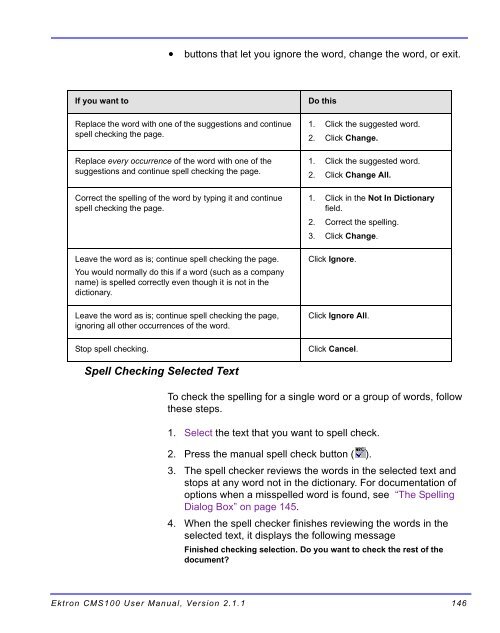Ektron CMS100 User Manual
Ektron CMS100 User Manual
Ektron CMS100 User Manual
Create successful ePaper yourself
Turn your PDF publications into a flip-book with our unique Google optimized e-Paper software.
Spell Checking Selected Text<br />
buttons that let you ignore the word, change the word, or exit.<br />
If you want to Do this<br />
Replace the word with one of the suggestions and continue<br />
spell checking the page.<br />
Replace every occurrence of the word with one of the<br />
suggestions and continue spell checking the page.<br />
Correct the spelling of the word by typing it and continue<br />
spell checking the page.<br />
Leave the word as is; continue spell checking the page.<br />
You would normally do this if a word (such as a company<br />
name) is spelled correctly even though it is not in the<br />
dictionary.<br />
Leave the word as is; continue spell checking the page,<br />
ignoring all other occurrences of the word.<br />
1. Click the suggested word.<br />
2. Click Change.<br />
1. Click the suggested word.<br />
2. Click Change All.<br />
1. Click in the Not In Dictionary<br />
field.<br />
2. Correct the spelling.<br />
3. Click Change.<br />
Click Ignore.<br />
Click Ignore All.<br />
Stop spell checking. Click Cancel.<br />
To check the spelling for a single word or a group of words, follow<br />
these steps.<br />
1. Select the text that you want to spell check.<br />
2. Press the manual spell check button ( ).<br />
3. The spell checker reviews the words in the selected text and<br />
stops at any word not in the dictionary. For documentation of<br />
options when a misspelled word is found, see “The Spelling<br />
Dialog Box” on page 145.<br />
4. When the spell checker finishes reviewing the words in the<br />
selected text, it displays the following message<br />
Finished checking selection. Do you want to check the rest of the<br />
document?<br />
<strong>Ektron</strong> <strong>CMS100</strong> <strong>User</strong> <strong>Manual</strong>, Version 2.1.1 146