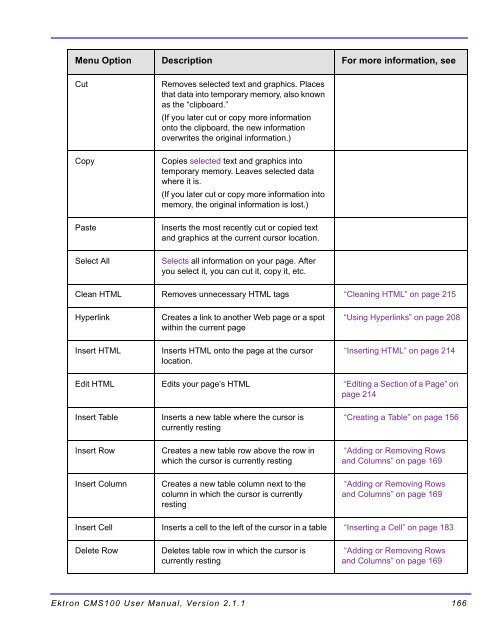Ektron CMS100 User Manual
Ektron CMS100 User Manual
Ektron CMS100 User Manual
You also want an ePaper? Increase the reach of your titles
YUMPU automatically turns print PDFs into web optimized ePapers that Google loves.
Menu Option Description For more information, see<br />
Cut Removes selected text and graphics. Places<br />
that data into temporary memory, also known<br />
as the “clipboard.”<br />
(If you later cut or copy more information<br />
onto the clipboard, the new information<br />
overwrites the original information.)<br />
Copy Copies selected text and graphics into<br />
temporary memory. Leaves selected data<br />
where it is.<br />
(If you later cut or copy more information into<br />
memory, the original information is lost.)<br />
Paste Inserts the most recently cut or copied text<br />
and graphics at the current cursor location.<br />
Select All Selects all information on your page. After<br />
you select it, you can cut it, copy it, etc.<br />
Clean HTML Removes unnecessary HTML tags “Cleaning HTML” on page 215<br />
Hyperlink Creates a link to another Web page or a spot<br />
within the current page<br />
Insert HTML Inserts HTML onto the page at the cursor<br />
location.<br />
“Using Hyperlinks” on page 208<br />
“Inserting HTML” on page 214<br />
Edit HTML Edits your page’s HTML “Editing a Section of a Page” on<br />
page 214<br />
Insert Table Inserts a new table where the cursor is<br />
currently resting<br />
Insert Row Creates a new table row above the row in<br />
which the cursor is currently resting<br />
Insert Column Creates a new table column next to the<br />
column in which the cursor is currently<br />
resting<br />
“Creating a Table” on page 156<br />
“Adding or Removing Rows<br />
and Columns” on page 169<br />
“Adding or Removing Rows<br />
and Columns” on page 169<br />
Insert Cell Inserts a cell to the left of the cursor in a table “Inserting a Cell” on page 183<br />
Delete Row Deletes table row in which the cursor is<br />
currently resting<br />
“Adding or Removing Rows<br />
and Columns” on page 169<br />
<strong>Ektron</strong> <strong>CMS100</strong> <strong>User</strong> <strong>Manual</strong>, Version 2.1.1 166