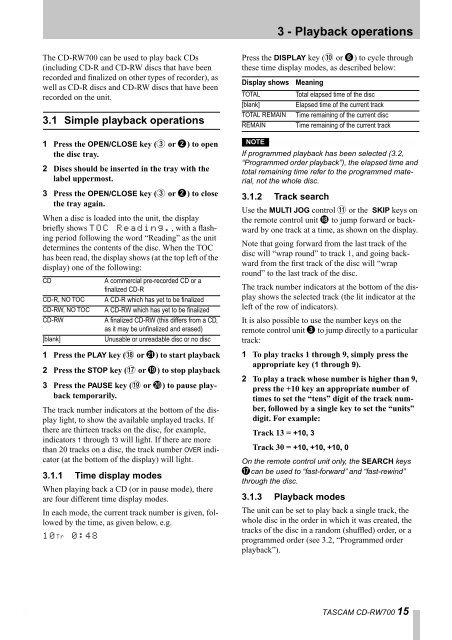You also want an ePaper? Increase the reach of your titles
YUMPU automatically turns print PDFs into web optimized ePapers that Google loves.
The <strong>CD</strong>-<strong>RW700</strong> can be used to play back <strong>CD</strong>s<br />
(including <strong>CD</strong>-R and <strong>CD</strong>-RW discs that have been<br />
recorded and finalized on other types of recorder), as<br />
well as <strong>CD</strong>-R discs and <strong>CD</strong>-RW discs that have been<br />
recorded on the unit.<br />
3.1 Simple playback operations<br />
1 Press the OPEN/CLOSE key (3 or 2) to open<br />
the disc tray.<br />
2 Discs should be inserted in the tray with the<br />
label uppermost.<br />
3 Press the OPEN/CLOSE key (3 or 2) to close<br />
the tray again.<br />
When a disc is loaded into the unit, the display<br />
briefly shows TOC Reading., with a flashing<br />
period following the word “Reading” as the unit<br />
determines the contents of the disc. When the TOC<br />
has been read, the display shows (at the top left of the<br />
display) one of the following:<br />
<strong>CD</strong> A <strong>com</strong>mercial pre-recorded <strong>CD</strong> or a<br />
finalized <strong>CD</strong>-R<br />
<strong>CD</strong>-R, NO TOC A <strong>CD</strong>-R which has yet to be finalized<br />
<strong>CD</strong>-RW, NO TOC A <strong>CD</strong>-RW which has yet to be finalized<br />
<strong>CD</strong>-RW A finalized <strong>CD</strong>-RW (this differs from a <strong>CD</strong>,<br />
as it may be unfinalized and erased)<br />
[blank] Unusable or unreadable disc or no disc<br />
1 Press the PLAY key (I or L) to start playback<br />
2 Press the STOP key (H or J) to stop playback<br />
3 Press the PAUSE key (J or K) to pause playback<br />
temporarily.<br />
The track number indicators at the bottom of the display<br />
light, to show the available unplayed tracks. If<br />
there are thirteen tracks on the disc, for example,<br />
indicators 1 through 13 will light. If there are more<br />
than 20 tracks on a disc, the track number OVER indicator<br />
(at the bottom of the display) will light.<br />
3.1.1 Time display modes<br />
When playing back a <strong>CD</strong> (or in pause mode), there<br />
are four different time display modes.<br />
In each mode, the current track number is given, followed<br />
by the time, as given below, e.g.<br />
10Tr 0:48<br />
3 - Playback operations<br />
Press the DISPLAY key (A or 6) to cycle through<br />
these time display modes, as described below:<br />
Display shows Meaning<br />
TOTAL Total elapsed time of the disc<br />
[blank] Elapsed time of the current track<br />
TOTAL REMAIN Time remaining of the current disc<br />
REMAIN Time remaining of the current track<br />
NOTE<br />
If programmed playback has been selected (3.2,<br />
“Programmed order playback”), the elapsed time and<br />
total remaining time refer to the programmed material,<br />
not the whole disc.<br />
3.1.2 Track search<br />
Use the MULTI JOG control B or the SKIP keys on<br />
the remote control unit I to jump forward or backward<br />
by one track at a time, as shown on the display.<br />
Note that going forward from the last track of the<br />
disc will “wrap round” to track 1, and going backward<br />
from the first track of the disc will “wrap<br />
round” to the last track of the disc.<br />
The track number indicators at the bottom of the display<br />
shows the selected track (the lit indicator at the<br />
left of the row of indicators).<br />
It is also possible to use the number keys on the<br />
remote control unit 3 to jump directly to a particular<br />
track:<br />
1 To play tracks 1 through 9, simply press the<br />
appropriate key (1 through 9).<br />
2 To play a track whose number is higher than 9,<br />
press the +10 key an appropriate number of<br />
times to set the “tens” digit of the track number,<br />
followed by a single key to set the “units”<br />
digit. For example:<br />
Track 13 = +10, 3<br />
Track 30 = +10, +10, +10, 0<br />
On the remote control unit only, the SEARCH keys<br />
Hcan be used to “fast-forward” and “fast-rewind”<br />
through the disc.<br />
3.1.3 Playback modes<br />
The unit can be set to play back a single track, the<br />
whole disc in the order in which it was created, the<br />
tracks of the disc in a random (shuffled) order, or a<br />
programmed order (see 3.2, “Programmed order<br />
playback”).<br />
TASCAM <strong>CD</strong>-<strong>RW700</strong> 15