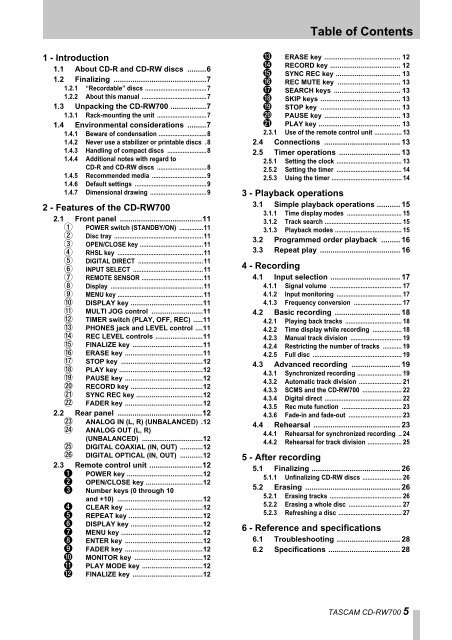You also want an ePaper? Increase the reach of your titles
YUMPU automatically turns print PDFs into web optimized ePapers that Google loves.
1 - Introduction<br />
1.1 About <strong>CD</strong>-R and <strong>CD</strong>-RW discs .........6<br />
1.2 Finalizing ............................................7<br />
1.2.1 “Recordable” discs ....................................7<br />
1.2.2 About this manual ......................................7<br />
1.3 Unpacking the <strong>CD</strong>-<strong>RW700</strong> .................7<br />
1.3.1 Rack-mounting the unit .............................7<br />
1.4 Environmental considerations .........7<br />
1.4.1 Beware of condensation ............................8<br />
1.4.2 Never use a stabilizer or printable discs .8<br />
1.4.3 Handling of <strong>com</strong>pact discs .......................8<br />
1.4.4 Additional notes with regard to<br />
<strong>CD</strong>-R and <strong>CD</strong>-RW discs .............................8<br />
1.4.5 Re<strong>com</strong>mended media ................................9<br />
1.4.6 Default settings ..........................................9<br />
1.4.7 Dimensional drawing .................................9<br />
2 - Features of the <strong>CD</strong>-<strong>RW700</strong><br />
2.1 Front panel .......................................11<br />
1 POWER switch (STANDBY/ON) ..............11<br />
2 Disc tray ....................................................11<br />
3 OPEN/CLOSE key .....................................11<br />
4 RHSL key ..................................................11<br />
5 DIGITAL DIRECT ......................................11<br />
6 INPUT SELECT .........................................11<br />
7 REMOTE SENSOR ....................................11<br />
8 Display ......................................................11<br />
9 MENU key ..................................................11<br />
A DISPLAY key ......................................11<br />
B MULTI JOG control ...........................11<br />
C TIMER switch (PLAY, OFF, REC) .....11<br />
D PHONES jack and LEVEL control ....11<br />
E REC LEVEL controls .........................11<br />
F FINALIZE key .....................................11<br />
G ERASE key .........................................11<br />
H STOP key ...........................................12<br />
I PLAY key ............................................12<br />
J PAUSE key .........................................12<br />
K RECORD key ......................................12<br />
L SYNC REC key ...................................12<br />
M FADER key .........................................12<br />
2.2 Rear panel ........................................12<br />
N ANALOG IN (L, R) (UNBALANCED) .12<br />
O ANALOG OUT (L, R)<br />
(UNBALANCED) ................................12<br />
P DIGITAL COAXIAL (IN, OUT) ............12<br />
Q DIGITAL OPTICAL (IN, OUT) ............12<br />
2.3 Remote control unit .........................12<br />
1 POWER key ........................................12<br />
2 OPEN/CLOSE key ..............................12<br />
3 Number keys (0 through 10<br />
and +10) .............................................12<br />
4 CLEAR key .........................................12<br />
5 REPEAT key .......................................12<br />
6 DISPLAY key ......................................12<br />
7 MENU key ...........................................12<br />
8 ENTER key .........................................12<br />
9 FADER key .........................................12<br />
A MONITOR key ....................................12<br />
B PLAY MODE key ................................12<br />
FINALIZE key .....................................12<br />
C<br />
Table of Contents<br />
D ERASE key ........................................ 12<br />
E RECORD key ..................................... 12<br />
F SYNC REC key .................................. 13<br />
G REC MUTE key ................................. 13<br />
H SEARCH keys ................................... 13<br />
I SKIP keys .......................................... 13<br />
J STOP key .......................................... 13<br />
K PAUSE key ........................................ 13<br />
L PLAY key ........................................... 13<br />
2.3.1 Use of the remote control unit ................ 13<br />
2.4 Connections .................................... 13<br />
2.5 Timer operations ............................. 13<br />
2.5.1 Setting the clock ...................................... 13<br />
2.5.2 Setting the timer ...................................... 14<br />
2.5.3 Using the timer ......................................... 14<br />
3 - Playback operations<br />
3.1 Simple playback operations ........... 15<br />
3.1.1 Time display modes ................................ 15<br />
3.1.2 Track search ............................................. 15<br />
3.1.3 Playback modes ....................................... 15<br />
3.2 Programmed order playback ......... 16<br />
3.3 Repeat play ...................................... 16<br />
4 - Recording<br />
4.1 Input selection ................................. 17<br />
4.1.1 Signal volume .......................................... 17<br />
4.1.2 Input monitoring ...................................... 17<br />
4.1.3 Frequency conversion ............................ 17<br />
4.2 Basic recording ............................... 18<br />
4.2.1 Playing back tracks ................................. 18<br />
4.2.2 Time display while recording ................. 18<br />
4.2.3 Manual track division .............................. 19<br />
4.2.4 Restricting the number of tracks ........... 19<br />
4.2.5 Full disc .................................................... 19<br />
4.3 Advanced recording ....................... 19<br />
4.3.1 Synchronized recording .......................... 19<br />
4.3.2 Automatic track division ......................... 21<br />
4.3.3 SCMS and the <strong>CD</strong>-<strong>RW700</strong> ....................... 22<br />
4.3.4 Digital direct ............................................. 22<br />
4.3.5 Rec mute function ................................... 23<br />
4.3.6 Fade-in and fade-out ............................... 23<br />
4.4 Rehearsal ......................................... 23<br />
4.4.1 Rehearsal for synchronized recording .. 24<br />
4.4.2 Rehearsal for track division .................... 25<br />
5 - After recording<br />
5.1 Finalizing .......................................... 26<br />
5.1.1 Unfinalizing <strong>CD</strong>-RW discs ....................... 26<br />
5.2 Erasing ............................................. 26<br />
5.2.1 Erasing tracks .......................................... 26<br />
5.2.2 Erasing a whole disc ............................... 27<br />
5.2.3 Refreshing a disc ..................................... 27<br />
6 - Reference and specifications<br />
6.1 Troubleshooting .............................. 28<br />
6.2 Specifications .................................. 28<br />
TASCAM <strong>CD</strong>-<strong>RW700</strong> 5