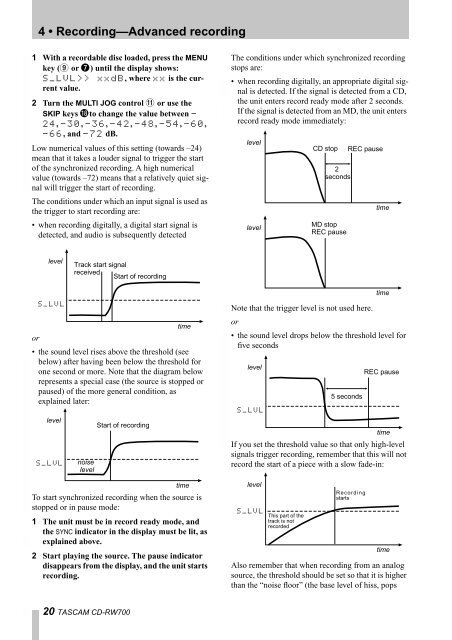You also want an ePaper? Increase the reach of your titles
YUMPU automatically turns print PDFs into web optimized ePapers that Google loves.
4 • Recording—Advanced recording<br />
1 With a recordable disc loaded, press the MENU<br />
key (9 or 7) until the display shows:<br />
S_LVL>> xxdB, where xx is the current<br />
value.<br />
2 Turn the MULTI JOG control B or use the<br />
SKIP keys Ito change the value between -<br />
24, -30, -36, -42, -48, -54, -60,<br />
-66, and -72 dB.<br />
Low numerical values of this setting (towards –24)<br />
mean that it takes a louder signal to trigger the start<br />
of the synchronized recording. A high numerical<br />
value (towards –72) means that a relatively quiet signal<br />
will trigger the start of recording.<br />
The conditions under which an input signal is used as<br />
the trigger to start recording are:<br />
• when recording digitally, a digital start signal is<br />
detected, and audio is subsequently detected<br />
level<br />
S_LVL<br />
or<br />
• the sound level rises above the threshold (see<br />
below) after having been below the threshold for<br />
one second or more. Note that the diagram below<br />
represents a special case (the source is stopped or<br />
paused) of the more general condition, as<br />
explained later:<br />
level<br />
S_LVL<br />
Track start signal<br />
received<br />
Start of recording<br />
noise<br />
level<br />
Start of recording<br />
To start synchronized recording when the source is<br />
stopped or in pause mode:<br />
1 The unit must be in record ready mode, and<br />
the SYNC indicator in the display must be lit, as<br />
explained above.<br />
2 Start playing the source. The pause indicator<br />
disappears from the display, and the unit starts<br />
recording.<br />
20 TASCAM <strong>CD</strong>-<strong>RW700</strong><br />
time<br />
time<br />
The conditions under which synchronized recording<br />
stops are:<br />
• when recording digitally, an appropriate digital signal<br />
is detected. If the signal is detected from a <strong>CD</strong>,<br />
the unit enters record ready mode after 2 seconds.<br />
If the signal is detected from an MD, the unit enters<br />
record ready mode immediately:<br />
level<br />
level<br />
time<br />
Note that the trigger level is not used here.<br />
or<br />
• the sound level drops below the threshold level for<br />
five seconds<br />
level<br />
S_LVL<br />
<strong>CD</strong> stop<br />
2<br />
seconds<br />
MD stop<br />
REC pause<br />
REC pause<br />
time<br />
time<br />
If you set the threshold value so that only high-level<br />
signals trigger recording, remember that this will not<br />
record the start of a piece with a slow fade-in:<br />
level<br />
S_LVL This part of the<br />
track is not<br />
recorded<br />
5 seconds<br />
Recording<br />
starts<br />
REC pause<br />
time<br />
Also remember that when recording from an analog<br />
source, the threshold should be set so that it is higher<br />
than the “noise floor” (the base level of hiss, pops