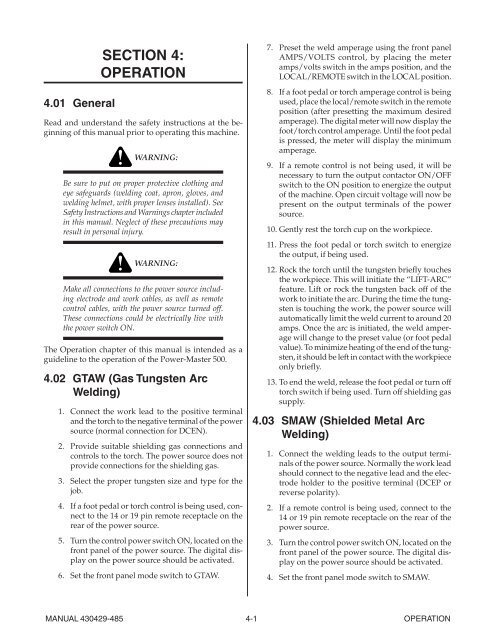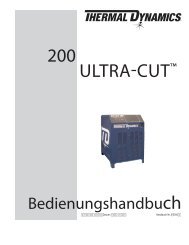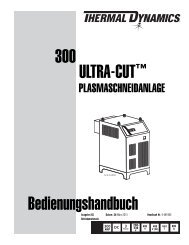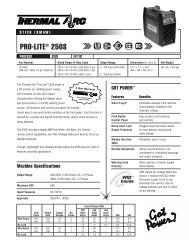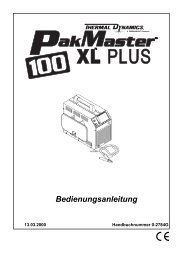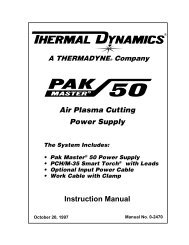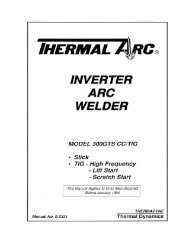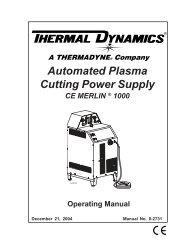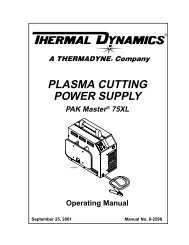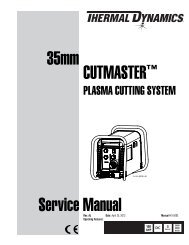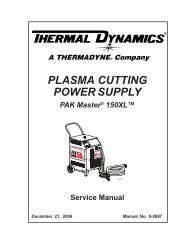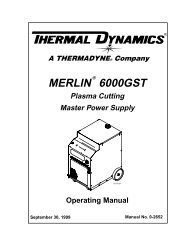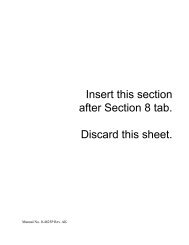POWER-MASTER 500 - Victor Technologies
POWER-MASTER 500 - Victor Technologies
POWER-MASTER 500 - Victor Technologies
Create successful ePaper yourself
Turn your PDF publications into a flip-book with our unique Google optimized e-Paper software.
4.01 General<br />
SECTION 4:<br />
OPERATION<br />
Read and understand the safety instructions at the beginning<br />
of this manual prior to operating this machine.<br />
WARNING:<br />
Be sure to put on proper protective clothing and<br />
eye safeguards (welding coat, apron, gloves, and<br />
welding helmet, with proper lenses installed). See<br />
Safety Instructions and Warnings chapter included<br />
in this manual. Neglect of these precautions may<br />
result in personal injury.<br />
WARNING:<br />
Make all connections to the power source including<br />
electrode and work cables, as well as remote<br />
control cables, with the power source turned off.<br />
These connections could be electrically live with<br />
the power switch ON.<br />
The Operation chapter of this manual is intended as a<br />
guideline to the operation of the Power-Master <strong>500</strong>.<br />
4.02 GTAW (Gas Tungsten Arc<br />
Welding)<br />
1. Connect the work lead to the positive terminal<br />
and the torch to the negative terminal of the power<br />
source (normal connection for DCEN).<br />
2. Provide suitable shielding gas connections and<br />
controls to the torch. The power source does not<br />
provide connections for the shielding gas.<br />
3. Select the proper tungsten size and type for the<br />
job.<br />
4. If a foot pedal or torch control is being used, connect<br />
to the 14 or 19 pin remote receptacle on the<br />
rear of the power source.<br />
5. Turn the control power switch ON, located on the<br />
front panel of the power source. The digital display<br />
on the power source should be activated.<br />
6. Set the front panel mode switch to GTAW.<br />
7. Preset the weld amperage using the front panel<br />
AMPS/VOLTS control, by placing the meter<br />
amps/volts switch in the amps position, and the<br />
LOCAL/REMOTE switch in the LOCAL position.<br />
8. If a foot pedal or torch amperage control is being<br />
used, place the local/remote switch in the remote<br />
position (after presetting the maximum desired<br />
amperage). The digital meter will now display the<br />
foot/torch control amperage. Until the foot pedal<br />
is pressed, the meter will display the minimum<br />
amperage.<br />
9. If a remote control is not being used, it will be<br />
necessary to turn the output contactor ON/OFF<br />
switch to the ON position to energize the output<br />
of the machine. Open circuit voltage will now be<br />
present on the output terminals of the power<br />
source.<br />
10. Gently rest the torch cup on the workpiece.<br />
11. Press the foot pedal or torch switch to energize<br />
the output, if being used.<br />
12. Rock the torch until the tungsten briefly touches<br />
the workpiece. This will initiate the “LIFT-ARC”<br />
feature. Lift or rock the tungsten back off of the<br />
work to initiate the arc. During the time the tungsten<br />
is touching the work, the power source will<br />
automatically limit the weld current to around 20<br />
amps. Once the arc is initiated, the weld amperage<br />
will change to the preset value (or foot pedal<br />
value). To minimize heating of the end of the tungsten,<br />
it should be left in contact with the workpiece<br />
only briefly.<br />
13. To end the weld, release the foot pedal or turn off<br />
torch switch if being used. Turn off shielding gas<br />
supply.<br />
4.03 SMAW (Shielded Metal Arc<br />
Welding)<br />
1. Connect the welding leads to the output terminals<br />
of the power source. Normally the work lead<br />
should connect to the negative lead and the electrode<br />
holder to the positive terminal (DCEP or<br />
reverse polarity).<br />
2. If a remote control is being used, connect to the<br />
14 or 19 pin remote receptacle on the rear of the<br />
power source.<br />
3. Turn the control power switch ON, located on the<br />
front panel of the power source. The digital display<br />
on the power source should be activated.<br />
4. Set the front panel mode switch to SMAW.<br />
MANUAL 430429-485 4-1 OPERATION