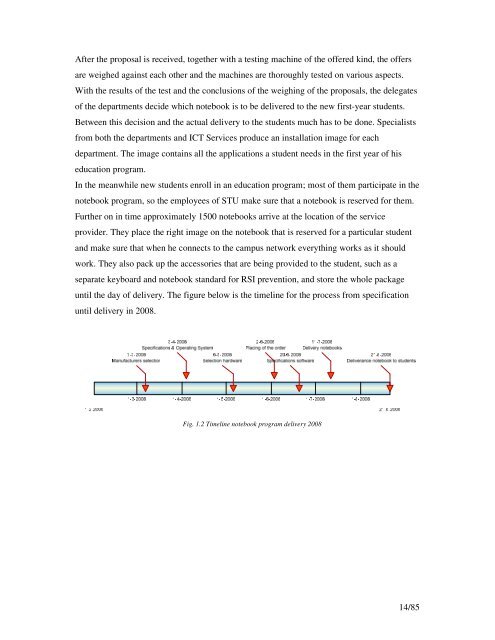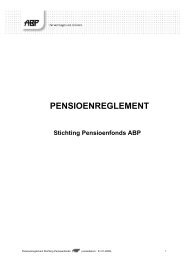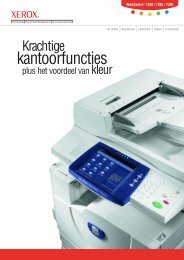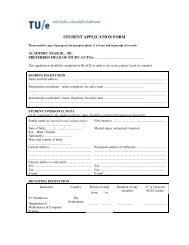TU/e notebook program - Technische Universiteit Eindhoven
TU/e notebook program - Technische Universiteit Eindhoven
TU/e notebook program - Technische Universiteit Eindhoven
You also want an ePaper? Increase the reach of your titles
YUMPU automatically turns print PDFs into web optimized ePapers that Google loves.
After the proposal is received, together with a testing machine of the offered kind, the offers<br />
are weighed against each other and the machines are thoroughly tested on various aspects.<br />
With the results of the test and the conclusions of the weighing of the proposals, the delegates<br />
of the departments decide which <strong>notebook</strong> is to be delivered to the new first-year students.<br />
Between this decision and the actual delivery to the students much has to be done. Specialists<br />
from both the departments and ICT Services produce an installation image for each<br />
department. The image contains all the applications a student needs in the first year of his<br />
education <strong>program</strong>.<br />
In the meanwhile new students enroll in an education <strong>program</strong>; most of them participate in the<br />
<strong>notebook</strong> <strong>program</strong>, so the employees of S<strong>TU</strong> make sure that a <strong>notebook</strong> is reserved for them.<br />
Further on in time approximately 1500 <strong>notebook</strong>s arrive at the location of the service<br />
provider. They place the right image on the <strong>notebook</strong> that is reserved for a particular student<br />
and make sure that when he connects to the campus network everything works as it should<br />
work. They also pack up the accessories that are being provided to the student, such as a<br />
separate keyboard and <strong>notebook</strong> standard for RSI prevention, and store the whole package<br />
until the day of delivery. The figure below is the timeline for the process from specification<br />
until delivery in 2008.<br />
Fig. 1.2 Timeline <strong>notebook</strong> <strong>program</strong> delivery 2008<br />
14/85