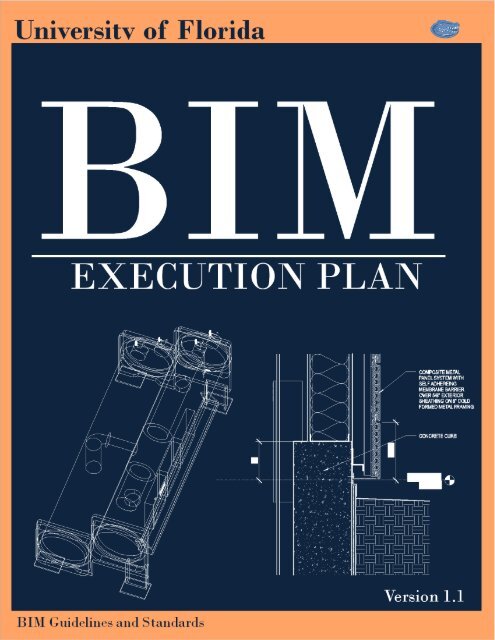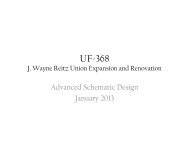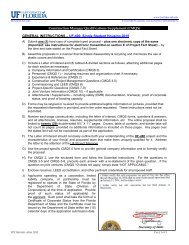Untitled - UF-Facilities Planning & Construction - University of Florida
Untitled - UF-Facilities Planning & Construction - University of Florida
Untitled - UF-Facilities Planning & Construction - University of Florida
You also want an ePaper? Increase the reach of your titles
YUMPU automatically turns print PDFs into web optimized ePapers that Google loves.
<strong>University</strong> <strong>of</strong> <strong>Florida</strong> BIM Guidelines and Standards<br />
1 TABLE OF CONTENTS<br />
1. BIM Execution Plan<br />
1.1. Processes .............................................................................................................................................................. 3<br />
1.2. Addendum to <strong>UF</strong> Contracts ................................................................................................................................ 4<br />
1.3. Methodology ........................................................................................................................................................ 4<br />
1.4. Project Overview / General Information ........................................................................................................... 4<br />
1.5. Project Collaboration Team ................................................................................................................................ 5<br />
1.6. Roles and Responsibilities ........................................................................................................................................ 5<br />
1.7. Project Goals ........................................................................................................................................................ 8<br />
1.7.1. Collaboration Meetings ............................................................................................................................................. 9<br />
1.7.2. Project Specific Sustainability Goals ....................................................................................................................... 9<br />
1.8. BIM S<strong>of</strong>tware and Information Exchange ...................................................................................................... 10<br />
1.8.1. Design Tools ............................................................................................................................................................. 10<br />
1.8.2. Information Exchange ............................................................................................................................................. 10<br />
1.9. Modeling Plan.................................................................................................................................................... 11<br />
1.9.1. General Directives .................................................................................................................................................... 11<br />
1.9.2. Model Management ................................................................................................................................................. 11<br />
1.9.3. Modeling Plan by Project Phase ............................................................................................................................ 14<br />
1.9.4. Analysis Model(s) Protocols ...................................................................................... Error! Bookmark not defined.<br />
1.10. Owners BIM Integration Requirements ................................................................ Error! Bookmark not defined.<br />
1.10.1. General Directives ....................................................................................................... Error! Bookmark not defined.<br />
1.10.2. Owners BIM Template Files and Revit Project Standards for Design Team’s Use ........ Error! Bookmark not<br />
defined.<br />
1.11. Coordination Guidelines ................................................................................................................................... 17<br />
1.11.1. General ....................................................................................................................................................................... 17<br />
1.11.2. File Format Compatibility ...................................................................................................................................... 17<br />
1.11.3. Constructability Reviews........................................................................................................................................ 17<br />
2. Project Close Out ..................................................................................................................................................... 18<br />
3. Appendix .................................................................................................................................................................... 20<br />
BIM Execution Plan- <strong>UF</strong> Minor Projects Template <strong>UF</strong>-000 2 <strong>of</strong> 20 pages
<strong>University</strong> <strong>of</strong> <strong>Florida</strong> BIM Guidelines and Standards<br />
1. BIM Execution Plan<br />
1.1. Processes<br />
BIM Execution Plan- <strong>UF</strong> Minor Projects Template <strong>UF</strong>-000 3 <strong>of</strong> 20 pages
<strong>University</strong> <strong>of</strong> <strong>Florida</strong> BIM Guidelines and Standards<br />
1.2. Addendum to <strong>UF</strong> Contracts<br />
This Guide is incorporated by reference into the <strong>UF</strong> minor projects annual contracts consisting <strong>of</strong> the<br />
Agreement between Owner and Pr<strong>of</strong>essional and Agreement for <strong>Construction</strong> Management Services.<br />
1.2.1. Agreement Between Owner and Pr<strong>of</strong>essional for Minor Projects Continuing<br />
Pr<strong>of</strong>essional Services<br />
(Reference “Exhibit A” 2.1.3 / 2.8.17 <strong>UF</strong> contract for specific language)<br />
1.2.2. Agreement for <strong>Construction</strong> Management Services<br />
1.3. Methodology<br />
(Reference “Exhibit A” 8.9 <strong>UF</strong> contract for specific language)<br />
<strong>University</strong> <strong>of</strong> <strong>Florida</strong> Minor projects encompass a wide range <strong>of</strong> scale and complexity, with total<br />
construction costs up to $2 million. Such variation necessitates a flexible approach to the process <strong>of</strong> BIM<br />
execution for minor projects. The document body <strong>of</strong> the annual contracts is relatively fixed, therefore<br />
language within the project specific contract exhibits, and accompanying BIM Execution Plan shall provide<br />
the necessary guidance for each project. This BIM Execution Plan template shall be tailored project specific<br />
and authored by the owner’s PM, Design team, and CM team representatives. Each <strong>UF</strong> division utilizing<br />
the minor projects annual contract, (Housing/IFAS/PPD/FPC) will determine the extent <strong>of</strong> BIM<br />
execution for individual projects within their respective areas. The scope <strong>of</strong> this BIM execution plan is<br />
intended to include new construction, renovation, remodeling, and building utility type projects.<br />
Relative to BIM model level <strong>of</strong> development protocols, it is recognized that design firms may have existing<br />
measures in place that efficiently utilize one or the other within its internal workflows.<br />
AIA E202 BIM Protocol<br />
<strong>UF</strong> LOD Table (.xls)<br />
1.4. Project Overview / General Information<br />
Project Name: Albert W Gator Building, <strong>UF</strong>-000<br />
Project Address: <strong>UF</strong> Main Campus<br />
Brief Project Description<br />
BIM Execution Plan- <strong>UF</strong> Minor Projects Template <strong>UF</strong>-000 4 <strong>of</strong> 20 pages
<strong>University</strong> <strong>of</strong> <strong>Florida</strong> BIM Guidelines and Standards<br />
1.5. Project Collaboration Team<br />
Name: Insert PM here<br />
Role / Title: Owner - Project Manager<br />
Company: <strong>University</strong> <strong>of</strong> <strong>Florida</strong><br />
E-Mail: xxxx@ufl.edu<br />
Phone: (352) 273-nnnn<br />
Name: Insert here<br />
Role / Title: Design Team BIM Manager<br />
Company: Architects<br />
E-Mail: name@architects.com<br />
Phone: (nnn) nnn-nnnn<br />
Name: Insert here<br />
Role / Title: <strong>Construction</strong> BIM Manager<br />
Company: Building Contractor<br />
E-Mail: name@buildingcontractor.com<br />
Phone: (nnn) nnn-nnnn<br />
1.6. Roles and Responsibilities<br />
Design Team BIM Manager<br />
(Insert name here)<br />
Individual assigned by the Design Team to serve as the main point <strong>of</strong> contact between the Design<br />
Team, the <strong>Construction</strong> Team, and <strong>UF</strong> for all BIM related issues. This individual shall have sufficient<br />
BIM experience required for the size and complexity <strong>of</strong> the project and shall have relevant pr<strong>of</strong>iciency<br />
in the BIM authoring and coordination s<strong>of</strong>tware. Responsibilities include the following:<br />
1. Responsible for the overall development and delivery <strong>of</strong> the Building Information Model.<br />
2. Monitors compliance with the BIM Execution Plan and related BIM Level <strong>of</strong> Detail (LOD)<br />
Matrix.<br />
3. Responsible for the development, coordination, publication, and verification that all Building<br />
Information Model configurations are in place as required for the integration <strong>of</strong> the design phase<br />
and construction phase model information, elements, etc.<br />
4. Coordinates the file management procedures and protocols for the BIM Model.<br />
5. Responsible for the coordination and set-up <strong>of</strong> shared file servers to be utilized for the Building<br />
Information Model, including related access, permissions, protocols, etc.<br />
6. Prepares, assembles, and facilitates the use <strong>of</strong> the Building Information Model for design meetings,<br />
coordination meetings, and BIM deliverables.<br />
BIM Execution Plan- <strong>UF</strong> Minor Projects Template <strong>UF</strong>-000 5 <strong>of</strong> 20 pages
<strong>University</strong> <strong>of</strong> <strong>Florida</strong> BIM Guidelines and Standards<br />
7. Assumes responsibility for the proper classification <strong>of</strong> all spaces, equipment, and components<br />
within the Building Information Model (in accordance with <strong>UF</strong> protocols and downstream use for<br />
<strong>UF</strong> Facility Management).<br />
8. Schedules, coordinates, and facilitates BIM technical meetings between the Design-Build Team and<br />
all design disciplines.<br />
9. Coordinates and facilitates the clash detection and coordination efforts among all design<br />
disciplines.<br />
10. Determines the project BIM geo-reference point(s), and ensures that the models from all design<br />
disciplines are properly referenced and coordinated with the geo-reference point(s).<br />
11. Primary interface between the Design-Build Team and <strong>UF</strong> for BIM data and file transfers as<br />
required at each design phase or otherwise necessary.<br />
12. Ensures that the BIM design deliverables specified and/or required by contract are provided in<br />
accordance with the Contract Documents.<br />
13. Ensures that the 2D project drawings and project specifications produced for bidding and<br />
construction purposes are properly derived from and adequately represent the information<br />
contained within the Building Information Model.<br />
14. Coordinates with the <strong>Construction</strong> BIM Manager to ensure that all requirements for the final BIM<br />
Model deliverables are achieved.<br />
<strong>Construction</strong> Team BIM Manager<br />
(Firm & Coordinator Name)<br />
Individual assigned to serve as the main point <strong>of</strong> contact for the <strong>Construction</strong> Team for BIM related<br />
issues. This individual shall have sufficient BIM experience required for the size and complexity <strong>of</strong> the<br />
project and shall have relevant pr<strong>of</strong>iciency in the BIM authoring and coordination s<strong>of</strong>tware.<br />
Responsibilities include the following:<br />
1. Responsible for the overall development <strong>of</strong> BIM Model content and information that is developed<br />
from construction operations.<br />
2. Serves as the main point <strong>of</strong> contact for BIM related issues between the <strong>Construction</strong> Team,<br />
Subcontractors, Suppliers, and the Design Team, <strong>UF</strong>, and others as required.<br />
3. Ensures that the <strong>Construction</strong> Team has the necessary hardware, BIM authoring and analysis<br />
s<strong>of</strong>tware, and adequate training to facilitate the use <strong>of</strong> the BIM Model as a tool during<br />
construction.<br />
4. Responsible for the integration and/or coordination <strong>of</strong> the construction schedule with the<br />
<strong>Construction</strong> BIM Model.<br />
5. Facilitates the use <strong>of</strong> trade models for the purpose <strong>of</strong> trade coordination and clash detection (when<br />
available or provided by trade contractors).<br />
6. Communicates requests by trade contractors for data extraction sets to the Design Team and<br />
ensures that these requests are fulfilled.<br />
7. Coordinates with the Design Team to facilitate timely updates to the <strong>Construction</strong> BIM Model for<br />
design changes that may occur after construction has commenced.<br />
8. Works with Lead Trade Fabrication Modelers as may be required for procurement and<br />
construction activities.<br />
BIM Execution Plan- <strong>UF</strong> Minor Projects Template <strong>UF</strong>-000 6 <strong>of</strong> 20 pages
<strong>University</strong> <strong>of</strong> <strong>Florida</strong> BIM Guidelines and Standards<br />
9. Coordinates updates to the BIM Model as necessary to reflect the “as-built” or “as-constructed”<br />
conditions in the final As-Built BIM Model.<br />
Responsibilities Related to the Final As-Built BIM Model<br />
Design Team Responsibilities<br />
1. The Design Team will manage and update the Revit Model(s) through the end <strong>of</strong> the construction<br />
phase, incorporating all updates and/or revisions to the model(s) as necessary to reflect design<br />
changes initiated by ASI, RFI, Owner Changes, or coordination with existing conditions.<br />
2. All model updates by the Design Team shall be complete at Substantial Completion at which time<br />
the Revit Model(s) shall be transmitted to the <strong>Construction</strong> Team who shall be responsible for the<br />
construction related updates to the model(s).<br />
3. One (1) week prior to Final Completion, the <strong>Construction</strong> Team will transmit the Revit Model(s)<br />
back to the Design Team who shall then be responsible for the final preparations and delivery <strong>of</strong><br />
the As-Built BIM Model to the Owner.<br />
<strong>Construction</strong> Team Responsibilities<br />
1. During the construction phase, the <strong>Construction</strong> Team will maintain “red-line” as-built drawings.<br />
2. At Substantial Completion, the Design Team will transmit the Revit Model(s) to the <strong>Construction</strong><br />
Team who will then incorporate the following updates and/or revisions into the model(s):<br />
a. All updates and/or revisions to the model(s) as necessary to reflect the as-built<br />
information obtained from the “red-line” as-built drawings.<br />
b. Final updates to material/equipment data and properties where installations differ from<br />
the “basis <strong>of</strong> design” included in the Design Team Model(s).<br />
c. Incorporation or linking <strong>of</strong> certain close-out documents to the Revit Model(s) (TBD –<br />
examples: Submittal Information, O&M Manuals, Documentation Photos).<br />
3. All model updates by the <strong>Construction</strong> Team shall be complete one (1) week prior to Final<br />
Completion at which time the Revit Model(s) shall be transmitted back to the Design Team who<br />
shall be responsible for the final preparations and delivery <strong>of</strong> the As-Built BIM Model to the<br />
Owner.<br />
BIM Execution Plan- <strong>UF</strong> Minor Projects Template <strong>UF</strong>-000 7 <strong>of</strong> 20 pages
<strong>University</strong> <strong>of</strong> <strong>Florida</strong> BIM Guidelines and Standards<br />
1.7. Project Goals<br />
The BIM collaboration team shall present, discuss, and agree upon project specific goals. The relevant<br />
project experience, team strengths, BIM competencies, and scheduling factors should be considered during<br />
this discussion. The team should list goals and objectives for using BIM and collaborative project<br />
management technologies and processes to measure the achievement <strong>of</strong> these objectives. (sample language<br />
in red below)<br />
Project Specific Goal Describe Requirements/Considerations<br />
Visualization<br />
Requirements<br />
Sustainability/LEED<br />
Documentation<br />
Coordination/Clash<br />
Detection<br />
The BIM Model will be utilized to convey the design to the Project Team.<br />
This should be <strong>of</strong> particular benefit to the client occupants, in visualizing<br />
and understanding the design during the early phases <strong>of</strong> the project.<br />
When applicable, the design team will capture BIM model associated<br />
sustainability/LEED documentation in designated drawing sheets<br />
The Design-Build Team will utilize AutoDesk Revit Architecture, Revit<br />
Structure, Revit MEP, and Navisworks Manage to coordinate design<br />
disciplines and perform clash detection analyses within the BIM Model.<br />
Learning Experience It is expected that the technical skills, efficiency, and familiarity <strong>of</strong> team<br />
members and their respective firms with various BIM processes will be<br />
improved over the course <strong>of</strong> the project.<br />
O&M Integration Primary <strong>UF</strong> goal. Where Revit models <strong>of</strong> fixtures/equipment <strong>of</strong> sufficient<br />
quality and accuracy are available from the manufacturer, they should be<br />
utilized in the project model. There is also an option to embed links (i.e.<br />
URL’s) from major fixtures/equipment within the As-Built BIM Model to<br />
file folders containing project-specific information such as submittals, shop<br />
drawings, O&M’s, etc. The delivery method for this information will be<br />
coordinated with <strong>UF</strong>.<br />
Facilitate Cost<br />
Estimating<br />
Subcontractor Use<br />
(Bidding, Understanding,<br />
Fabrication)<br />
Various components <strong>of</strong> the CM cost estimating effort may be derived<br />
directly from the BIM Model. Also, the BIM Model may be utilized for<br />
verification <strong>of</strong> manual take-<strong>of</strong>f quantities.<br />
AE/MEP design models maybe used as basis for sub-contractors 3D shop<br />
drawings. The CM BIM manager will coordinate export <strong>of</strong> Revit for use by<br />
subs when applicable.<br />
BIM Execution Plan- <strong>UF</strong> Minor Projects Template <strong>UF</strong>-000 8 <strong>of</strong> 20 pages
<strong>University</strong> <strong>of</strong> <strong>Florida</strong> BIM Guidelines and Standards<br />
1.7.1. Collaboration Meetings<br />
There will be different types <strong>of</strong> Collaboration meetings needed for the project, including general<br />
progress meetings, design coordination meetings, etc. In the space below, list the types <strong>of</strong> meetings<br />
necessary for the project, meeting host(s), required attendees, and required technology. (Sample text in<br />
red below)<br />
Meeting Type Host Required Attendees Required<br />
Technology<br />
Design Meetings<br />
Architect / Design Team Revit Architecture,<br />
BIM Model<br />
Design<br />
Revit Structure, Revit<br />
Progress/Coordination Disciplines<br />
MEP, Projector,<br />
Laptop PC<br />
Design Presentations Owner / User Owner, Design Team, Revit Architecture,<br />
BIM Model Presentations to Group<br />
CM, Team, User Group Revit Structure, Revit<br />
Project Team<br />
MEP, Projector,<br />
Laptop PC<br />
Design Team Coordination Architect / Design Team Revit Architecture,<br />
BIM Model<br />
Design<br />
Revit Structure, Revit<br />
Coordination/Clash Detection Disciplines<br />
MEP, Navisworks,<br />
Projector, Laptop PC<br />
CM Team Coordination <strong>Construction</strong> CM Team,<br />
Navisworks,<br />
BIM Model<br />
Manager<br />
Subcontractors, Owner, Projector, Laptop PC<br />
Coordination/Clash Detection<br />
Design Team<br />
CM As-Built Coordination Architect / CM Team,<br />
Revit Architecture,<br />
As-Built BIM Model<br />
<strong>Construction</strong> Subcontractors, Owner, Revit Structure, Revit<br />
Progress/Coordination Manager<br />
Design Team<br />
MEP, Navisworks,<br />
Projector, Laptop PC<br />
1.7.1.1. Project Specific Sustainability Goals and LEED Certification Documentation<br />
The project may have certain LEED EB requirements. <strong>UF</strong> project manager shall notify project<br />
team <strong>of</strong> any requirements.<br />
1.7.1.2. Sustainable Design Tools and Execution<br />
When the scale <strong>of</strong> the project is applicable, the Design Team may employ a variety <strong>of</strong> BIM s<strong>of</strong>tware for<br />
sustainable design including the ones identified in the analysis Model Matrix. The model analysis done<br />
in BIM sustainability s<strong>of</strong>tware such as, but not limited to, Autodesk® Ecotect®, 3ds Max Design, Revit<br />
MEP, and IES may be utilized to analyze the design model for potential issues that may improve,<br />
correct, or optimize the design models <strong>of</strong> various design disciplines.<br />
BIM Execution Plan- <strong>UF</strong> Minor Projects Template <strong>UF</strong>-000 9 <strong>of</strong> 20 pages
<strong>University</strong> <strong>of</strong> <strong>Florida</strong> BIM Guidelines and Standards<br />
1.8. BIM S<strong>of</strong>tware and Information Exchange<br />
1.8.1. Design Tools<br />
The pr<strong>of</strong>essional shall develop the design at each stage using building information modeling<br />
(BIM) s<strong>of</strong>tware and related technologies – specifically, the 2011 or later versions <strong>of</strong> Autodesk<br />
"Revit Architecture" for Architectural content, Autodesk "Revit Structure" for structural<br />
content, and Autodesk "Revit MEP" for Mechanical, Electrical, Plumbing, Fire Protection, and<br />
Telecom/Technology content.<br />
1.8.2. Information Exchange<br />
1.8.2.1. Collaboration Tools<br />
For general project correspondence and milestone/phase BIM deliverables, the team will use<br />
the <strong>UF</strong> SharePoint platform as a means <strong>of</strong> sharing and storing information. During the design<br />
phase, BIM-related files utilized by the design team will be shared through the FTP site <strong>of</strong> the<br />
lead Architect. During the construction phase, BIM-related files may be shared utilizing either<br />
the <strong>Construction</strong> Managers FTP site or the <strong>UF</strong> SharePoint FTP site.<br />
1.8.2.2. Version Control<br />
In recent years, BIM s<strong>of</strong>tware platforms have incorporated substantial changes and/or<br />
advancements in their programs, technologies, capabilities, features, interoperability, etc.<br />
through annual s<strong>of</strong>tware upgrades.<br />
It shall be the Design Team BIM Manager’s responsibility to monitor and regulate s<strong>of</strong>tware<br />
version updating if required during the course <strong>of</strong> the Project. It is understood that a number<br />
<strong>of</strong> the s<strong>of</strong>tware tools utilized in this BIM Execution Plan are not backwards compatible and<br />
must be carefully synchronized. Since the majority <strong>of</strong> the BIM s<strong>of</strong>tware platforms utilized<br />
on this project do not contain backward capabilities, the entire Project Team will need to<br />
evaluate the advantages and disadvantages <strong>of</strong> performing s<strong>of</strong>tware upgrades during the<br />
design phase, and reach an agreement on whether or not to proceed with such upgrades<br />
if/when they may become available.<br />
1.8.2.3. Agreements<br />
1.8.2.3.1. Electronic File Transfer Agreement (EFTA), Access Rights<br />
This language shall be discussed and agreed upon by the team. It is recognized that various<br />
firms may have corporately executed EFTA protocols that will have to be addressed. Typically,<br />
the <strong>Construction</strong> Manager, will sign and return to the Architect <strong>of</strong> record an Electronic File<br />
Transfer Agreement (EFTA) relative to BIM Files utilized by Contractor, Subcontractors or<br />
BIM Execution Plan- <strong>UF</strong> Minor Projects Template <strong>UF</strong>-000 10 <strong>of</strong> 20 pages
<strong>University</strong> <strong>of</strong> <strong>Florida</strong> BIM Guidelines and Standards<br />
1.9. Modeling Plan<br />
Other Third Party Recipients. The executed EFTA will constitute an agreement between<br />
Architect and the <strong>Construction</strong> Manager and any <strong>of</strong> the CM’s Subcontractors and/or Subsubcontractors<br />
granted access to the Model files.<br />
1.8.2.3.2. Intellectual Property Rights<br />
The Model Files are considered the intellectual property <strong>of</strong> the Model authors. Sharing <strong>of</strong> the<br />
Models does not affect the Model author’s copyright or intellectual property rights in any way.<br />
1.8.2.3.3. Owner’s Use <strong>of</strong> Models<br />
The Owner will have unlimited use <strong>of</strong> the Design Models produced for the Project. The<br />
Owner acknowledges that the Design Models are an Instrument <strong>of</strong> the Designer’s Service and<br />
that the Designer does not represent or guarantee that the Models will be useful to the Owner<br />
for any purposes beyond those uses that they were authored for.<br />
1.9.1. General Directives<br />
Advanced planning around which models will be required during the different phases <strong>of</strong> the<br />
project, the responsible party(s) for model update and distribution, and predetermination <strong>of</strong><br />
model content and format will help the project run more efficiently and cost-effectively during<br />
every phase.<br />
1.9.2. Model Management<br />
Unless otherwise agreed upon in this BIM Execution Plan, the Project Architect <strong>of</strong> Record<br />
shall be established as the lead party responsible for managing the design model, and shall<br />
facilitate the establishment <strong>of</strong> initial protocols relating to model management. Subsequently,<br />
the model manager from each design discipline may have specific responsibilities as deemed<br />
necessary and agreed upon by the project team.<br />
1.9.2.1. Model Creation Strategies<br />
Each party - such as the Owner, Architect, Contractor, or Sub-Consultants that are responsible<br />
for contributing or receiving modeling content will be required to assign a model manager to<br />
the project. Each respective model manager shall help coordinate and attend all such meetings<br />
related to the BIM Execution Plan. As the project progresses into the construction phase,<br />
various responsibilities for Model management may be assigned to the <strong>Construction</strong> Manager as<br />
agreed upon in this BIM Execution Plan. The final As-Built Deliverable will be turned over to<br />
Owner’s Project Manager.<br />
1.9.2.2. Techniques and Protocols<br />
BIM Execution Plan- <strong>UF</strong> Minor Projects Template <strong>UF</strong>-000 11 <strong>of</strong> 20 pages
<strong>University</strong> <strong>of</strong> <strong>Florida</strong> BIM Guidelines and Standards<br />
1.9.2.2.1. File Naming Conventions<br />
All Project central files and model files shall have a consistent naming convention as<br />
established by the principle design firm for discipline specific model coordination. The Design<br />
Team BIM Manager shall coordinate this activity with all sub-consultants and design<br />
disciplines. (The naming convention as illustrated below is for example and is not a specific<br />
requirement. The lead design team BIM model manager shall establish for project)<br />
File Type Naming Convention Discipline Authoring S<strong>of</strong>tware<br />
Revit Project File<br />
(.rvt)<br />
01SD_091511_<strong>UF</strong>000_ARCH Architectural Revit Architecture 2011<br />
Revit Project File<br />
(.rvt)<br />
Revit Project File<br />
(.rvt)<br />
Revit Project File<br />
(.rvt)<br />
Revit Project File<br />
(.rvt)<br />
Navisworks File<br />
(.nwd)<br />
01SD_091511_<strong>UF</strong>000_STRUCT Structural Revit Structure 2011<br />
01SD_091511_<strong>UF</strong>000_MEPT Mechanical, Electrical,<br />
Plumbing and<br />
Telecommunications<br />
Revit MEP 2011<br />
01SD_091511_<strong>UF</strong>000_CONST <strong>Construction</strong> Manager Revit Architecture 2011<br />
01SD_091511_<strong>UF</strong>000_COORD All Design Disciplines Revit Architecture 2011<br />
Revit Structure 2011<br />
Revit MEP 2011<br />
01SD_091511_<strong>UF</strong>000_COORD Navisworks<br />
Coordination File – All<br />
Design Disciplines<br />
Navisworks Manage 2011<br />
1.9.2.2.2. View Naming Conventions<br />
Model views shall have a consistent naming convention as established by the Design Team BIM<br />
Manager. Consistent view naming allows for the automatic sorting <strong>of</strong> views for ease <strong>of</strong><br />
identification. The protocol facilitates low maintenance <strong>of</strong> the view name as project conditions<br />
change throughout the Project.<br />
1.9.2.2.3. Sheet Sizes and Naming Conventions<br />
Preferred format size for <strong>Construction</strong> Drawings is 24" X 36" (Architectural "D" Size).<br />
Other sizes may be used if required (coordinate with <strong>UF</strong>).<br />
Sheet names should be descriptive <strong>of</strong> drawing content and the building discipline<br />
represented (i.e., A-1, P-1, and M-1 would be typical designations for Architectural,<br />
Plumbing, and Mechanical Drawings, respectively).<br />
BIM Execution Plan- <strong>UF</strong> Minor Projects Template <strong>UF</strong>-000 12 <strong>of</strong> 20 pages
<strong>University</strong> <strong>of</strong> <strong>Florida</strong> BIM Guidelines and Standards<br />
1.9.2.2.4. Origin and Orientation<br />
The (0,0,0) Project Origin Coordinate will be established in the project Architectural Design<br />
Model. All subsequent models created for the Project will be based on this common<br />
coordinate. If the (0,0,0 ) project coordinate becomes compromised in any model, during any<br />
phase <strong>of</strong> the Project, the Architect’s Model Manager will direct the process for reestablishing<br />
the appropriate (0,0,0) Project Origin Coordinate.<br />
All <strong>of</strong> the project models will be oriented to True North. The Project Team will rotate scope<br />
boxes and/or plan callouts in order to represent plan drawings orthogonally on the drawing<br />
sheets. This shall be the normally agreed upon orientation unless deemed otherwise by the<br />
Architect <strong>of</strong> Record.<br />
1.9.2.2.5. Units and Tolerances<br />
The Revit Project Units and Tolerances settings affect the way that information in the model is<br />
displayed. It does not limit tolerances <strong>of</strong> how things are modeled. The Project will utilize the<br />
Revit Project Unit settings as established by the Architect’s model manager. Modifications to<br />
the settings should be made as necessary and agreed to by the Project Team.<br />
1.9.2.2.6. Grids and Levels<br />
Routinely, naming conventions for Grids and Levels will be established in the Architectural<br />
drawings unless otherwise directed by the lead Architect’s model manager.<br />
1.9.2.2.7. WorkSets<br />
Generally, the project team should always simplify, and keep Worksets to a minimum to<br />
facilitate efficient project team workflow. The disciplined use <strong>of</strong> Worksets will allow the<br />
project team to work more efficiently and will promote the collaborative BIM project delivery<br />
platform. The Project Team should discuss the applicability <strong>of</strong> the use <strong>of</strong> Revit tools that will<br />
help to ensure that all elements are assigned to their proper Worksets. (Ex: Use <strong>of</strong> the Gray<br />
Inactive Worksets option, Application <strong>of</strong> color filters to Worksets in the Revit View Visibility settings.)<br />
1.9.2.2.8. 2D CAD File Linking Protocols<br />
The Design Team BIM Manager shall establish protocols for 2D Cad file linking and/or<br />
importing, otherwise the following protocols are recommended for use by the team:<br />
Minimize the number <strong>of</strong> 2D CAD files linked to the model.<br />
2D CAD files should be audited and purged before linking.<br />
Set reference links from the link management menu to Overlay.<br />
Always link to 2D CAD files instead <strong>of</strong> importing them.<br />
BIM Execution Plan- <strong>UF</strong> Minor Projects Template <strong>UF</strong>-000 13 <strong>of</strong> 20 pages
<strong>University</strong> <strong>of</strong> <strong>Florida</strong> BIM Guidelines and Standards<br />
Never explode 2D CAD files within a Revit file.<br />
Pin position <strong>of</strong> linked file.<br />
1.9.2.2.9. 3D model linking protocols<br />
The Design Team BIM Manager shall establish protocols for 3D Model linking, otherwise the<br />
following protocols are suggested for use by the team;<br />
Set reference links from the link management menu to Overlay.<br />
Create an individual Workset for each Revit Model linked into the Project. Workset<br />
Naming & Use Conventions (above) for additional information.<br />
Use the Specify Worksets option when linking 3D models. Only open the Worksets needed<br />
for model collaboration.<br />
Close Worksets: Grids and Levels, (All) Link-…, Scope Boxes, and other Worksets<br />
containing information not required for model collaboration.<br />
Use the Positioning: Auto - Origin to Origin option when linking 3D models. Pin position<br />
<strong>of</strong> linked file.<br />
1.9.2.2.10. Custom Parameter definitions<br />
The Design Team BIM Manager shall audit and monitor the use <strong>of</strong> custom parameters<br />
introduced into the model environment for consistency <strong>of</strong> naming schema and avoidance <strong>of</strong><br />
duplication. Shared parameter files shall be properly organized and included when file transfers<br />
occur.<br />
1.9.2.2.11. Family creation and type Catalog file management<br />
Family creation shall be consistent with the Level <strong>of</strong> Development (LOD) Matrix in which the<br />
component is being utilized. Refer to Section 1.9.3. below for LOD by phase.<br />
Type catalogs shall be fully developed and properly populated with the associated data elements<br />
necessary for family functionality.<br />
1.9.3. Modeling Plan<br />
1.9.3.1. Modeling Plan Overview<br />
It is the owners (<strong>UF</strong>) understanding that with such a broad range <strong>of</strong> costs and scale for minor<br />
projects, multiple project types will exist requiring varying degrees <strong>of</strong> document development,<br />
BIM model content, and complexity <strong>of</strong> creation. Specific examples are as indicated below;<br />
1.9.3.1.1. New Building/Addition<br />
This scale typically involves a stand-alone new building or major addition having a<br />
construction cost under the $2,000,000 threshold for minor projects. It is the owner’s<br />
(<strong>UF</strong>) requirement that projects <strong>of</strong> this magnitude be fully documented in BIM in a<br />
manner similar to <strong>UF</strong> major projects, comprehensively utilizing the tools and<br />
BIM Execution Plan- <strong>UF</strong> Minor Projects Template <strong>UF</strong>-000 14 <strong>of</strong> 20 pages
<strong>University</strong> <strong>of</strong> <strong>Florida</strong> BIM Guidelines and Standards<br />
methodologies as specified herein this BIM Execution Plan. Although <strong>UF</strong> minor<br />
projects presently are not required to have an approved Facility program, the design<br />
team will be expected to follow the SUS/<strong>UF</strong> design guidelines for space standards. To<br />
facilitate this process, the owner will provide a Revit template which includes the<br />
required space standards and coding schemas for use by the designer. Completion <strong>of</strong><br />
the template will be a required deliverable at DD and 100%CD phases.<br />
1.9.3.1.2. Large Scale Minor<br />
This scale typically involves larger scale minor renovation/remodeling, or utility<br />
infrastructure projects having a construction cost greater than $100,000 with work<br />
scope including demolition and construction <strong>of</strong> architectural, structural, and MEP<br />
building elements. Design documents shall be developed in BIM in a manner consistent<br />
with the protocols as indicated in this BIM Execution Plan document. It is understood<br />
that routinely, renovation and remodeling projects may require substantial demolition<br />
plans. Architectural elements shall be modeled with demolition depicted by use <strong>of</strong> the<br />
Revit “Phases” functionality whenever possible. A considerable number <strong>of</strong> <strong>UF</strong><br />
buildings were either originally modeled in BIM or have BIM Architectural models<br />
developed from the conversion <strong>of</strong> 2D CAD drawings. These will be made available by<br />
the owner for applicable buildings to facilitate the design effort. For buildings that do<br />
not have existing as-built MEP BIM models, design requiring considerable demolition<br />
<strong>of</strong> MEP elements such as equipment, piping, ductwork, electrical, etc., use <strong>of</strong> the Revit<br />
detail lines functionality is acceptable over modeling existing elements to be<br />
demolished. All “new” MEP (equipment, systems, piping, electrical, etc.) shall be<br />
modeled using the core Revit functionality for creation <strong>of</strong> those elements, be modeled<br />
suitable for coordination and clash detection, and conform to the agreed upon LOD<br />
table developed by the project team.<br />
1.9.3.1.3. Small Scale Minor<br />
This scale typically involves smaller scale minor renovation/remodeling, or utility<br />
infrastructure projects having a construction cost less than $100,000 with work scope<br />
including limited demolition and construction <strong>of</strong> architectural, structural, MEP building<br />
elements, and cosmetic finishes. When available, the owner’s architectural BIM models<br />
will be provided to facilitate the design process. For buildings that do not have existing<br />
as-built MEP BIM models, liberal use <strong>of</strong> the Revit detail lines functionality is acceptable<br />
for minor demolition and plan view documentation <strong>of</strong> architectural and MEP elements<br />
such as equipment, piping, ductwork, electrical, etc. All “new” MEP equipment and/or<br />
systems that will require turn over <strong>of</strong> operations and maintenance documentation to the<br />
owner shall be modeled in BIM.<br />
1.9.3.2. Level <strong>of</strong> Development by Project Phase<br />
A detailed modeling plan shall be developed for each phase <strong>of</strong> the project and shall clearly<br />
describe the desired model maturity and “Level <strong>of</strong> Development” (LOD) necessary for the<br />
various phases <strong>of</strong> project design.<br />
BIM Execution Plan- <strong>UF</strong> Minor Projects Template <strong>UF</strong>-000 15 <strong>of</strong> 20 pages
<strong>University</strong> <strong>of</strong> <strong>Florida</strong> BIM Guidelines and Standards<br />
All design modeling will be performed utilizing Autodesk "Revit" s<strong>of</strong>tware platforms<br />
(Architecture, Structure, MEP), versions 2011 or later. The design team shall collectively<br />
coordinate platform versioning for compatibility purposes during the design process. Any<br />
deviations shall require approval from the Owner.<br />
At each design phase, the model maturity shall be developed to the extent that it will<br />
generate the drawing document deliverables with the content, level <strong>of</strong> detail, and format as<br />
required by the <strong>UF</strong> Design Services & Commissioning Guide and shall be consistent with<br />
level <strong>of</strong> development as described by phase below. The resulting output, depicted in<br />
traditional two-dimensional drawing format with drawing sheets organized by discipline,<br />
dimensioned and detailed, shall serve as validation <strong>of</strong> the accuracy and completeness<br />
contained within the building information model(s).<br />
In general, the Design Team shall follow the <strong>UF</strong> Design Services & Commissioning Guide<br />
for each design phase, however, the Design Team shall not be required to create additional<br />
drawings, models, etc. that may be indicated in these guidelines when deemed unnecessary<br />
for construction purposes, or to the BIM Model.<br />
It is understood that not all project designs will require the same phases and durations.<br />
Adjustments to the model(s) level <strong>of</strong> development and phase durations will be agreed upon<br />
as necessary by the project team (for example; a small minor project may only require a<br />
50% and 100%CD review, whereas a larger scale minor project may require conceptual,<br />
advanced Schematic, design development, 60% CD, and 100% CD review phases).<br />
1.9.3.3. Area Calculations - <strong>UF</strong> Design Services Guide Requirements<br />
1.9.3.3.1. Purpose and Scope<br />
For <strong>UF</strong> minor projects resulting in new buildings, additions to existing, otherwise the<br />
creation <strong>of</strong> new square footage, at the end <strong>of</strong> each design phase, the Design Pr<strong>of</strong>essional<br />
shall calculate the area <strong>of</strong> the project using the following method and compare this<br />
information to the owner’s requirements as outlined in a space summary form or <strong>Facilities</strong><br />
Program template document. Area calculations may be obtained utilizing Autodesk Revit<br />
S<strong>of</strong>tware;<br />
1. Building Gross Square Feet: Determine the total building gross square feet by adding<br />
the sum <strong>of</strong> the floor areas <strong>of</strong> the building included within the outside faces <strong>of</strong> exterior<br />
walls for all stories, or areas that have floor surfaces. Gross area should be computed<br />
by measuring from the outside face <strong>of</strong> exterior walls, disregarding cornices, pilasters,<br />
buttresses, etc., which extend beyond the wall face. Gross area should include<br />
basements (except unexcavated portions), attics, garages, enclosed porches, penthouses,<br />
mechanical equipment floors, lobbies, mezzanines, all balconies (inside and outside)<br />
utilized for operational functions, and corridors, provided they are within the outside<br />
face lines <strong>of</strong> the building. Stairways, elevator shafts, mechanical service shafts, and<br />
ducts are to be counted as gross area on each floor through which the shaft passes.<br />
Exclude open courts and light wells, portions <strong>of</strong> upper floors eliminated by rooms or<br />
lobbies that rise above single floor height, and non-enclosed covered walkways.<br />
BIM Execution Plan- <strong>UF</strong> Minor Projects Template <strong>UF</strong>-000 16 <strong>of</strong> 20 pages
<strong>University</strong> <strong>of</strong> <strong>Florida</strong> BIM Guidelines and Standards<br />
1.10. Coordination Guidelines<br />
1.10.1. General<br />
2. Net Assignable Square Feet: Determine the sum <strong>of</strong> room areas excluding nonassignable<br />
areas. Room area is defined as the net area <strong>of</strong> the room in square feet,<br />
measured between the inside surfaces <strong>of</strong> walls and partitions. Non-assignable areas<br />
include interior circulation space (including stairs), custodial areas, mechanical areas,<br />
structural areas, public rest rooms, exterior circulation space (including stairs),<br />
elevators, and telephone/data communication equipment areas.<br />
3. Non-Assignable Square Feet: Determine the net room area <strong>of</strong> all non-assignable spaces<br />
as defined in Item 2 above.<br />
4. Covered Walkway Gross Square Feet: Measure floor area, excluding any areas which<br />
were included in Building Gross Square Feet calculations.<br />
5. Impervious Surface Gross Square Feet: Measure impervious surfaces created as part <strong>of</strong><br />
the project site plan including sidewalks, service drives, parking, plazas, etc. that are not<br />
covered in Paragraph 3 above.<br />
BIM Coordination guidelines shall be established by the Contractor for the purpose <strong>of</strong><br />
supplementing the coordination process between trades and design disciplines.<br />
1.10.2. File Format Compatibility<br />
All coordination drawings shall be produced in file formats compatible with other coordination<br />
team members. All <strong>Construction</strong> Documents shall be generated from the BIM model(s). BIM<br />
Model coordination and clash detection will be performed utilizing the BIM Model and AutoDesk<br />
Revit/Navisworks s<strong>of</strong>tware platforms.<br />
1.10.3. Constructability Reviews<br />
The BIM model shall be utilized for the purpose <strong>of</strong> constructability reviews. Use <strong>of</strong> the BIM<br />
Model for constructability review shall not be considered as in kind replacement for reviewing the<br />
traditional printed 2D line drawing documents but as a supplementary effort to improve the<br />
review process. Constructability reviews shall be accomplished as follows:<br />
An analysis and evaluation <strong>of</strong> the constructability <strong>of</strong> the design concepts, narratives, or drawings.<br />
An analysis and evaluation <strong>of</strong> the design concepts, narratives, or drawings in regard to the<br />
completeness <strong>of</strong> intended bid categories, conflicts or overlaps in the divisions <strong>of</strong> the work.<br />
BIM Execution Plan- <strong>UF</strong> Minor Projects Template <strong>UF</strong>-000 17 <strong>of</strong> 20 pages
<strong>University</strong> <strong>of</strong> <strong>Florida</strong> BIM Guidelines and Standards<br />
An evaluation <strong>of</strong> design details affecting construction including, without limitation, unusual or<br />
custom materials.<br />
Address problems, conflicts, defects, or deficiencies in the design concepts and <strong>of</strong>fer resolutions.<br />
1.10.4. Resolution <strong>of</strong> Interferences<br />
The Design Team shall participate in the coordination meetings as necessary to timely resolve<br />
design conflicts and/or coordination issues. Design changes made during this process shall be<br />
properly documented by the Contractor and Design Team and the model(s) shall be updated as<br />
necessary.<br />
1.10.5. Navisworks Requirements<br />
1.10.5.1. Methodology<br />
Navisworks files should be created at all critical coordination milestones. This record format will<br />
document a coordinated section <strong>of</strong> the model, either by area <strong>of</strong> the building or between specific<br />
critical trades. The Collision report showing all applicable collisions as either Approved or<br />
Resolved along with the Navisworks file shall be uploaded together to the project collaboration<br />
system. A text or HTML document shall also be uploaded which describes and references the<br />
approved coordination NWD File with respect to what has and has not been coordinated. Reports<br />
should be published in a standard XML, HTML, or Text format as created by Navisworks and<br />
agreed upon by the Project Team.<br />
2. Project Close Out<br />
1.10.5.2. Navisworks Reports<br />
1.10.5.2.1. Minimum Requirements<br />
Navisworks Reports shall include the following information at a minimum:<br />
Description <strong>of</strong> collision report.<br />
Date <strong>of</strong> collision report run.<br />
List <strong>of</strong> all collisions detected in the model(s), their status, and the proposed solution to resolve<br />
the conflicts.<br />
Graphical representation <strong>of</strong> the model geometry corresponding to each collision detected in the<br />
model(s).<br />
2.1. Concurrent “As-Built” Documentation<br />
BIM Execution Plan- <strong>UF</strong> Minor Projects Template <strong>UF</strong>-000 18 <strong>of</strong> 20 pages
<strong>University</strong> <strong>of</strong> <strong>Florida</strong> BIM Guidelines and Standards<br />
The contractor shall submit a plan to the Owner for review, prior to the start <strong>of</strong> construction that<br />
outlines the process for concurrent as-built documentation. Concurrency is mandated. Methods for<br />
recording as-built information are left to the discretion <strong>of</strong> the Contractor. Potential options include<br />
traditional methods and/or periodic laser scanning <strong>of</strong> completed or partially completed primary<br />
systems coordinated with the sequence <strong>of</strong> construction.<br />
2.1.1. Documentation Methodology:<br />
2.1.1.1. Determination <strong>of</strong> the methodology and execution <strong>of</strong> compiling the Final As-Built BIM<br />
Model(s) shall depend upon the relative experience and strengths <strong>of</strong> the various team<br />
members and agreed upon by all respective parties in this BIM Execution Plan. Acceptable<br />
documentation workflows shall be as follows:<br />
As-built modeling will be a collaborative effort between the Architect, Design Consultants, and the<br />
<strong>Construction</strong> Team. During the construction process, the Design Team will incorporate changes<br />
triggered by requests for information (RFIs), Architect’s Supplemental Instructions, and Change<br />
Orders into the Architectural, Structural, and MEP design models.<br />
At specified periods during the construction process, the <strong>Construction</strong> Team will document in their<br />
copy <strong>of</strong> the Revit BIM model(s), 3D Coordinated Navisworks model(s), or on “red-line” drawings,<br />
all changes generated from shop drawings, coordination drawings, and field changes. Optionally,<br />
the completed form <strong>of</strong> the in-place construction may also be verified at these specified dates using<br />
laser scanning. The construction team will incorporate all changes as well as as-built model<br />
information differing from the basis <strong>of</strong> design included in the original construction documents<br />
(equipment boiler plate specifications, etc.). The finished model shall be reviewed for accuracy and<br />
completeness by the Design Team and Owner prior to finalization.<br />
Optionally, the Design Team may be contractually required to deliver the Final As-Built BIM<br />
Model. Subsequently, the Design Team may elect to perform all final updates to the model(s)<br />
based on information and markups received from the <strong>Construction</strong> Team.<br />
These methodologies shall be discussed and agreed upon by the project team during the initial<br />
stages <strong>of</strong> the BIM execution process.<br />
Refer to Section 1.6 <strong>of</strong> this BIM Execution Plan for responsibilities and workflows related to<br />
the Final As-Built BIM Model.<br />
2.1.2. Documentation Requirements: (For project specific requirements, see Model LOD Matrix for<br />
Final As-Built Model).<br />
Primary systems fall into two categories - Primary Architectural Systems and Primary Engineering<br />
Systems.<br />
Primary Architectural Systems include, but may not be limited to, structural framing, partition<br />
systems with structure, flooring systems, partition systems with bulkheads, partition systems with<br />
BIM Execution Plan- <strong>UF</strong> Minor Projects Template <strong>UF</strong>-000 19 <strong>of</strong> 20 pages
<strong>University</strong> <strong>of</strong> <strong>Florida</strong> BIM Guidelines and Standards<br />
expansion control, vertical transportation systems with primary engineering systems, millwork and<br />
casework systems horizontal ceiling systems with window openings, bulkheads, partitions, exterior<br />
skin systems with window openings, structure, ro<strong>of</strong> edge conditions, parapets, ro<strong>of</strong> penetrations,<br />
and equipment locations.<br />
Primary Engineering Systems include, but may not be limited to, major HVAC, piping, sewerage<br />
and/or conduit systems, primary HVAC duct runs, primary fire protection main runs, lighting,<br />
fire protection and HVAC outlet locations, power and data outlets, primary electrical conduits,<br />
ceiling grids layouts, primary data, audio visual, security and communication distribution systems<br />
(cable trays, etc).<br />
2.2. Operations and Maintenance Documentation<br />
3. Appendix<br />
Where Revit models <strong>of</strong> fixtures/equipment <strong>of</strong> sufficient quality and accuracy are available from the<br />
manufacturer, they should be utilized in the project model. There is also an option to embed links (i.e.<br />
URL’s) from major fixtures/equipment within the As-Built BIM Model to file folders containing<br />
project-specific information such as submittals, shop drawings, O&M’s, etc. The delivery method for<br />
this information will require further discussions with <strong>UF</strong> FP&C, <strong>UF</strong> PPD, User Group, etc. to<br />
determine the most useful delivery method, taking into account subjects such as hardware/s<strong>of</strong>tware<br />
availability to staff, staff s<strong>of</strong>tware pr<strong>of</strong>iciencies, etc. which may tend to limit the accessibility <strong>of</strong> the<br />
documentation photos should they be embedded into the Revit Model file.<br />
BIM Execution Plan- <strong>UF</strong> Minor Projects Template <strong>UF</strong>-000 20 <strong>of</strong> 20 pages