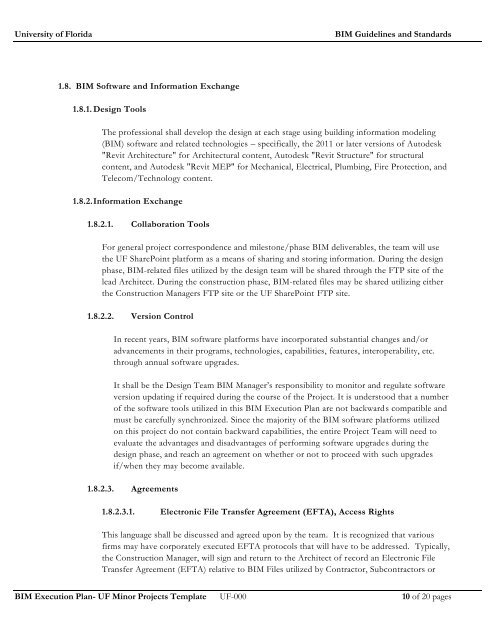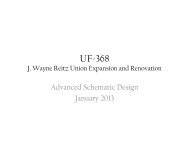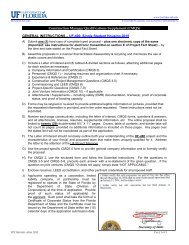Untitled - UF-Facilities Planning & Construction - University of Florida
Untitled - UF-Facilities Planning & Construction - University of Florida
Untitled - UF-Facilities Planning & Construction - University of Florida
You also want an ePaper? Increase the reach of your titles
YUMPU automatically turns print PDFs into web optimized ePapers that Google loves.
<strong>University</strong> <strong>of</strong> <strong>Florida</strong> BIM Guidelines and Standards<br />
1.8. BIM S<strong>of</strong>tware and Information Exchange<br />
1.8.1. Design Tools<br />
The pr<strong>of</strong>essional shall develop the design at each stage using building information modeling<br />
(BIM) s<strong>of</strong>tware and related technologies – specifically, the 2011 or later versions <strong>of</strong> Autodesk<br />
"Revit Architecture" for Architectural content, Autodesk "Revit Structure" for structural<br />
content, and Autodesk "Revit MEP" for Mechanical, Electrical, Plumbing, Fire Protection, and<br />
Telecom/Technology content.<br />
1.8.2. Information Exchange<br />
1.8.2.1. Collaboration Tools<br />
For general project correspondence and milestone/phase BIM deliverables, the team will use<br />
the <strong>UF</strong> SharePoint platform as a means <strong>of</strong> sharing and storing information. During the design<br />
phase, BIM-related files utilized by the design team will be shared through the FTP site <strong>of</strong> the<br />
lead Architect. During the construction phase, BIM-related files may be shared utilizing either<br />
the <strong>Construction</strong> Managers FTP site or the <strong>UF</strong> SharePoint FTP site.<br />
1.8.2.2. Version Control<br />
In recent years, BIM s<strong>of</strong>tware platforms have incorporated substantial changes and/or<br />
advancements in their programs, technologies, capabilities, features, interoperability, etc.<br />
through annual s<strong>of</strong>tware upgrades.<br />
It shall be the Design Team BIM Manager’s responsibility to monitor and regulate s<strong>of</strong>tware<br />
version updating if required during the course <strong>of</strong> the Project. It is understood that a number<br />
<strong>of</strong> the s<strong>of</strong>tware tools utilized in this BIM Execution Plan are not backwards compatible and<br />
must be carefully synchronized. Since the majority <strong>of</strong> the BIM s<strong>of</strong>tware platforms utilized<br />
on this project do not contain backward capabilities, the entire Project Team will need to<br />
evaluate the advantages and disadvantages <strong>of</strong> performing s<strong>of</strong>tware upgrades during the<br />
design phase, and reach an agreement on whether or not to proceed with such upgrades<br />
if/when they may become available.<br />
1.8.2.3. Agreements<br />
1.8.2.3.1. Electronic File Transfer Agreement (EFTA), Access Rights<br />
This language shall be discussed and agreed upon by the team. It is recognized that various<br />
firms may have corporately executed EFTA protocols that will have to be addressed. Typically,<br />
the <strong>Construction</strong> Manager, will sign and return to the Architect <strong>of</strong> record an Electronic File<br />
Transfer Agreement (EFTA) relative to BIM Files utilized by Contractor, Subcontractors or<br />
BIM Execution Plan- <strong>UF</strong> Minor Projects Template <strong>UF</strong>-000 10 <strong>of</strong> 20 pages