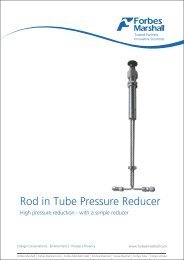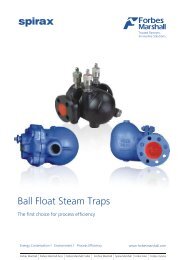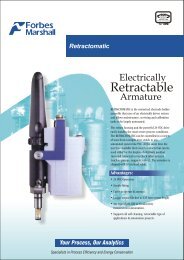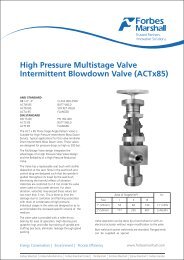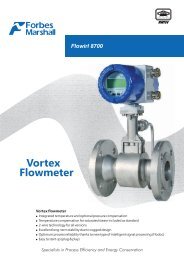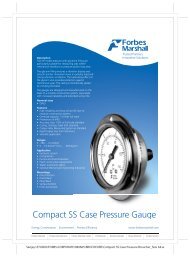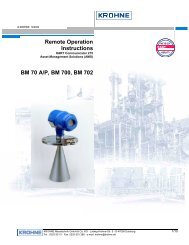visiferm™ do sensors - Forbes Marshall
visiferm™ do sensors - Forbes Marshall
visiferm™ do sensors - Forbes Marshall
Create successful ePaper yourself
Turn your PDF publications into a flip-book with our unique Google optimized e-Paper software.
VISIFERM DO Operating Instructions<br />
measuring values should appear on the right side.<br />
HINT: Go with the pointer of the mouse over the field description in<br />
the VisiConfigurator in order to get additional references and<br />
assistance according to the respective field.<br />
6. By means of a suitable program area the most important<br />
configuration data can be read out (user) or altered (specialist) in<br />
dependence of the user status (user levels: U = user, A =<br />
administrator, S = specialist). The administrator can accomplish<br />
calibrations, but change no other parameters.<br />
7. Alter the user status in the program area ‘User Level‘ with ‘Change<br />
User Level‘ by inputs according to the subsequent schedule.<br />
User status User<br />
Level<br />
Password till<br />
firmware<br />
Modbus 29<br />
page 13 of 48<br />
Password from<br />
Modbus<br />
firmware 30<br />
user U 0 0<br />
administrator A 12345 18111978<br />
specialist S 123456 16021966<br />
In order to find out the version of the firmware go to: Sensor Info /<br />
Command: Read sensor info / Go. The version of the firmware as<br />
well as further information appear (vide infra).