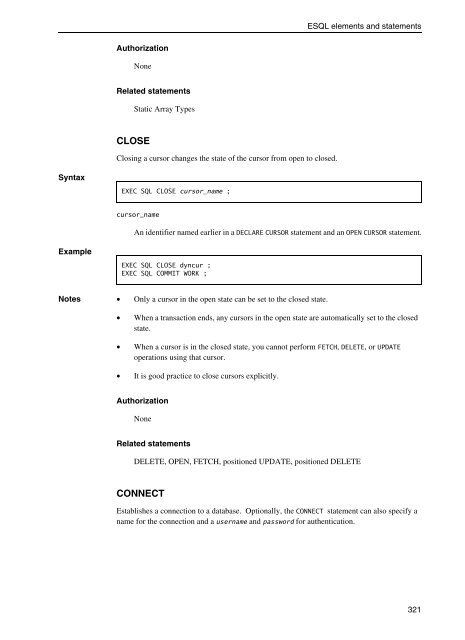- Page 1 and 2:
PROGRESS® 10 OPENEDGE® OpenEdge®
- Page 3 and 4:
Contents OpenEdge SQL Statements .
- Page 5 and 6:
Tables Contents Table 1: OpenEdge S
- Page 7 and 8:
Figures Contents Figure 1: ROUND di
- Page 9 and 10:
Preface This Preface contains the f
- Page 11 and 12:
OpenEdge SQL Reserved Words Preface
- Page 13 and 14:
Examples of syntax diagrams (SQL) T
- Page 15 and 16:
Preface The Apache Software Foundat
- Page 17 and 18:
Preface OpenEdge includes Imaging T
- Page 19 and 20:
Preface Advanced Internet Developme
- Page 21:
SQL Reference OpenEdge SQL Statemen
- Page 24 and 25:
ALTER DATABASE SET PRO_ENABLE_64BIT
- Page 26 and 27:
ALTER TABLE ALTER TABLE Syntax 4 Th
- Page 28 and 29:
ALTER USER ALTER USER Syntax 6 Once
- Page 30 and 31:
AUDIT SET AUDIT SET Syntax Examples
- Page 32 and 33:
Column constraints Syntax 10 CONSTR
- Page 34 and 35:
COMMIT COMMIT Syntax 12 Commits a t
- Page 36 and 37:
CREATE INDEX Syntax 14 CREATE [ UNI
- Page 38 and 39:
CREATE PROCEDURE Syntax 16 CREATE P
- Page 40 and 41:
CREATE SEQUENCE 18 schema_name Spec
- Page 42 and 43:
CREATE TABLE CREATE TABLE Syntax 20
- Page 44 and 45:
CREATE TABLE 22 progress_column_att
- Page 46 and 47:
CREATE TRIGGER 24 Authorization CRE
- Page 48 and 49:
CREATE TRIGGER 26 FOR EACH ROW mean
- Page 50 and 51:
CREATE VIEW Notes • You are stron
- Page 52 and 53:
DELETE DELETE Syntax 30 Authorizati
- Page 54 and 55:
DROP PROCEDURE DROP PROCEDURE Synta
- Page 56 and 57:
DROP TRIGGER Notes • If owner_nam
- Page 58 and 59:
GRANT GRANT Syntax 36 Authorization
- Page 60 and 61:
GRANT 38 SELECT INSERT DELETE INDEX
- Page 62 and 63:
LOCK TABLE LOCK TABLE Syntax 40 Aut
- Page 64 and 65:
REVOKE REVOKE Syntax 42 Related sta
- Page 66 and 67:
ROLLBACK 44 If more than one user g
- Page 68 and 69:
SELECT Syntax 46 GROUP BY grouping_
- Page 70 and 71:
SELECT 48 -- Illustrate optional 'c
- Page 72 and 73:
SELECT Syntax 50 FROM clause Specif
- Page 74 and 75:
SELECT Syntax 52 WHERE clause Speci
- Page 76 and 77:
SELECT Syntax 54 HAVING clause Allo
- Page 78 and 79:
SET CATALOG Example Syntax 56 The d
- Page 80 and 81:
SET PRO_CONNECT QUERY_TIMEOUT 58 QU
- Page 82 and 83:
SET PRO_SERVER LOG SET PRO_SERVER L
- Page 84 and 85:
SET TRANSACTION ISOLATION LEVEL 62
- Page 86 and 87:
SHOW ENCRYPT ON 64 Authorization An
- Page 88 and 89:
Table constraints 66 • DELETE and
- Page 90 and 91:
UPDATE UPDATE Syntax 68 Updates the
- Page 92 and 93:
UPDATE STATISTICS 70 UPDATE STATIST
- Page 94 and 95:
UPDATE STATISTICS 72
- Page 96 and 97:
ABS ABS Syntax 74 Scalar functions
- Page 98 and 99:
ASCII ASCII Syntax 76 • If any of
- Page 100 and 101:
ATAN2 78 ATAN takes the ratio (expr
- Page 102 and 103:
CASE CASE Syntax 80 • The argumen
- Page 104 and 105:
CAST 82 The following example shows
- Page 106 and 107:
CHAR CHAR Syntax 84 Returns a chara
- Page 108 and 109:
CONVERT (ODBC compatible) Syntax Ex
- Page 110 and 111:
COUNT Notes • COS takes an angle
- Page 112 and 113:
DATABASE 90 schema sequence Specifi
- Page 114 and 115:
DAYOFWEEK Notes • The date_expres
- Page 116 and 117:
DECODE DECODE Syntax 94 Compares th
- Page 118 and 119:
GREATEST GREATEST Syntax 96 Compati
- Page 120 and 121:
INSERT Notes • The char_expressio
- Page 122 and 123:
LAST_DAY LAST_DAY Syntax 100 Return
- Page 124 and 125:
LENGTH Notes • string_exp can be
- Page 126 and 127:
LPAD Syntax Example This example il
- Page 128 and 129:
MIN Notes • Specifying DISTINCT h
- Page 130 and 131:
MONTHNAME MONTHNAME Syntax 108 •
- Page 132 and 133:
NOW Syntax 110 schema sequence Spec
- Page 134 and 135:
PI Notes • The NVL function is no
- Page 136 and 137:
PRO_ARR_DESCAPE function Note Each
- Page 138 and 139:
QUARTER Syntax 116 array_style_expr
- Page 140 and 141:
REPEAT Note expression must be an I
- Page 142 and 143:
ROUND ROUND Syntax 120 • string_e
- Page 144 and 145:
RPAD Note The ROWID function return
- Page 146 and 147:
SIGN Notes • The argument to the
- Page 148 and 149:
SUBSTR Notes • The first argument
- Page 150 and 151:
SUFFIX SUFFIX Syntax 128 - Bigger t
- Page 152 and 153:
SYSDATE SYSDATE Syntax 130 Returns
- Page 154 and 155:
TO_CHAR TO_CHAR Syntax 132 • expr
- Page 156 and 157:
TO_TIMESTAMP Notes • The result i
- Page 158 and 159:
UPPER UPPER Syntax 136 • The resu
- Page 160 and 161:
YEAR Notes • The argument to the
- Page 162 and 163:
OpenEdge SQL reserved words 140 Tab
- Page 164 and 165:
OpenEdge SQL reserved words 142 Tab
- Page 166 and 167:
Error codes, SQLSTATE values, and m
- Page 168 and 169:
Error codes, SQLSTATE values, and m
- Page 170 and 171:
Error codes, SQLSTATE values, and m
- Page 172 and 173:
Error codes, SQLSTATE values, and m
- Page 174 and 175:
Error codes, SQLSTATE values, and m
- Page 176 and 177:
Error codes, SQLSTATE values, and m
- Page 178 and 179:
Error codes, SQLSTATE values, and m
- Page 180 and 181:
Error codes, SQLSTATE values, and m
- Page 182 and 183:
Error codes, SQLSTATE values, and m
- Page 184 and 185:
OpenEdge SQL system limits 162 Tabl
- Page 186 and 187:
Overview of system catalog tables 1
- Page 188 and 189:
SYSCOLUMNS SYSCOLUMNS 166 Table 5:
- Page 190 and 191:
SYSNCHARSTAT SYSNCHARSTAT SYSCOLAUT
- Page 192 and 193:
SYSDATATYPES SYSDATATYPES 170 Table
- Page 194 and 195:
SYSFLOATSTAT SYSFLOATSTAT SYSIDXSTA
- Page 196 and 197:
SYSPROCBIN SYSPROCBIN SYSPROCCOLUMN
- Page 198 and 199:
SYSSEQAUTH SYSSEQAUTH SYSSEQUENCES
- Page 200 and 201:
SYSTABLES_FULL SYSTABLES_FULL 178 T
- Page 202 and 203:
SYSTIMESTAT SYSTIMESTAT SYSTINYINTS
- Page 204 and 205:
SYSTSSTAT SYSTSSTAT SYSTSTZSTAT SYS
- Page 206 and 207:
SYS_CHK_CONSTRS SYS_CHK_CONSTRS SYS
- Page 208 and 209:
SYS_TBL_CONSTRS 186
- Page 210 and 211:
Supported ABL data types and corres
- Page 212 and 213:
OpenEdge SQL identifiers 190 Conven
- Page 214 and 215:
Date formats Example Date formats 1
- Page 216 and 217:
Time formats Time formats 194 A tim
- Page 218 and 219:
Data types 196 CHARACTER [ ( length
- Page 220 and 221:
Data types 198 REAL Corresponds to
- Page 222 and 223:
Data types 200 LVARBINARY ( length
- Page 224 and 225:
Data types 202 - You cannot define
- Page 226 and 227:
Literals Example The numeric string
- Page 228 and 229:
Literals 206 { t 'hh:mi:ss' } A tim
- Page 230 and 231:
Relational operators 208 Table 49:
- Page 232 and 233:
Relational operators 210 • The st
- Page 234 and 235:
Relational operators 212 • Additi
- Page 236 and 237:
Relational operators 214
- Page 238 and 239:
OpenEdge SQL Elements and Statement
- Page 240 and 241:
OpenEdge SQL Elements and Statement
- Page 242 and 243:
OpenEdge SQL Elements and Statement
- Page 244 and 245:
OpenEdge SQL Elements and Statement
- Page 246 and 247:
OpenEdge SQL Elements and Statement
- Page 248 and 249:
OpenEdge SQL Elements and Statement
- Page 250 and 251:
OpenEdge SQL Elements and Statement
- Page 252 and 253:
OpenEdge SQL Elements and Statement
- Page 254 and 255:
Scalar functions 232 Table 50: Comp
- Page 256 and 257:
Scalar functions 234 Table 50: Comp
- Page 258 and 259:
SQL-92 DDL and DML statements 236 T
- Page 260 and 261:
Syntax for ABL Attributes 238 Table
- Page 262 and 263:
Syntax for ABL Attributes 240 Table
- Page 265 and 266:
Java Class Reference This section p
- Page 267 and 268:
found Java Class Reference Checks w
- Page 269 and 270:
Returns Java Class Reference A stri
- Page 271 and 272:
CREATE PROCEDURE get_sal2 () RESULT
- Page 273 and 274:
SQLCursor CREATE PROCEDURE get_sal2
- Page 275 and 276:
Returns None Parameters None Throws
- Page 277 and 278:
Throws DhSQLException Java Class Re
- Page 279 and 280:
Parameters f Throws Java Class Refe
- Page 281 and 282:
Returns An integer indicating the n
- Page 283 and 284:
SQLIStatement CREATE PROCEDURE test
- Page 285 and 286:
Throws DhSQLException Example This
- Page 287 and 288:
SQLPStatement CREATE PROCEDURE sps_
- Page 289 and 290:
Example This code fragment illustra
- Page 291 and 292: Supported data types JDBC Conforman
- Page 293 and 294: Supported data types Table 61: Mapp
- Page 295 and 296: Return values for DatabaseMetaData
- Page 297 and 298: getIdentifierQuoteString () What is
- Page 299 and 300: Return values for DatabaseMetaData
- Page 301 and 302: Return values for DatabaseMetaData
- Page 303 and 304: Return values for DatabaseMetaData
- Page 305 and 306: Return values for DatabaseMetaData
- Page 307: ODBC Reference OpenEdge SQL and ODB
- Page 310 and 311: OpenEdge SQL and ODBC Data Types 28
- Page 312 and 313: SQLGetInfo 290 Table 65: Informatio
- Page 314 and 315: SQLGetInfo 292 Table 65: Informatio
- Page 316 and 317: SQLGetInfo 294 Table 65: Informatio
- Page 318 and 319: SQLGetInfo 296 Table 65: Informatio
- Page 320 and 321: SQLGetInfo 298 Table 65: Informatio
- Page 322 and 323: SQLGetInfo 300 Table 65: Informatio
- Page 324 and 325: SQLGetInfo 302 Table 65: Informatio
- Page 326 and 327: SQLGetInfo 304 Table 65: Informatio
- Page 328 and 329: SQLGetInfo 306 Table 65: Informatio
- Page 330 and 331: SQLGetInfo 308
- Page 332 and 333: ODBC Scalar Functions 310 • start
- Page 334 and 335: ODBC Scalar Functions 312 • integ
- Page 336 and 337: ODBC Scalar Functions 314 Table 68:
- Page 338 and 339: ODBC Scalar Functions 316
- Page 341: Embedded SQL In OpenEdge Release 10
- Page 345 and 346: password ESQL elements and statemen
- Page 347 and 348: Syntax Syntax DESCRIBE ESQL element
- Page 349 and 350: Syntax ESQL elements and statements
- Page 351 and 352: ESQL elements and statements /* **
- Page 353 and 354: Example statement_name Name of the
- Page 355 and 356: Example ESQL elements and statement
- Page 357 and 358: DYNAMIC_FUNCTION ESQL elements and
- Page 359 and 360: CONSTRAINT_CATALOG Not currently su
- Page 361 and 362: Syntax ESQL elements and statements
- Page 363 and 364: Syntax ESQL elements and statements
- Page 365 and 366: ESQL elements and statements in Bac
- Page 367 and 368: EXEC SQL Syntax EXEC SQL ::= EXEC S
- Page 369 and 370: OPEN Syntax PREPARE SET CONNECTION
- Page 371 and 372: Index A ABS function 74 ACOS functi
- Page 373 and 374: DhSQLResultSet.set 250 DISCONNECT C
- Page 375 and 376: PREPARE statement 339 PRO_ARR_ESCAP
- Page 377 and 378: W WEEK function 137 WHENEVER statem