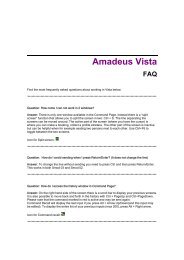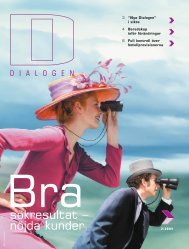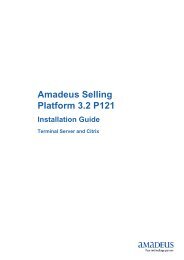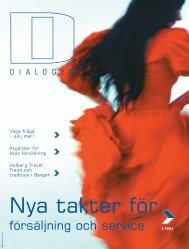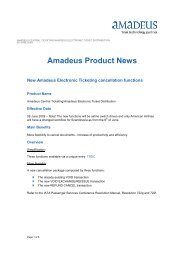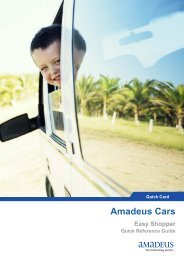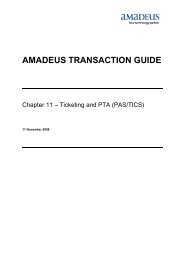FAQ Amadeus Dynamic Travel Documents v2.0.pdf - Scandinavia ...
FAQ Amadeus Dynamic Travel Documents v2.0.pdf - Scandinavia ...
FAQ Amadeus Dynamic Travel Documents v2.0.pdf - Scandinavia ...
You also want an ePaper? Increase the reach of your titles
YUMPU automatically turns print PDFs into web optimized ePapers that Google loves.
© 2013 <strong>Amadeus</strong> <strong>Scandinavia</strong><br />
<strong>FAQ</strong> <strong>Amadeus</strong> <strong>Dynamic</strong> <strong>Travel</strong> <strong>Documents</strong><br />
E-mail:<br />
Which cryptic command do I use to send E-mail?<br />
IBP-EMLA is used to send e-mail when the E-mail address(s) is stored in the PNR.<br />
If the address is not stored you can use: IBP-EML-”E-mail address”<br />
You can also include J = Joint i.e. all names in the PNR are collected in the E-mail.<br />
IBPJ-EMLA or IBPJ-EML-”E-mail address”<br />
The following options are available:<br />
/LPFR = Language choice (e.g. here FR) /TO12 = Time format (12 or 24)<br />
/Px = For given passenger(s) /Sx = For given segment(s)<br />
Which email address is used as “sent from” email<br />
address?<br />
This logic is built in several steps:<br />
1. Email address is picked from LSS (Local Security Server) on user level.<br />
if empty:<br />
2. Email address is picked from LSS on Office id level<br />
if empty:<br />
3. Email address is picked from PV-Office profile <br />
if empty:<br />
4. Email address is picked from WM/RPY at User level<br />
if empty:<br />
5. Email address is picked from WM/RPY at Office level<br />
if empty:<br />
6. Email address “no reply” address at FND@amadeus.com<br />
Workaround:<br />
If the address handling mentioned above is not flexible enough, you have two alternatives:<br />
1. Use the RMZ-element. The PNR element “RMZ/CONF*FROM:e-mailaddress” will<br />
overrule all other email settings. Include the RMZ-line in the PNR, or even better,<br />
include it in the customer/company profile.<br />
2. Use the GUI and overwrite the “From” address field manual.<br />
======================<br />
- Note: If you need to differentiate between Sent From and Reply to, LSS cannot be<br />
used now<br />
A future release will contain a LSS SEND_REPLY_TO_EML setting, which makes it<br />
possible to differentiate them.<br />
Until then you can have an Office sent from fetched from Office Profile; NAM + EML field<br />
and then have personal / group Reply to defined per user with WM/<br />
<strong>Amadeus</strong> <strong>Scandinavia</strong><br />
Last update: 18 March 2013<br />
Page 7 of 14