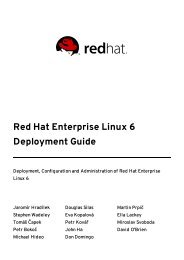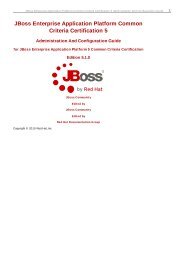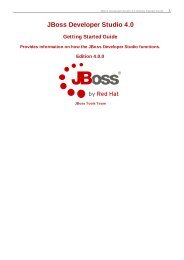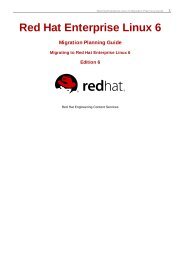Red Hat Enterprise Linux 5 5.3 Release Notes - Red Hat Customer ...
Red Hat Enterprise Linux 5 5.3 Release Notes - Red Hat Customer ...
Red Hat Enterprise Linux 5 5.3 Release Notes - Red Hat Customer ...
Create successful ePaper yourself
Turn your PDF publications into a flip-book with our unique Google optimized e-Paper software.
1. <strong>Release</strong> <strong>Notes</strong> Updates<br />
This section contains information about <strong>Red</strong> <strong>Hat</strong> <strong>Enterprise</strong> <strong>Linux</strong> <strong>5.3</strong> that did not make it into the<br />
<strong>Release</strong> <strong>Notes</strong> included in the distribution.<br />
1.1. Feature Updates<br />
Audit Aktualisierung<br />
The audit packages contain user-space utilities for storing and searching the audit records<br />
generated by the audit subsystem in the <strong>Linux</strong> 2.6 kernel.<br />
These updated packages upgrade the auditd daemon and its utilities to the newer upstream<br />
version 1.7.7, which provides the following enhancements over the previous version:<br />
the auditctl program, which is used to control the behavior of the audit subsystem, now<br />
supports multiple keys in the audit rules.<br />
a new utility, ausyscall, which is used to cross-reference syscall name and number<br />
information, is now provided in these updated packages.<br />
the aureport program has been enhanced to provide reports about keys it sees in audit<br />
events.<br />
event log parsing for the ausearch and aureport programs has been improved.<br />
a sample STIG rules file, named "stig.rules", is newly provided in these updated packages.<br />
This file contains the auditctl rules which are loaded whenever the audit daemon is started<br />
by init scripts.<br />
In addition to the listed enhancements, these updated audit packages also include a new<br />
feature to allow a server to aggregate the logs of remote systems. The following instructions<br />
can be followed to enable this feature:<br />
1. The audispd-plugins package should be installed on all clients (but need not be installed<br />
on the server), and the parameters for "remote_server" and "port" should be set in the<br />
/etc/audisp/audisp-remote.conf configuration file.<br />
2. On the server, which aggregates the logs, the "tcp_listen_port" parameter in the<br />
/etc/audit/auditd.conf file must be set to the same port number as the clients.<br />
3. Because the auditd daemon is protected by SE<strong>Linux</strong>, semanage (the SE<strong>Linux</strong> policy<br />
management tool) must also have the same port listed in its database. If the server and<br />
client machines had all been configured to use port 1000, for example, then running this<br />
command would accomplish this:<br />
semanage port -a -t audit_port_t -p tcp 1000<br />
4. The final step in configuring remote log aggregation is to edit the /etc/hosts.allow<br />
configuration file to inform tcp_wrappers which machines or subnets the auditd daemon<br />
should allow connections from.<br />
wpa_supplicant re-base<br />
<strong>Red</strong> <strong>Hat</strong> <strong>Enterprise</strong> <strong>Linux</strong> 5 <strong>5.3</strong> <strong>Release</strong> <strong>Notes</strong> 5<br />
wpa_supplicant has been re-based to the latest upstream stable version 0.5.10 and include<br />
backported fixes for a number of issues that may affect users of wireless drivers that depend<br />
on the kernel's mac80211 wireless stack. Specific fixes and enhancements include:<br />
Support for a D-Bus control interface has been added. D-Bus is a popular lightweight Inter-<br />
Process Communication mechanism, and the addition of this control interface to<br />
wpa_supplicant allows applications (like NetworkManager) to more reliably control the<br />
supplicant.<br />
Cisco Aironet 340/350 wireless cards were not able to successfully connect to 802.1x-