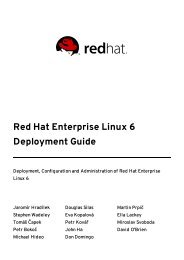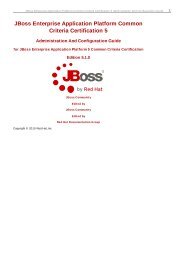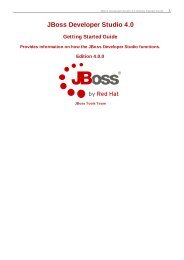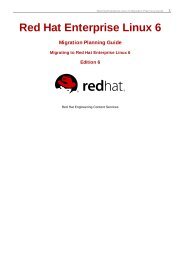Red Hat Enterprise Linux 5 5.3 Release Notes - Red Hat Customer ...
Red Hat Enterprise Linux 5 5.3 Release Notes - Red Hat Customer ...
Red Hat Enterprise Linux 5 5.3 Release Notes - Red Hat Customer ...
Create successful ePaper yourself
Turn your PDF publications into a flip-book with our unique Google optimized e-Paper software.
Consequently, a call trace of the error was displayed on both the dom0 and the other guest. In this<br />
update, this issue has been resolved.<br />
On systems with large amounts of memory (ie 256GB or more), setting up the dom0 could exhaust<br />
the hypervisor memory heap. To work around this, the xenheap and dom0_size command line<br />
arguments had to be set to valid values for the system. In this update, the hypervisor has been<br />
updated to automatically set these values to a default of 32GB, which resolves this issue.<br />
Due to technical problems with passing TX checksum offload information between paravirtual<br />
domains, the use of TX checksum offload in conjunction with NAT for traffic originating from another<br />
domain is not supported. TX checksum offload can be used together with NAT as long as the NAT<br />
rule is applied in the domain where the traffic originates.<br />
Note that this also applies to fully virtualised domains using paravirtual network drivers. Fully<br />
virtualised domains using fully virtualised drivers are not affected as they do not support TX<br />
checksum offload at all.<br />
1.5. Known Issues<br />
Previous versions of the <strong>5.3</strong> <strong>Release</strong> <strong>Notes</strong> stated that the CD-ROM/DVD-ROM unit on Dell<br />
PowerEdge R905 servers does not work with <strong>Red</strong> <strong>Hat</strong> <strong>Enterprise</strong> <strong>Linux</strong> 5. This note was included by<br />
error, and does not apply to <strong>Red</strong> <strong>Hat</strong> <strong>Enterprise</strong> <strong>Linux</strong> <strong>5.3</strong>.<br />
kdump now serializes drive creation registration with the rest of the kdump process. Consequently,<br />
kdump may hang waiting for IDE drives to be initialized. In these cases, it is recommended that IDE<br />
disks not be used with kdump.<br />
Improvements have been made to the 'nv' driver, enhancing suspend and resume support on some<br />
systems equipped with nVidia GeForce 8000 and 9000 series devices. Due to technical limitations,<br />
this will not enable suspend/resume on all hardware.<br />
pirut sorts some package lists using the textual representation of a package, which is inconsistent<br />
with the textual representation method used in yum. As such, some package lists (e.g. Optional<br />
Packages list) in pirut may not display names in alphabetical order.<br />
The Hypervisor outputs messages regarding attempts by any guest to write to an MSR. Such<br />
messages contain the statement Domain attempted WRMSR. These messages can be safely<br />
ignored; furthermore, they are rate limited and should pose no performance risk.<br />
When upgrading from <strong>Red</strong> <strong>Hat</strong> <strong>Enterprise</strong> <strong>Linux</strong> 4 Workstation to 5 Server, OpenOffice will no<br />
longer work correctly with SE<strong>Linux</strong>. This is because the <strong>Red</strong> <strong>Hat</strong> <strong>Enterprise</strong> <strong>Linux</strong> version of<br />
OpenOffice is built using an incorrect library. As a result, SE<strong>Linux</strong> will prevent OpenOffice from<br />
accessing any shared libraries, causing OpenOffice to fail.<br />
To work around this, update the SE<strong>Linux</strong> context to allow OpenOffice to access shared libraries. To<br />
do so, run the following commands:<br />
semanage fcontext -a -t textrel_shlib_t '/usr/lib/ooo-1.1(/.*)?'<br />
semanage fcontext -a -t textrel_shlib_t '/usr/lib64/ooo-1.1(/.*)?'<br />
restorecon -Rv /usr/lib/ooo-1.19<br />
restorecon -Rv /usr/lib64/ooo-1.19<br />
<strong>Red</strong> <strong>Hat</strong> <strong>Enterprise</strong> <strong>Linux</strong> 5 <strong>5.3</strong> <strong>Release</strong> <strong>Notes</strong> 9<br />
Alternatively, you can also upgrade your OpenOffice to a correct version compatible with SE<strong>Linux</strong> in<br />
<strong>Red</strong> <strong>Hat</strong> <strong>Enterprise</strong> <strong>Linux</strong> 5. You can do this by subscribing to the "Productivity App" child channel in<br />
<strong>Red</strong> <strong>Hat</strong> Network and running the following command:<br />
yum install openoffice-<br />
{base,calc,draw,emailmerge,graphicfilter,headless,impress,javafilter,mat<br />
h,pyuno,writer,xsltfilter}<br />
If jumbo frames are enabled on your system, a kernel panic will occur if you attempt to unload the<br />
bnx2 module.<br />
<strong>Red</strong> <strong>Hat</strong> advises that you avoid removing a block device from a guest while the device is in use.<br />
Doing so causes Xend to lose domain information for the guest.<br />
Accessing the right-click menu of the NetworkManager GNOME applet may cause the GNOME<br />
Keyring Unlock dialog to appear. When this occurs, no XII applications can receive keyboard or