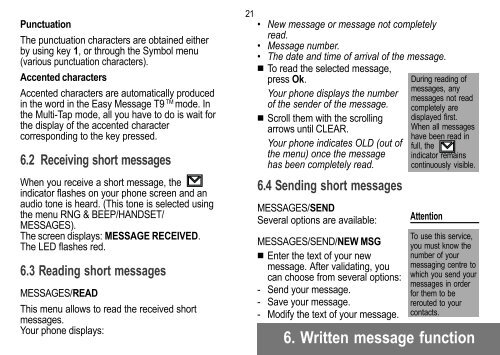ENGLISH 910 912 916 919 920 922 926 929 - Fax-Anleitung.de
ENGLISH 910 912 916 919 920 922 926 929 - Fax-Anleitung.de
ENGLISH 910 912 916 919 920 922 926 929 - Fax-Anleitung.de
You also want an ePaper? Increase the reach of your titles
YUMPU automatically turns print PDFs into web optimized ePapers that Google loves.
Punctuation<br />
The punctuation characters are obtained either<br />
by using key 1, or through the Symbol menu<br />
(various punctuation characters).<br />
Accented characters<br />
Accented characters are automatically produced<br />
in the word in the Easy Message T9 TM mo<strong>de</strong>. In<br />
the Multi-Tap mo<strong>de</strong>, all you have to do is wait for<br />
the display of the accented character<br />
corresponding to the key pressed.<br />
6.2 Receiving short messages<br />
When you receive a short message, the<br />
indicator flashes on your phone screen and an<br />
audio tone is heard. (This tone is selected using<br />
the menu RNG & BEEP/HANDSET/<br />
MESSAGES).<br />
The screen displays: MESSAGE RECEIVED.<br />
The LED flashes red.<br />
6.3 Reading short messages<br />
MESSAGES/READ<br />
This menu allows to read the received short<br />
messages.<br />
Your phone displays:<br />
21<br />
• New message or message not completely<br />
read.<br />
• Message number.<br />
• The date and time of arrival of the message.<br />
To read the selected message,<br />
press Ok.<br />
Your phone displays the number<br />
of the sen<strong>de</strong>r of the message.<br />
Scroll them with the scrolling<br />
arrows until CLEAR.<br />
Your phone indicates OLD (out of<br />
the menu) once the message<br />
has been completely read.<br />
6.4 Sending short messages<br />
MESSAGES/SEND<br />
Several options are available:<br />
MESSAGES/SEND/NEW MSG<br />
Enter the text of your new<br />
message. After validating, you<br />
can choose from several options:<br />
- Send your message.<br />
- Save your message.<br />
- Modify the text of your message.<br />
During reading of<br />
messages, any<br />
messages not read<br />
completely are<br />
displayed first.<br />
When all messages<br />
have been read in<br />
full, the<br />
indicator remains<br />
continuously visible.<br />
Attention<br />
To use this service,<br />
you must know the<br />
number of your<br />
messaging centre to<br />
which you send your<br />
messages in or<strong>de</strong>r<br />
for them to be<br />
rerouted to your<br />
contacts.<br />
6. Written message function