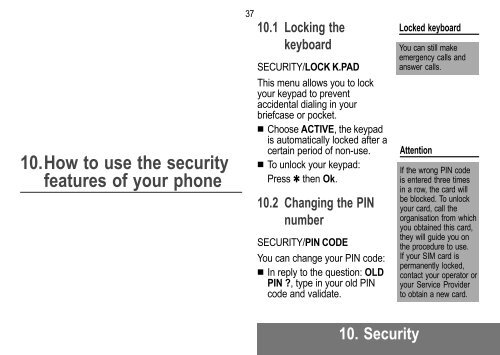ENGLISH 910 912 916 919 920 922 926 929 - Fax-Anleitung.de
ENGLISH 910 912 916 919 920 922 926 929 - Fax-Anleitung.de
ENGLISH 910 912 916 919 920 922 926 929 - Fax-Anleitung.de
Create successful ePaper yourself
Turn your PDF publications into a flip-book with our unique Google optimized e-Paper software.
10.How to use the security<br />
features of your phone<br />
37<br />
10.1 Locking the<br />
keyboard<br />
SECURITY/LOCK K.PAD<br />
This menu allows you to lock<br />
your keypad to prevent<br />
acci<strong>de</strong>ntal dialing in your<br />
briefcase or pocket.<br />
Choose ACTIVE, the keypad<br />
is automatically locked after a<br />
certain period of non-use.<br />
To unlock your keypad:<br />
Press ✱ then Ok.<br />
10.2 Changing the PIN<br />
number<br />
SECURITY/PIN CODE<br />
You can change your PIN co<strong>de</strong>:<br />
In reply to the question: OLD<br />
PIN ?, type in your old PIN<br />
co<strong>de</strong> and validate.<br />
10. Security<br />
Locked keyboard<br />
You can still make<br />
emergency calls and<br />
answer calls.<br />
Attention<br />
If the wrong PIN co<strong>de</strong><br />
is entered three times<br />
in a row, the card will<br />
be blocked. To unlock<br />
your card, call the<br />
organisation from which<br />
you obtained this card,<br />
they will gui<strong>de</strong> you on<br />
the procedure to use.<br />
If your SIM card is<br />
permanently locked,<br />
contact your operator or<br />
your Service Provi<strong>de</strong>r<br />
to obtain a new card.