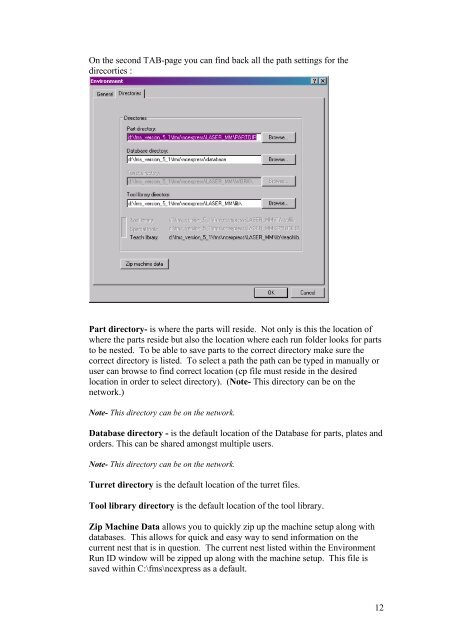NC Express FPL Manual - Finn-Power International, Inc.
NC Express FPL Manual - Finn-Power International, Inc.
NC Express FPL Manual - Finn-Power International, Inc.
Create successful ePaper yourself
Turn your PDF publications into a flip-book with our unique Google optimized e-Paper software.
On the second TAB-page you can find back all the path settings for the<br />
direcorties :<br />
Part directory- is where the parts will reside. Not only is this the location of<br />
where the parts reside but also the location where each run folder looks for parts<br />
to be nested. To be able to save parts to the correct directory make sure the<br />
correct directory is listed. To select a path the path can be typed in manually or<br />
user can browse to find correct location (cp file must reside in the desired<br />
location in order to select directory). (Note- This directory can be on the<br />
network.)<br />
Note- This directory can be on the network.<br />
Database directory - is the default location of the Database for parts, plates and<br />
orders. This can be shared amongst multiple users.<br />
Note- This directory can be on the network.<br />
Turret directory is the default location of the turret files.<br />
Tool library directory is the default location of the tool library.<br />
Zip Machine Data allows you to quickly zip up the machine setup along with<br />
databases. This allows for quick and easy way to send information on the<br />
current nest that is in question. The current nest listed within the Environment<br />
Run ID window will be zipped up along with the machine setup. This file is<br />
saved within C:\fms\ncexpress as a default.<br />
12