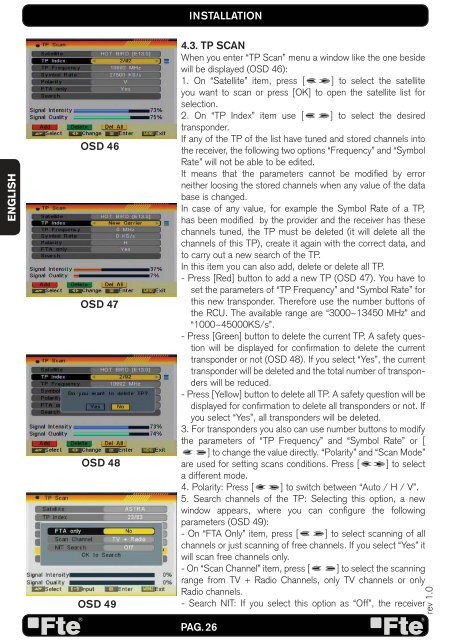MAX S92+ HDMI_EN_v1.0.indd - FTE Maximal
MAX S92+ HDMI_EN_v1.0.indd - FTE Maximal
MAX S92+ HDMI_EN_v1.0.indd - FTE Maximal
Create successful ePaper yourself
Turn your PDF publications into a flip-book with our unique Google optimized e-Paper software.
<strong>EN</strong>GLISH<br />
OSD 46<br />
OSD 47<br />
OSD 48<br />
OSD 49<br />
INSTALLATION<br />
4.3. TP SCAN<br />
When you enter “TP Scan” menu a window like the one beside<br />
will be displayed (OSD 46):<br />
1. On “Satellite” item, press [ ] to select the satellite<br />
you want to scan or press [OK] to open the satellite list for<br />
selection.<br />
2. On “TP Index” item use [ ] to select the desired<br />
transponder.<br />
If any of the TP of the list have tuned and stored channels into<br />
the receiver, the following two options “Frequency” and “Symbol<br />
Rate” will not be able to be edited.<br />
It means that the parameters cannot be modifi ed by error<br />
neither loosing the stored channels when any value of the data<br />
base is changed.<br />
In case of any value, for example the Symbol Rate of a TP,<br />
has been modifi ed by the provider and the receiver has these<br />
channels tuned, the TP must be deleted (it will delete all the<br />
channels of this TP), create it again with the correct data, and<br />
to carry out a new search of the TP.<br />
In this item you can also add, delete or delete all TP.<br />
- Press [Red] button to add a new TP (OSD 47). You have to<br />
set the parameters of “TP Frequency” and “Symbol Rate” for<br />
this new transponder. Therefore use the number buttons of<br />
the RCU. The available range are “3000~13450 MHz” and<br />
“1000~45000KS/s”.<br />
- Press [Green] button to delete the current TP. A safety question<br />
will be displayed for confi rmation to delete the current<br />
transponder or not (OSD 48). If you select “Yes”, the current<br />
transponder will be deleted and the total number of transponders<br />
will be reduced.<br />
- Press [Yellow] button to delete all TP. A safety question will be<br />
displayed for confi rmation to delete all transponders or not. If<br />
you select “Yes”, all transponders will be deleted.<br />
3. For transponders you also can use number buttons to modify<br />
the parameters of “TP Frequency” and “Symbol Rate” or [<br />
] to change the value directly. “Polarity” and “Scan Mode”<br />
are used for setting scans conditions. Press [ ] to select<br />
a different mode.<br />
4. Polarity: Press [ ] to switch between “Auto / H / V”.<br />
5. Search channels of the TP: Selecting this option, a new<br />
window appears, where you can confi gure the following<br />
parameters (OSD 49):<br />
- On “FTA Only” item, press [ ] to select scanning of all<br />
channels or just scanning of free channels. If you select “Yes” it<br />
will scan free channels only.<br />
- On “Scan Channel” item, press [ ] to select the scanning<br />
range from TV + Radio Channels, only TV channels or only<br />
Radio channels.<br />
- Search NIT: If you select this option as “Off”, the receiver<br />
PAG. 26<br />
rev 1.0