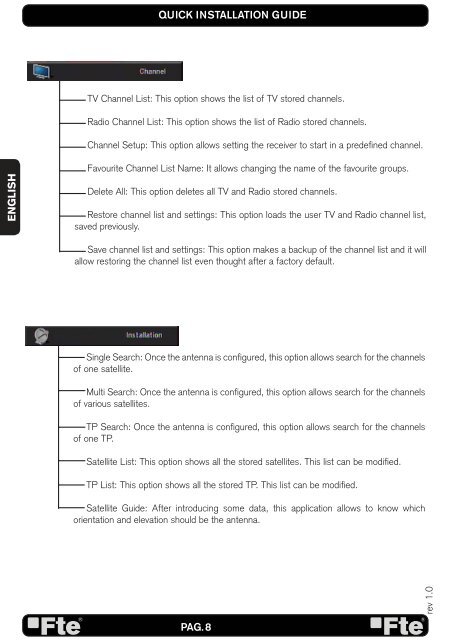MAX S92+ HDMI_EN_v1.0.indd - FTE Maximal
MAX S92+ HDMI_EN_v1.0.indd - FTE Maximal
MAX S92+ HDMI_EN_v1.0.indd - FTE Maximal
Create successful ePaper yourself
Turn your PDF publications into a flip-book with our unique Google optimized e-Paper software.
<strong>EN</strong>GLISH<br />
QUICK INSTALLATION GUIDE<br />
TV Channel List: This option shows the list of TV stored channels.<br />
Radio Channel List: This option shows the list of Radio stored channels.<br />
Channel Setup: This option allows setting the receiver to start in a predefi ned channel.<br />
Favourite Channel List Name: It allows changing the name of the favourite groups.<br />
Delete All: This option deletes all TV and Radio stored channels.<br />
Restore channel list and settings: This option loads the user TV and Radio channel list,<br />
saved previously.<br />
Save channel list and settings: This option makes a backup of the channel list and it will<br />
allow restoring the channel list even thought after a factory default.<br />
Single Search: Once the antenna is confi gured, this option allows search for the channels<br />
of one satellite.<br />
Multi Search: Once the antenna is confi gured, this option allows search for the channels<br />
of various satellites.<br />
TP Search: Once the antenna is confi gured, this option allows search for the channels<br />
of one TP.<br />
Satellite List: This option shows all the stored satellites. This list can be modifi ed.<br />
TP List: This option shows all the stored TP. This list can be modifi ed.<br />
Satellite Guide: After introducing some data, this application allows to know which<br />
orientation and elevation should be the antenna.<br />
PAG. 8<br />
rev 1.0