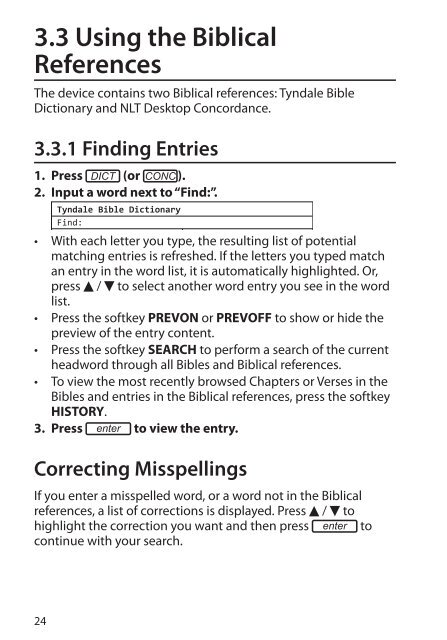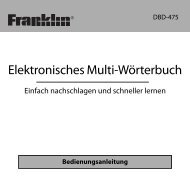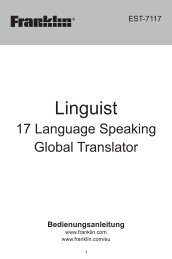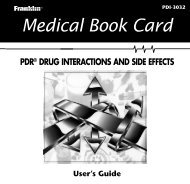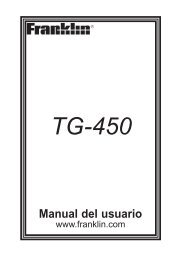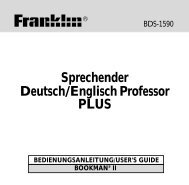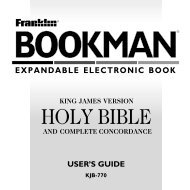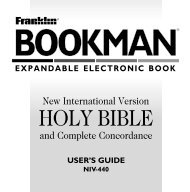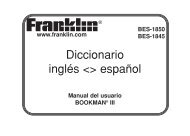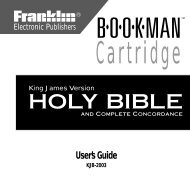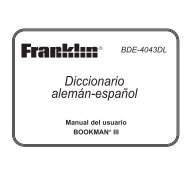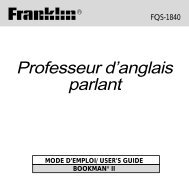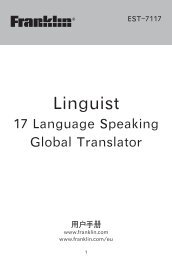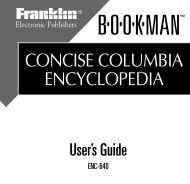Holy Bible - Franklin Electronic Publishers, Inc.
Holy Bible - Franklin Electronic Publishers, Inc.
Holy Bible - Franklin Electronic Publishers, Inc.
Create successful ePaper yourself
Turn your PDF publications into a flip-book with our unique Google optimized e-Paper software.
3.3 Using the Biblical<br />
References<br />
The device contains two Biblical references: Tyndale <strong>Bible</strong><br />
Dictionary and NLT Desktop Concordance.<br />
3.3.1 Finding Entries<br />
1. Press DICT (or CONC ).<br />
2. Input a word next to “Find:”.<br />
24<br />
Tyndale <strong>Bible</strong> Dictionary<br />
Find:<br />
soldier<br />
soldiered<br />
soldiering<br />
soldiers<br />
NLT-Old Testament [49]<br />
KJV-Old Testament [5]<br />
NLT-New Testament [45]<br />
KJV-New Testament [27]<br />
NLT-Index<br />
[3]<br />
<strong>Bible</strong> Dictionary [1]<br />
NLT-Concordance [2]<br />
F6<br />
Ref<br />
• With each letter you type, the resulting list of potential<br />
matching entries is refreshed. If the letters you typed match<br />
an entry in the word list, it is automatically highlighted. Or,<br />
press<br />
list.<br />
/ to select another word entry you see in the word<br />
• Press the softkey PREVON or PREVOFF to show or hide the<br />
preview of the entry content.<br />
• Press the softkey SEARCH to perform a search of the current<br />
headword through all <strong>Bible</strong>s and Biblical references.<br />
• To view the most recently browsed Chapters or Verses in the<br />
<strong>Bible</strong>s and entries in the Biblical references, press the softkey<br />
HISTORY.<br />
3. Press enter to view the entry.<br />
Correcting Misspellings<br />
If you enter a misspelled word, or a word not in the Biblical<br />
references, a list of corrections is displayed. Press / to<br />
highlight the correction you want and then press enter to<br />
continue with your search.