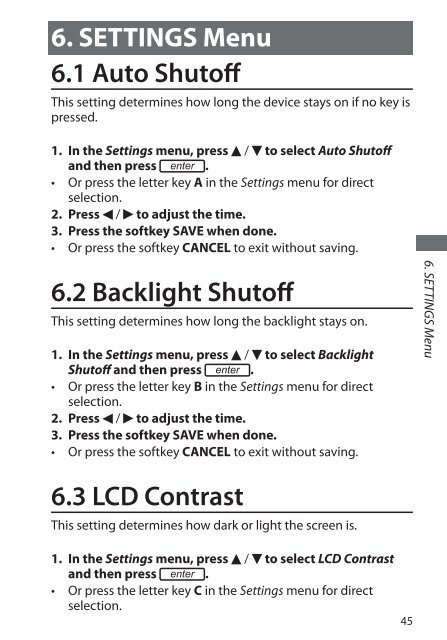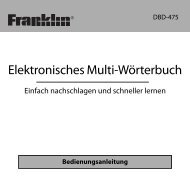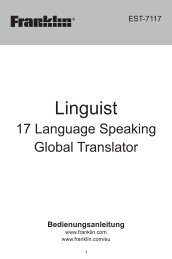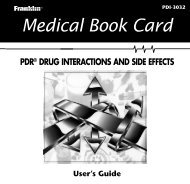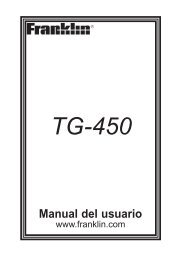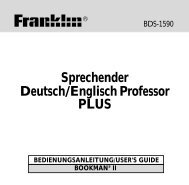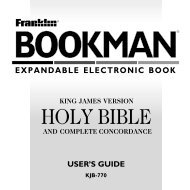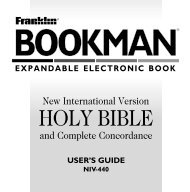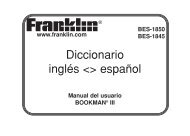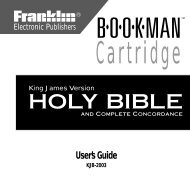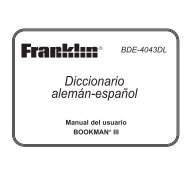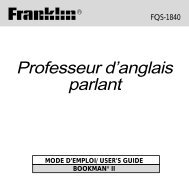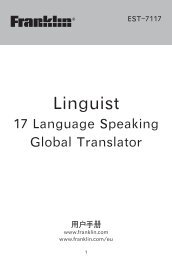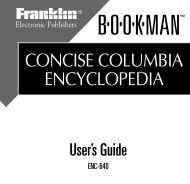Holy Bible - Franklin Electronic Publishers, Inc.
Holy Bible - Franklin Electronic Publishers, Inc.
Holy Bible - Franklin Electronic Publishers, Inc.
Create successful ePaper yourself
Turn your PDF publications into a flip-book with our unique Google optimized e-Paper software.
6. SETTINGS Menu<br />
6.1 Auto Shutoff<br />
This setting determines how long the device stays on if no key is<br />
pressed.<br />
1. In the Settings menu, press / to select Auto Shutoff<br />
and then press enter .<br />
• Or press the letter key A in the Settings menu for direct<br />
selection.<br />
2. Press / to adjust the time.<br />
3. Press the softkey SAVE when done.<br />
• Or press the softkey CANCEL to exit without saving.<br />
6.2 Backlight Shutoff<br />
This setting determines how long the backlight stays on.<br />
1. In the Settings menu, press / to select Backlight<br />
Shutoff and then press enter .<br />
• Or press the letter key B in the Settings menu for direct<br />
selection.<br />
2. Press / to adjust the time.<br />
3. Press the softkey SAVE when done.<br />
• Or press the softkey CANCEL to exit without saving.<br />
6.3 LCD Contrast<br />
This setting determines how dark or light the screen is.<br />
1. In the Settings menu, press / to select LCD Contrast<br />
and then press enter .<br />
• Or press the letter key C in the Settings menu for direct<br />
selection.<br />
45<br />
6. SETTINGS Menu