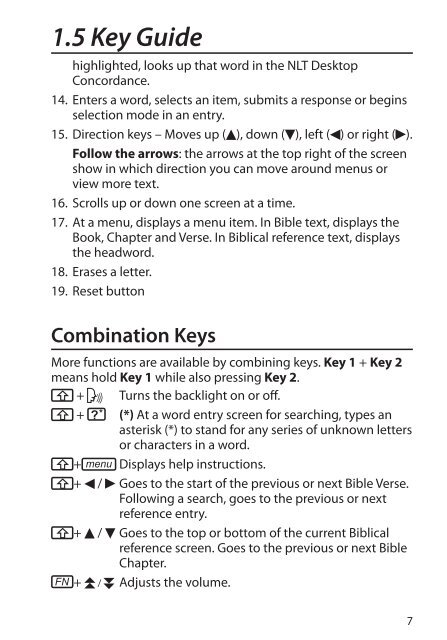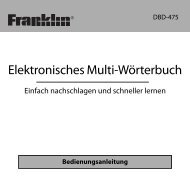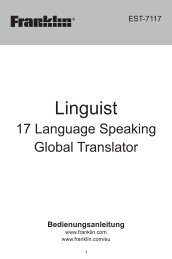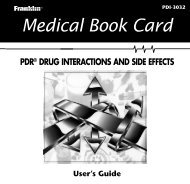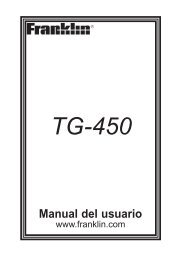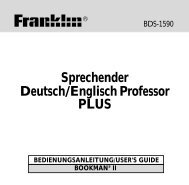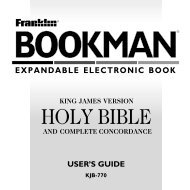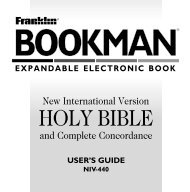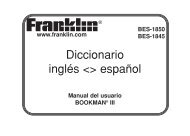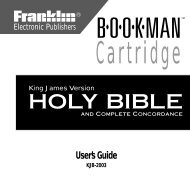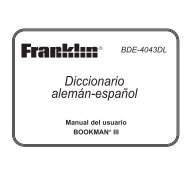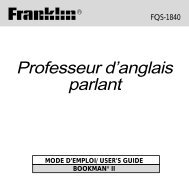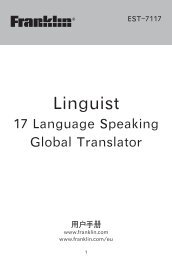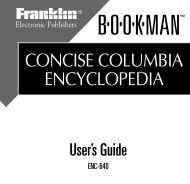Holy Bible - Franklin Electronic Publishers, Inc.
Holy Bible - Franklin Electronic Publishers, Inc.
Holy Bible - Franklin Electronic Publishers, Inc.
Create successful ePaper yourself
Turn your PDF publications into a flip-book with our unique Google optimized e-Paper software.
1.5 Key Guide<br />
highlighted, looks up that word in the NLT Desktop<br />
Concordance.<br />
14. Enters a word, selects an item, submits a response or begins<br />
selection mode in an entry.<br />
15. Direction keys – Moves up ( ), down ( ), left ( ) or right ( ).<br />
Follow the arrows: the arrows at the top right of the screen<br />
show in which direction you can move around menus or<br />
view more text.<br />
16. Scrolls up or down one screen at a time.<br />
17. At a menu, displays a menu item. In <strong>Bible</strong> text, displays the<br />
Book, Chapter and Verse. In Biblical reference text, displays<br />
the headword.<br />
18. Erases a letter.<br />
19. Reset button<br />
Combination Keys<br />
More functions are available by combining keys. Key 1 + Key 2<br />
means hold Key 1 while also pressing Key 2.<br />
+ Turns the backlight on or off.<br />
+ (*) At a word entry screen for searching, types an<br />
asterisk (*) to stand for any series of unknown letters<br />
or characters in a word.<br />
+ menu Displays help instructions.<br />
+ / Goes to the start of the previous or next <strong>Bible</strong> Verse.<br />
Following a search, goes to the previous or next<br />
reference entry.<br />
+ / Goes to the top or bottom of the current Biblical<br />
reference screen. Goes to the previous or next <strong>Bible</strong><br />
Chapter.<br />
FN + / Adjusts the volume.<br />
7