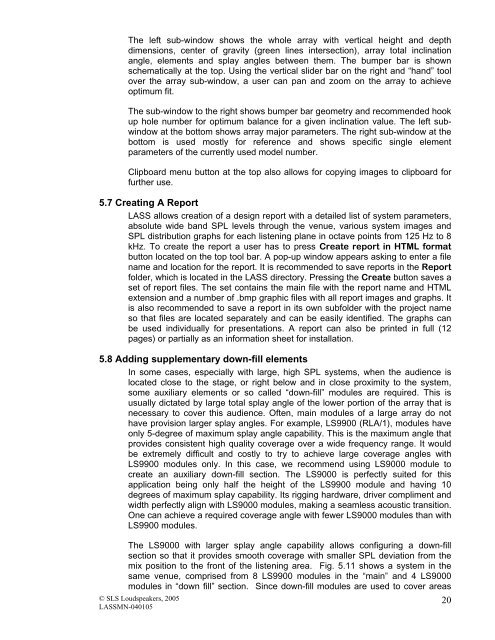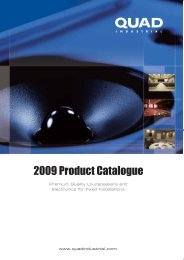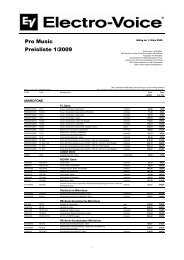LASS user manual - audio concepts
LASS user manual - audio concepts
LASS user manual - audio concepts
Create successful ePaper yourself
Turn your PDF publications into a flip-book with our unique Google optimized e-Paper software.
The left sub-window shows the whole array with vertical height and depth<br />
dimensions, center of gravity (green lines intersection), array total inclination<br />
angle, elements and splay angles between them. The bumper bar is shown<br />
schematically at the top. Using the vertical slider bar on the right and “hand” tool<br />
over the array sub-window, a <strong>user</strong> can pan and zoom on the array to achieve<br />
optimum fit.<br />
The sub-window to the right shows bumper bar geometry and recommended hook<br />
up hole number for optimum balance for a given inclination value. The left subwindow<br />
at the bottom shows array major parameters. The right sub-window at the<br />
bottom is used mostly for reference and shows specific single element<br />
parameters of the currently used model number.<br />
Clipboard menu button at the top also allows for copying images to clipboard for<br />
further use.<br />
5.7 Creating A Report<br />
<strong>LASS</strong> allows creation of a design report with a detailed list of system parameters,<br />
absolute wide band SPL levels through the venue, various system images and<br />
SPL distribution graphs for each listening plane in octave points from 125 Hz to 8<br />
kHz. To create the report a <strong>user</strong> has to press Create report in HTML format<br />
button located on the top tool bar. A pop-up window appears asking to enter a file<br />
name and location for the report. It is recommended to save reports in the Report<br />
folder, which is located in the <strong>LASS</strong> directory. Pressing the Create button saves a<br />
set of report files. The set contains the main file with the report name and HTML<br />
extension and a number of .bmp graphic files with all report images and graphs. It<br />
is also recommended to save a report in its own subfolder with the project name<br />
so that files are located separately and can be easily identified. The graphs can<br />
be used individually for presentations. A report can also be printed in full (12<br />
pages) or partially as an information sheet for installation.<br />
5.8 Adding supplementary down-fill elements<br />
In some cases, especially with large, high SPL systems, when the audience is<br />
located close to the stage, or right below and in close proximity to the system,<br />
some auxiliary elements or so called “down-fill” modules are required. This is<br />
usually dictated by large total splay angle of the lower portion of the array that is<br />
necessary to cover this audience. Often, main modules of a large array do not<br />
have provision larger splay angles. For example, LS9900 (RLA/1), modules have<br />
only 5-degree of maximum splay angle capability. This is the maximum angle that<br />
provides consistent high quality coverage over a wide frequency range. It would<br />
be extremely difficult and costly to try to achieve large coverage angles with<br />
LS9900 modules only. In this case, we recommend using LS9000 module to<br />
create an auxiliary down-fill section. The LS9000 is perfectly suited for this<br />
application being only half the height of the LS9900 module and having 10<br />
degrees of maximum splay capability. Its rigging hardware, driver compliment and<br />
width perfectly align with LS9000 modules, making a seamless acoustic transition.<br />
One can achieve a required coverage angle with fewer LS9000 modules than with<br />
LS9900 modules.<br />
The LS9000 with larger splay angle capability allows configuring a down-fill<br />
section so that it provides smooth coverage with smaller SPL deviation from the<br />
mix position to the front of the listening area. Fig. 5.11 shows a system in the<br />
same venue, comprised from 8 LS9900 modules in the “main” and 4 LS9000<br />
modules in “down fill” section. Since down-fill modules are used to cover areas<br />
© SLS Loudspeakers, 2005<br />
<strong>LASS</strong>MN-040105<br />
20