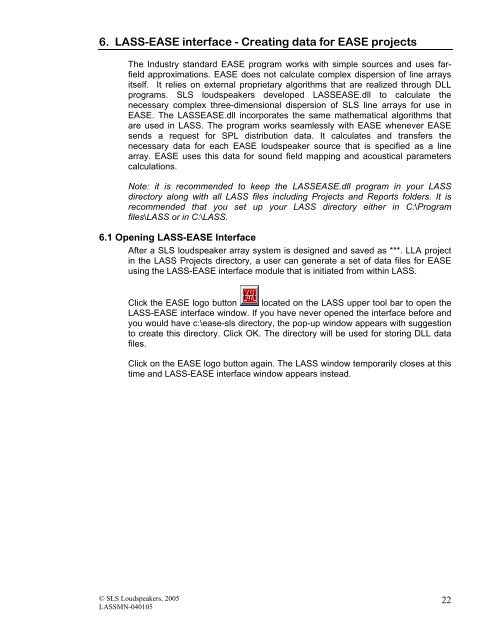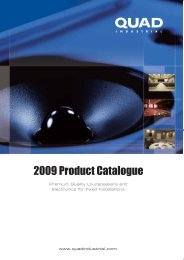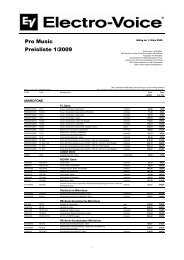LASS user manual - audio concepts
LASS user manual - audio concepts
LASS user manual - audio concepts
You also want an ePaper? Increase the reach of your titles
YUMPU automatically turns print PDFs into web optimized ePapers that Google loves.
6. <strong>LASS</strong>-EASE interface - Creating data for EASE projects<br />
The Industry standard EASE program works with simple sources and uses farfield<br />
approximations. EASE does not calculate complex dispersion of line arrays<br />
itself. It relies on external proprietary algorithms that are realized through DLL<br />
programs. SLS loudspeakers developed <strong>LASS</strong>EASE.dll to calculate the<br />
necessary complex three-dimensional dispersion of SLS line arrays for use in<br />
EASE. The <strong>LASS</strong>EASE.dll incorporates the same mathematical algorithms that<br />
are used in <strong>LASS</strong>. The program works seamlessly with EASE whenever EASE<br />
sends a request for SPL distribution data. It calculates and transfers the<br />
necessary data for each EASE loudspeaker source that is specified as a line<br />
array. EASE uses this data for sound field mapping and acoustical parameters<br />
calculations.<br />
Note: it is recommended to keep the <strong>LASS</strong>EASE.dll program in your <strong>LASS</strong><br />
directory along with all <strong>LASS</strong> files including Projects and Reports folders. It is<br />
recommended that you set up your <strong>LASS</strong> directory either in C:\Program<br />
files\<strong>LASS</strong> or in C:\<strong>LASS</strong>.<br />
6.1 Opening <strong>LASS</strong>-EASE Interface<br />
After a SLS loudspeaker array system is designed and saved as ***. LLA project<br />
in the <strong>LASS</strong> Projects directory, a <strong>user</strong> can generate a set of data files for EASE<br />
using the <strong>LASS</strong>-EASE interface module that is initiated from within <strong>LASS</strong>.<br />
Click the EASE logo button located on the <strong>LASS</strong> upper tool bar to open the<br />
<strong>LASS</strong>-EASE interface window. If you have never opened the interface before and<br />
you would have c:\ease-sls directory, the pop-up window appears with suggestion<br />
to create this directory. Click OK. The directory will be used for storing DLL data<br />
files.<br />
Click on the EASE logo button again. The <strong>LASS</strong> window temporarily closes at this<br />
time and <strong>LASS</strong>-EASE interface window appears instead.<br />
© SLS Loudspeakers, 2005<br />
<strong>LASS</strong>MN-040105<br />
22