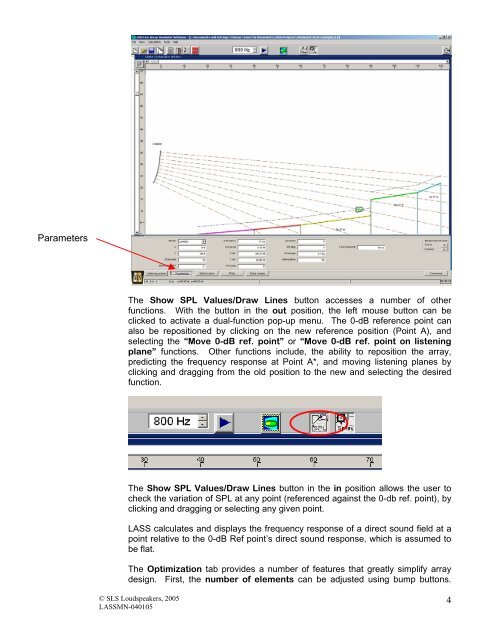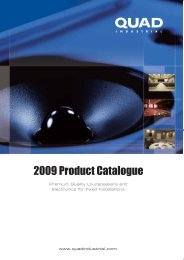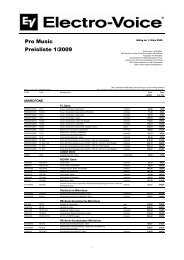LASS user manual - audio concepts
LASS user manual - audio concepts
LASS user manual - audio concepts
Create successful ePaper yourself
Turn your PDF publications into a flip-book with our unique Google optimized e-Paper software.
Parameters<br />
The Show SPL Values/Draw Lines button accesses a number of other<br />
functions. With the button in the out position, the left mouse button can be<br />
clicked to activate a dual-function pop-up menu. The 0-dB reference point can<br />
also be repositioned by clicking on the new reference position (Point A), and<br />
selecting the “Move 0-dB ref. point” or “Move 0-dB ref. point on listening<br />
plane” functions. Other functions include, the ability to reposition the array,<br />
predicting the frequency response at Point A*, and moving listening planes by<br />
clicking and dragging from the old position to the new and selecting the desired<br />
function.<br />
The Show SPL Values/Draw Lines button in the in position allows the <strong>user</strong> to<br />
check the variation of SPL at any point (referenced against the 0-db ref. point), by<br />
clicking and dragging or selecting any given point.<br />
<strong>LASS</strong> calculates and displays the frequency response of a direct sound field at a<br />
point relative to the 0-dB Ref point’s direct sound response, which is assumed to<br />
be flat.<br />
The Optimization tab provides a number of features that greatly simplify array<br />
design. First, the number of elements can be adjusted using bump buttons.<br />
© SLS Loudspeakers, 2005<br />
<strong>LASS</strong>MN-040105<br />
4