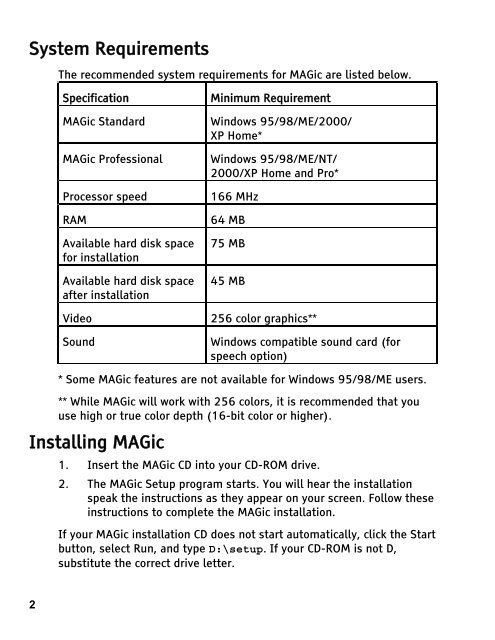MAGic 9.0 Quick Start Guide (PDF) - Freedom Scientific
MAGic 9.0 Quick Start Guide (PDF) - Freedom Scientific
MAGic 9.0 Quick Start Guide (PDF) - Freedom Scientific
You also want an ePaper? Increase the reach of your titles
YUMPU automatically turns print PDFs into web optimized ePapers that Google loves.
System Requirements<br />
The recommended system requirements for <strong>MAGic</strong> are listed below.<br />
Specification Minimum Requirement<br />
<strong>MAGic</strong> Standard Windows 95/98/ME/2000/<br />
XP Home*<br />
<strong>MAGic</strong> Professional Windows 95/98/ME/NT/<br />
2000/XP Home and Pro*<br />
Processor speed 166 MHz<br />
RAM 64 MB<br />
Available hard disk space 75 MB<br />
for installation<br />
Available hard disk space 45 MB<br />
after installation<br />
Video 256 color graphics**<br />
Sound Windows compatible sound card (for<br />
speech option)<br />
* Some <strong>MAGic</strong> features are not available for Windows 95/98/ME users.<br />
** While <strong>MAGic</strong> will work with 256 colors, it is recommended that you<br />
use high or true color depth (16-bit color or higher).<br />
Installing <strong>MAGic</strong><br />
2<br />
1. Insert the <strong>MAGic</strong> CD into your CD-ROM drive.<br />
2. The <strong>MAGic</strong> Setup program starts. You will hear the installation<br />
speak the instructions as they appear on your screen. Follow these<br />
instructions to complete the <strong>MAGic</strong> installation.<br />
If your <strong>MAGic</strong> installation CD does not start automatically, click the <strong>Start</strong><br />
button, select Run, and type D:\setup. If your CD-ROM is not D,<br />
substitute the correct drive letter.