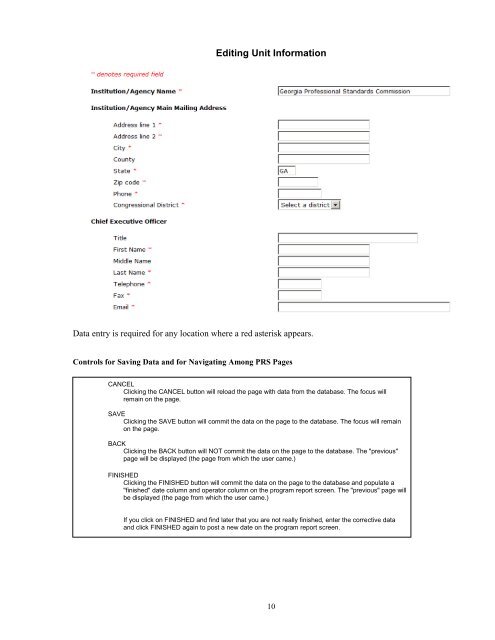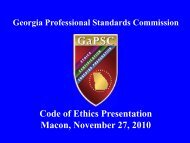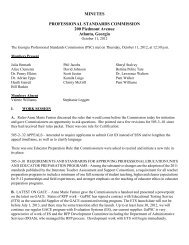PRS - GaPSC
PRS - GaPSC
PRS - GaPSC
Create successful ePaper yourself
Turn your PDF publications into a flip-book with our unique Google optimized e-Paper software.
Editing Unit Information<br />
Data entry is required for any location where a red asterisk appears.<br />
Controls for Saving Data and for Navigating Among <strong>PRS</strong> Pages<br />
CANCEL<br />
CANCEL<br />
Page: http://devorg/Portal/PrepReports/unit_edit.asp<br />
Clicking the CANCEL button will reload the page with data from the database. The focus will<br />
remain on the page.<br />
SAVE<br />
Help Text:<br />
Clicking the SAVE button will commit the data on the page to the database. The focus will remain<br />
on the page.<br />
BACK<br />
Clicking the BACK button will NOT commit the data on the page to the database. The "previous"<br />
page will be displayed (the page from which the user came.)<br />
FINISHED<br />
Clicking the FINISHED button will commit the data on the page to the database and populate a<br />
"finished" date column and operator column on the program report screen. The "previous" page will<br />
Program Information Reporting<br />
be displayed (the page from which the user came.)<br />
If you click on FINISHED and find later that you are not really finished, enter the corrective data<br />
and click FINISHED again to post a new date on the program report screen.<br />
10