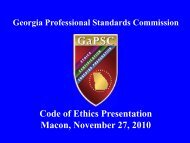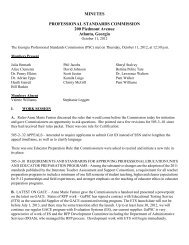PRS - GaPSC
PRS - GaPSC
PRS - GaPSC
Create successful ePaper yourself
Turn your PDF publications into a flip-book with our unique Google optimized e-Paper software.
Section 1 - Context, Part 6<br />
Faculty Expertise and Experience<br />
(List Management)<br />
Click the ADD button to enter data for each faculty member in the program.<br />
To edit a row of data already entered, click on the faculty member's name.<br />
Click on the Finished button after all faculty have been entered.<br />
Details of data entry are described on the following page.<br />
22