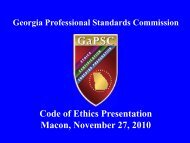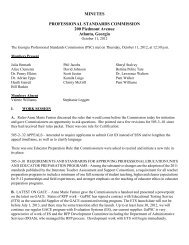PRS - GaPSC
PRS - GaPSC
PRS - GaPSC
Create successful ePaper yourself
Turn your PDF publications into a flip-book with our unique Google optimized e-Paper software.
Programs for initial certification typically utilize six to eight assessments, and six are required. The required six are<br />
1. Content Knowledge, State Content Assessment (GACE) 4. Clinical Practice<br />
2. Content Knowledge, Other 5. Effects on Student Learning<br />
3. Planning 6. Dispositions<br />
Two more optional assessments are allowed.<br />
Click on the Add button to enter assessment descriptions.<br />
To edit an assessment's description, click on the assessment name.<br />
FOR EACH LISTED ASSESSMENT other than the GACE Content Assessment, use the UPLOADS hyperlink to<br />
submit the assessment instrument, a brief description of how the assessment is used in this program, the scoring<br />
guide, any documentation used by evaluators to score it, and any instructions distributed to candidates to assist in<br />
taking the assessment. Also for each assessment, upload a data table showing three years of aggregated candidate<br />
results (not for developmental reports) and a brief analysis of the data findings.<br />
"Upload" means to transmit a file from your computer to the <strong>PRS</strong> server. To prepare for this upload, place the file in<br />
a directory on your computer or network in a location you can easily find. For a fuller description of the upload<br />
procedure, see pages 11 and 12.<br />
Click on the Finished button ONLY AFTER ALL INFORMATION HAS BEEN ENTERED for all your assessments<br />
and AFTER ALL DOCUMENTATION HAS BEEN UPLOADED for each assessment.<br />
Notes:<br />
1. You may not enter data showing assessment relationships to standards (Section 3) unless assessments have already<br />
been entered in this section. It is recommended that you enter ALL your assessments in Section 2 before proceeding<br />
to Section 3.<br />
2. <strong>PRS</strong> displays the assessments in alphabetical order, and this order may not be suitable for your work and future<br />
presentations in View Mode. You may control the display order by using numbers as part of the assessment name.<br />
26