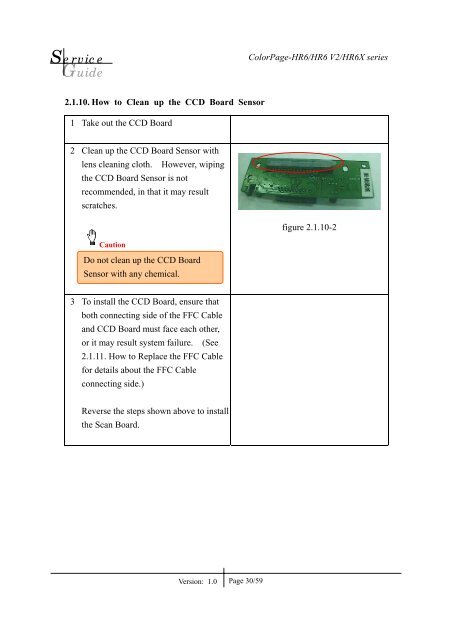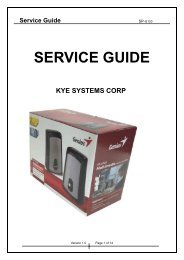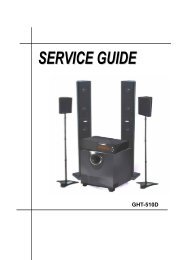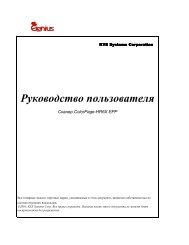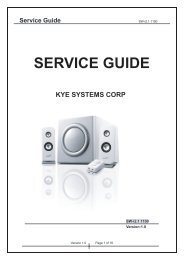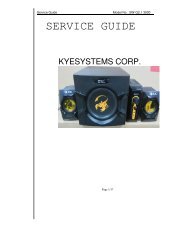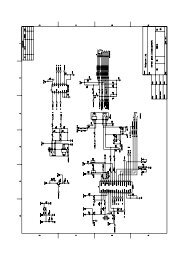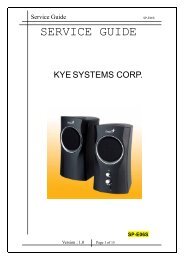HR6 Series.pdf - Genius
HR6 Series.pdf - Genius
HR6 Series.pdf - Genius
You also want an ePaper? Increase the reach of your titles
YUMPU automatically turns print PDFs into web optimized ePapers that Google loves.
Service<br />
Guide<br />
ColorPage-<strong>HR6</strong>/<strong>HR6</strong> V2/<strong>HR6</strong>X series<br />
2.1.10. How to Clean up the CCD Board Sensor<br />
1 Take out the CCD Board<br />
2 Clean up the CCD Board Sensor with<br />
lens cleaning cloth. However, wiping<br />
the CCD Board Sensor is not<br />
recommended, in that it may result<br />
scratches.<br />
figure 2.1.10-2<br />
Caution<br />
Do not clean up the CCD Board<br />
Sensor with any chemical.<br />
3 To install the CCD Board, ensure that<br />
both connecting side of the FFC Cable<br />
and CCD Board must face each other,<br />
or it may result system failure. (See<br />
2.1.11. How to Replace the FFC Cable<br />
for details about the FFC Cable<br />
connecting side.)<br />
Reverse the steps shown above to install<br />
the Scan Board.<br />
Version: 1.0<br />
Page 30/59