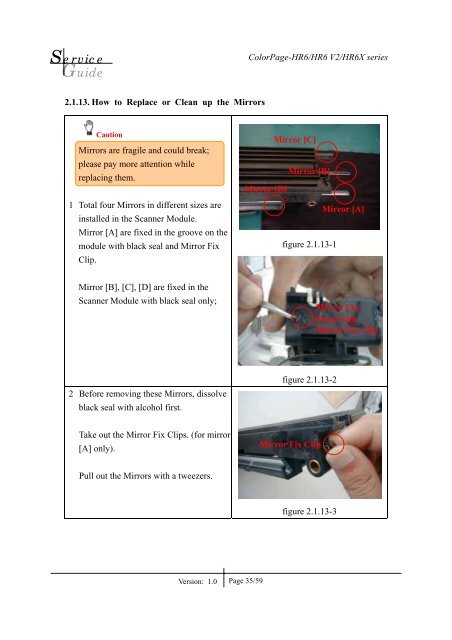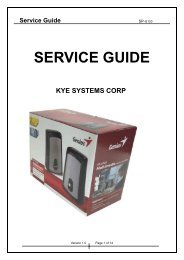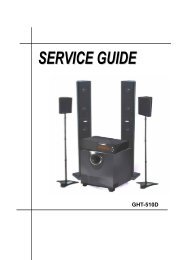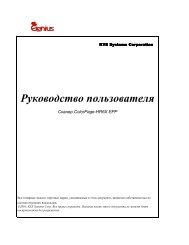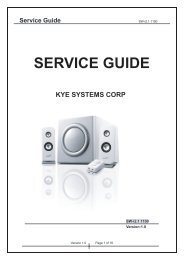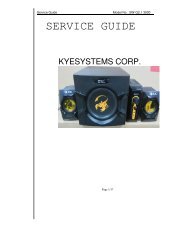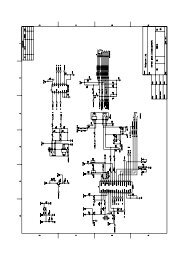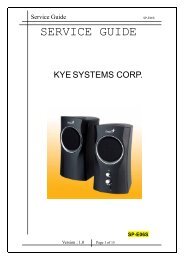HR6 Series.pdf - Genius
HR6 Series.pdf - Genius
HR6 Series.pdf - Genius
You also want an ePaper? Increase the reach of your titles
YUMPU automatically turns print PDFs into web optimized ePapers that Google loves.
Service<br />
Guide<br />
ColorPage-<strong>HR6</strong>/<strong>HR6</strong> V2/<strong>HR6</strong>X series<br />
2.1.13. How to Replace or Clean up the Mirrors<br />
1<br />
Caution<br />
Mirrors are fragile and could break;<br />
please pay more attention while<br />
replacing them.<br />
Total four Mirrors in different sizes are<br />
installed in the Scanner Module.<br />
Mirror [A] are fixed in the groove on the<br />
module with black seal and Mirror Fix<br />
Clip.<br />
Mirror [C]<br />
Mirror [B]<br />
Mirror [D]<br />
Mirror [A]<br />
figure 2.1.13-1<br />
Mirror [B], [C], [D] are fixed in the<br />
Scanner Module with black seal only;<br />
Mirror [A]<br />
Fixed with<br />
Mirror Fix Clip<br />
2 Before removing these Mirrors, dissolve<br />
black seal with alcohol first.<br />
figure 2.1.13-2<br />
Take out the Mirror Fix Clips. (for mirror<br />
[A] only).<br />
Mirror Fix Clip<br />
Pull out the Mirrors with a tweezers.<br />
figure 2.1.13-3<br />
Version: 1.0<br />
Page 35/59