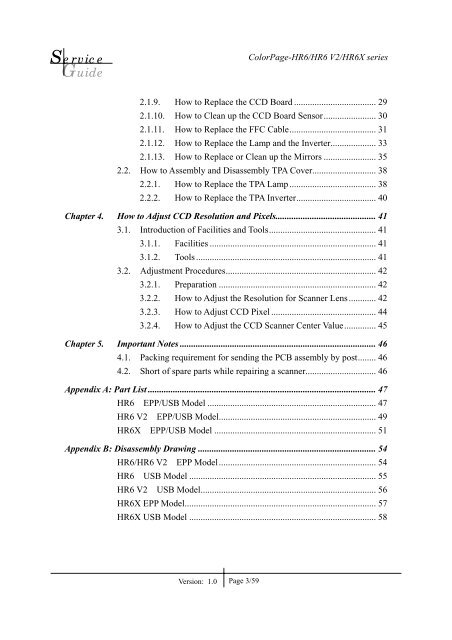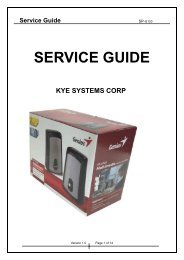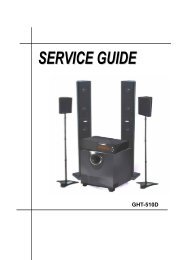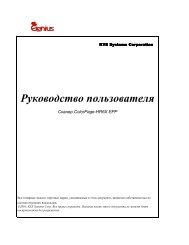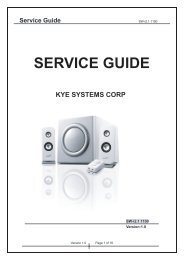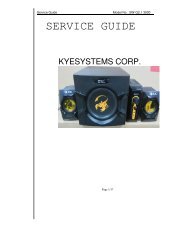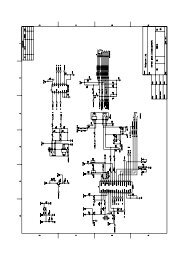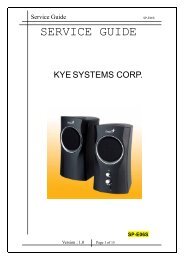HR6 Series.pdf - Genius
HR6 Series.pdf - Genius
HR6 Series.pdf - Genius
Create successful ePaper yourself
Turn your PDF publications into a flip-book with our unique Google optimized e-Paper software.
Service<br />
Guide<br />
ColorPage-<strong>HR6</strong>/<strong>HR6</strong> V2/<strong>HR6</strong>X series<br />
2.1.9. How to Replace the CCD Board .................................... 29<br />
2.1.10. How to Clean up the CCD Board Sensor....................... 30<br />
2.1.11. How to Replace the FFC Cable...................................... 31<br />
2.1.12. How to Replace the Lamp and the Inverter.................... 33<br />
2.1.13. How to Replace or Clean up the Mirrors ....................... 35<br />
2.2. How to Assembly and Disassembly TPA Cover............................ 38<br />
2.2.1. How to Replace the TPA Lamp ...................................... 38<br />
2.2.2. How to Replace the TPA Inverter................................... 40<br />
Chapter 4. How to Adjust CCD Resolution and Pixels............................................ 41<br />
3.1. Introduction of Facilities and Tools............................................... 41<br />
3.1.1. Facilities ......................................................................... 41<br />
3.1.2. Tools ............................................................................... 41<br />
3.2. Adjustment Procedures.................................................................. 42<br />
3.2.1. Preparation ..................................................................... 42<br />
3.2.2. How to Adjust the Resolution for Scanner Lens............ 42<br />
3.2.3. How to Adjust CCD Pixel .............................................. 44<br />
3.2.4. How to Adjust the CCD Scanner Center Value.............. 45<br />
Chapter 5. Important Notes ...................................................................................... 46<br />
4.1. Packing requirement for sending the PCB assembly by post........ 46<br />
4.2. Short of spare parts while repairing a scanner............................... 46<br />
Appendix A: Part List .................................................................................................... 47<br />
<strong>HR6</strong> EPP/USB Model .......................................................................... 47<br />
<strong>HR6</strong> V2 EPP/USB Model..................................................................... 49<br />
<strong>HR6</strong>X EPP/USB Model ....................................................................... 51<br />
Appendix B: Disassembly Drawing .............................................................................. 54<br />
<strong>HR6</strong>/<strong>HR6</strong> V2 EPP Model..................................................................... 54<br />
<strong>HR6</strong> USB Model .................................................................................. 55<br />
<strong>HR6</strong> V2 USB Model............................................................................. 56<br />
<strong>HR6</strong>X EPP Model.................................................................................... 57<br />
<strong>HR6</strong>X USB Model .................................................................................. 58<br />
Version: 1.0<br />
Page 3/59