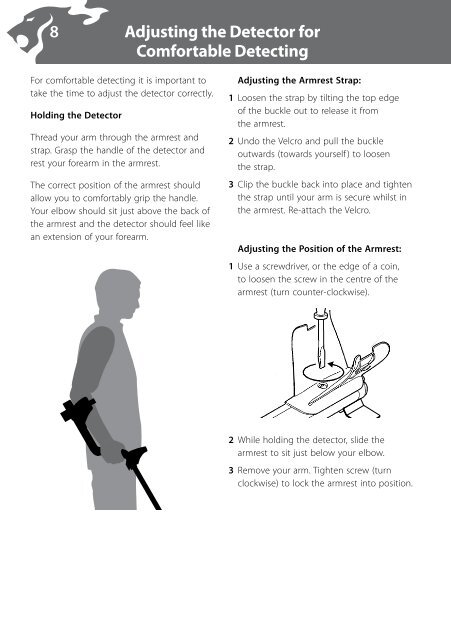Instruction Manual - Indian Nations Detectors
Instruction Manual - Indian Nations Detectors
Instruction Manual - Indian Nations Detectors
You also want an ePaper? Increase the reach of your titles
YUMPU automatically turns print PDFs into web optimized ePapers that Google loves.
8 Adjusting the Detector for<br />
Comfortable Detecting<br />
For comfortable detecting it is important to<br />
take the time to adjust the detector correctly.<br />
Holding the Detector<br />
Thread your arm through the armrest and<br />
strap. Grasp the handle of the detector and<br />
rest your forearm in the armrest.<br />
The correct position of the armrest should<br />
allow you to comfortably grip the handle.<br />
Your elbow should sit just above the back of<br />
the armrest and the detector should feel like<br />
an extension of your forearm.<br />
Adjusting the Armrest Strap:<br />
1 Loosen the strap by tilting the top edge<br />
of the buckle out to release it from<br />
the armrest.<br />
2 Undo the Velcro and pull the buckle<br />
outwards (towards yourself ) to loosen<br />
the strap.<br />
3 Clip the buckle back into place and tighten<br />
the strap until your arm is secure whilst in<br />
the armrest. Re-attach the Velcro.<br />
Adjusting the Position of the Armrest:<br />
1 Use a screwdriver, or the edge of a coin,<br />
to loosen the screw in the centre of the<br />
armrest (turn counter-clockwise).<br />
2 While holding the detector, slide the<br />
armrest to sit just below your elbow.<br />
3 Remove your arm. Tighten screw (turn<br />
clockwise) to lock the armrest into position.