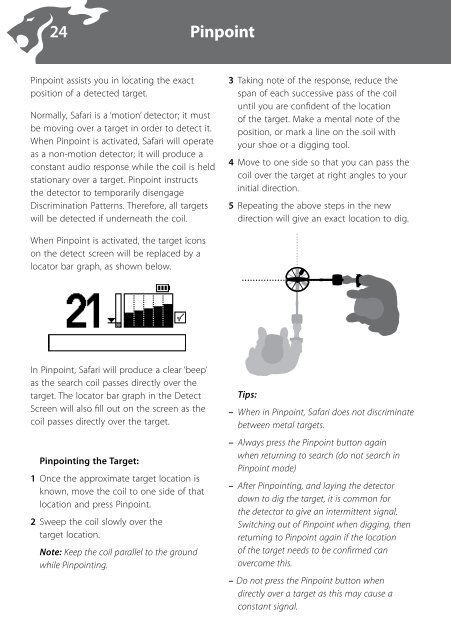Instruction Manual - Indian Nations Detectors
Instruction Manual - Indian Nations Detectors
Instruction Manual - Indian Nations Detectors
Create successful ePaper yourself
Turn your PDF publications into a flip-book with our unique Google optimized e-Paper software.
24 Pinpoint<br />
Pinpoint assists you in locating the exact<br />
position of a detected target.<br />
Normally, Safari is a ‘motion’ detector; it must<br />
be moving over a target in order to detect it.<br />
When Pinpoint is activated, Safari will operate<br />
as a non-motion detector; it will produce a<br />
constant audio response while the coil is held<br />
stationary over a target. Pinpoint instructs<br />
the detector to temporarily disengage<br />
Discrimination Patterns. Therefore, all targets<br />
will be detected if underneath the coil.<br />
3 Taking note of the response, reduce the<br />
span of each successive pass of the coil<br />
until you are confident of the location<br />
of the target. Make a mental note of the<br />
position, or mark a line on the soil with<br />
your shoe or a digging tool.<br />
4 Move to one side so that you can pass the<br />
coil over the target at right angles to your<br />
initial direction.<br />
5 Repeating the above steps in the new<br />
direction will give an exact location to dig.<br />
When Pinpoint is activated, the target icons<br />
on the detect screen will be replaced by a<br />
locator bar graph, as shown below.<br />
In Pinpoint, Safari will produce a clear ‘beep’<br />
as the search coil passes directly over the<br />
target. The locator bar graph in the Detect<br />
Screen will also fill out on the screen as the<br />
coil passes directly over the target.<br />
Pinpointing the Target:<br />
1 Once the approximate target location is<br />
known, move the coil to one side of that<br />
location and press Pinpoint.<br />
2 Sweep the coil slowly over the<br />
target location.<br />
Note: Keep the coil parallel to the ground<br />
while Pinpointing.<br />
Tips:<br />
– When in Pinpoint, Safari does not discriminate<br />
between metal targets.<br />
– Always press the Pinpoint button again<br />
when returning to search (do not search in<br />
Pinpoint mode)<br />
– After Pinpointing, and laying the detector<br />
down to dig the target, it is common for<br />
the detector to give an intermittent signal.<br />
Switching out of Pinpoint when digging, then<br />
returning to Pinpoint again if the location<br />
of the target needs to be confirmed can<br />
overcome this.<br />
– Do not press the Pinpoint button when<br />
directly over a target as this may cause a<br />
constant signal.