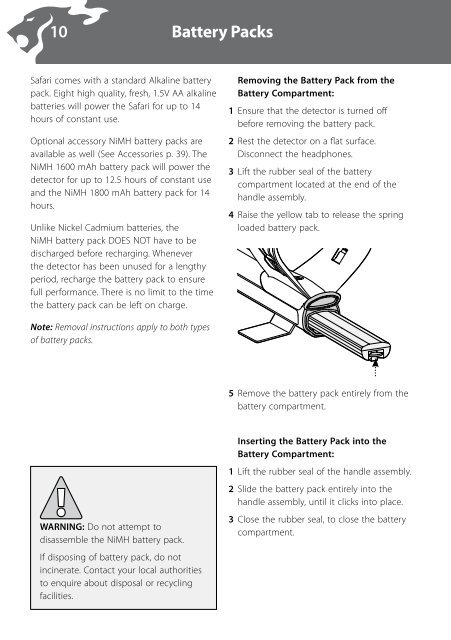Instruction Manual - Indian Nations Detectors
Instruction Manual - Indian Nations Detectors
Instruction Manual - Indian Nations Detectors
Create successful ePaper yourself
Turn your PDF publications into a flip-book with our unique Google optimized e-Paper software.
10 Battery Packs<br />
Safari comes with a standard Alkaline battery<br />
pack. Eight high quality, fresh, 1.5V AA alkaline<br />
batteries will power the Safari for up to 14<br />
hours of constant use.<br />
Optional accessory NiMH battery packs are<br />
available as well (See Accessories p. 39). The<br />
NiMH 1600 mAh battery pack will power the<br />
detector for up to 12.5 hours of constant use<br />
and the NiMH 1800 mAh battery pack for 14<br />
hours.<br />
Unlike Nickel Cadmium batteries, the<br />
NiMH battery pack DOES NOT have to be<br />
discharged before recharging. Whenever<br />
the detector has been unused for a lengthy<br />
period, recharge the battery pack to ensure<br />
full performance. There is no limit to the time<br />
the battery pack can be left on charge.<br />
Removing the Battery Pack from the<br />
Battery Compartment:<br />
1 Ensure that the detector is turned off<br />
before removing the battery pack.<br />
2 Rest the detector on a flat surface.<br />
Disconnect the headphones.<br />
3 Lift the rubber seal of the battery<br />
compartment located at the end of the<br />
handle assembly.<br />
4 Raise the yellow tab to release the spring<br />
loaded battery pack.<br />
Note: Removal instructions apply to both types<br />
of battery packs.<br />
5 Remove the battery pack entirely from the<br />
battery compartment.<br />
WARNING: Do not attempt to<br />
disassemble the NiMH battery pack.<br />
If disposing of battery pack, do not<br />
incinerate. Contact your local authorities<br />
to enquire about disposal or recycling<br />
facilities.<br />
Inserting the Battery Pack into the<br />
Battery Compartment:<br />
1 Lift the rubber seal of the handle assembly.<br />
2 Slide the battery pack entirely into the<br />
handle assembly, until it clicks into place.<br />
3 Close the rubber seal, to close the battery<br />
compartment.