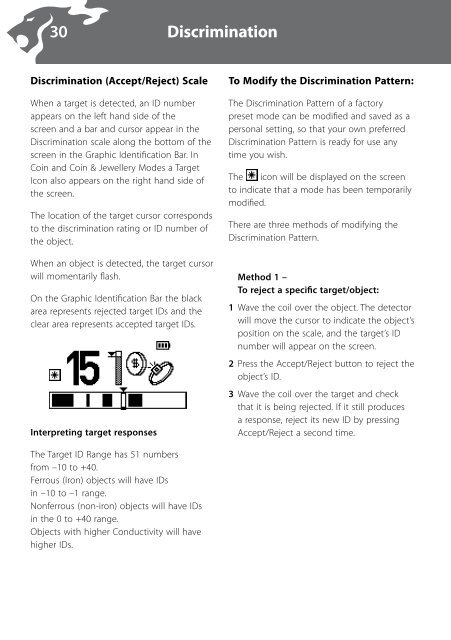Instruction Manual - Indian Nations Detectors
Instruction Manual - Indian Nations Detectors
Instruction Manual - Indian Nations Detectors
Create successful ePaper yourself
Turn your PDF publications into a flip-book with our unique Google optimized e-Paper software.
30 Discrimination<br />
Discrimination (Accept/Reject) Scale<br />
When a target is detected, an ID number<br />
appears on the left hand side of the<br />
screen and a bar and cursor appear in the<br />
Discrimination scale along the bottom of the<br />
screen in the Graphic Identification Bar. In<br />
Coin and Coin & Jewellery Modes a Target<br />
Icon also appears on the right hand side of<br />
the screen.<br />
The location of the target cursor corresponds<br />
to the discrimination rating or ID number of<br />
the object.<br />
When an object is detected, the target cursor<br />
will momentarily flash.<br />
On the Graphic Identification Bar the black<br />
area represents rejected target IDs and the<br />
clear area represents accepted target IDs.<br />
Interpreting target responses<br />
To Modify the Discrimination Pattern:<br />
The Discrimination Pattern of a factory<br />
preset mode can be modified and saved as a<br />
personal setting, so that your own preferred<br />
Discrimination Pattern is ready for use any<br />
time you wish.<br />
The icon will be displayed on the screen<br />
to indicate that a mode has been temporarily<br />
modified.<br />
There are three methods of modifying the<br />
Discrimination Pattern.<br />
Method 1 –<br />
To reject a specific target/object:<br />
1 Wave the coil over the object. The detector<br />
will move the cursor to indicate the object’s<br />
position on the scale, and the target’s ID<br />
number will appear on the screen.<br />
2 Press the Accept/Reject button to reject the<br />
object’s ID.<br />
3 Wave the coil over the target and check<br />
that it is being rejected. If it still produces<br />
a response, reject its new ID by pressing<br />
Accept/Reject a second time.<br />
The Target ID Range has 51 numbers<br />
from –10 to +40.<br />
Ferrous (Iron) objects will have IDs<br />
in –10 to –1 range.<br />
Nonferrous (non-iron) objects will have IDs<br />
in the 0 to +40 range.<br />
Objects with higher Conductivity will have<br />
higher IDs.