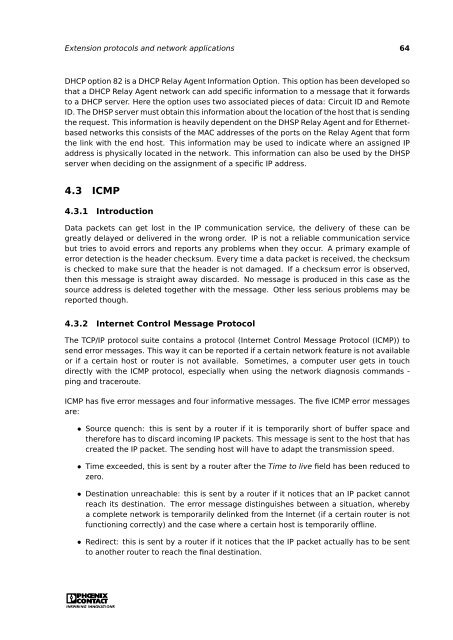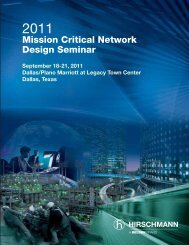Click to download Ethernet Basics manual - Grant Industrial Controls
Click to download Ethernet Basics manual - Grant Industrial Controls
Click to download Ethernet Basics manual - Grant Industrial Controls
You also want an ePaper? Increase the reach of your titles
YUMPU automatically turns print PDFs into web optimized ePapers that Google loves.
Extension pro<strong>to</strong>cols and network applications 64<br />
DHCP option 82 is a DHCP Relay Agent Information Option. This option has been developed so<br />
that a DHCP Relay Agent network can add specific information <strong>to</strong> a message that it forwards<br />
<strong>to</strong> a DHCP server. Here the option uses two associated pieces of data: Circuit ID and Remote<br />
ID. The DHSP server must obtain this information about the location of the host that is sending<br />
the request. This information is heavily dependent on the DHSP Relay Agent and for <strong>Ethernet</strong>based<br />
networks this consists of the MAC addresses of the ports on the Relay Agent that form<br />
the link with the end host. This information may be used <strong>to</strong> indicate where an assigned IP<br />
address is physically located in the network. This information can also be used by the DHSP<br />
server when deciding on the assignment of a specific IP address.<br />
4.3 ICMP<br />
4.3.1 Introduction<br />
Data packets can get lost in the IP communication service, the delivery of these can be<br />
greatly delayed or delivered in the wrong order. IP is not a reliable communication service<br />
but tries <strong>to</strong> avoid errors and reports any problems when they occur. A primary example of<br />
error detection is the header checksum. Every time a data packet is received, the checksum<br />
is checked <strong>to</strong> make sure that the header is not damaged. If a checksum error is observed,<br />
then this message is straight away discarded. No message is produced in this case as the<br />
source address is deleted <strong>to</strong>gether with the message. Other less serious problems may be<br />
reported though.<br />
4.3.2 Internet Control Message Pro<strong>to</strong>col<br />
The TCP/IP pro<strong>to</strong>col suite contains a pro<strong>to</strong>col (Internet Control Message Pro<strong>to</strong>col (ICMP)) <strong>to</strong><br />
send error messages. This way it can be reported if a certain network feature is not available<br />
or if a certain host or router is not available. Sometimes, a computer user gets in <strong>to</strong>uch<br />
directly with the ICMP pro<strong>to</strong>col, especially when using the network diagnosis commands -<br />
ping and traceroute.<br />
ICMP has five error messages and four informative messages. The five ICMP error messages<br />
are:<br />
• Source quench: this is sent by a router if it is temporarily short of buffer space and<br />
therefore has <strong>to</strong> discard incoming IP packets. This message is sent <strong>to</strong> the host that has<br />
created the IP packet. The sending host will have <strong>to</strong> adapt the transmission speed.<br />
• Time exceeded, this is sent by a router after the Time <strong>to</strong> live field has been reduced <strong>to</strong><br />
zero.<br />
• Destination unreachable: this is sent by a router if it notices that an IP packet cannot<br />
reach its destination. The error message distinguishes between a situation, whereby<br />
a complete network is temporarily delinked from the Internet (if a certain router is not<br />
functioning correctly) and the case where a certain host is temporarily offline.<br />
• Redirect: this is sent by a router if it notices that the IP packet actually has <strong>to</strong> be sent<br />
<strong>to</strong> another router <strong>to</strong> reach the final destination.